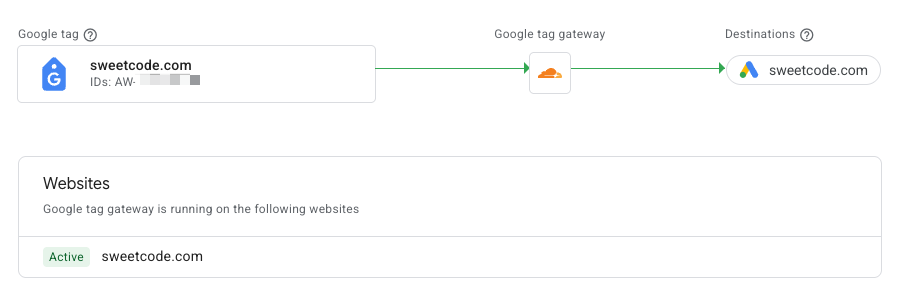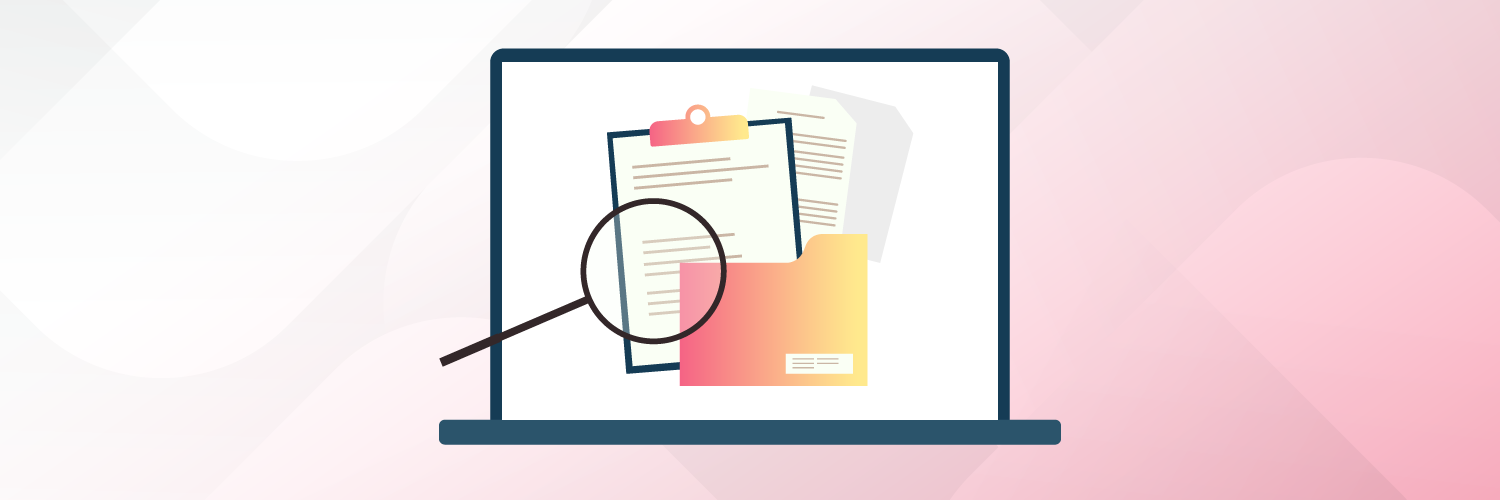Spoiler: follow the money — Shopify eats your margin
Starting an online store always comes with problems. It doesn't matter whether you use WooCommerce, Shopify, or Wix.
Every store owner has to learn the same core lessons:
- Building and maintaining a software setup
- Advertising and customer acquisition
- Handling customers, payments, and orders
Let's be honest upfront: Shopify and Wix are slightly easier at the very beginning. You sign up, pay a monthly fee, and your hosted shop is live.
But then reality kicks in.
To actually sell, you still install plugins (or "apps"), adjust themes, fix checkout issues, connect tracking, set up payments, optimize speed — and very often you still hire a developer.
With WooCommerce, the process is similar. You choose hosting, install WordPress + WooCommerce, add plugins, and build from there.
In practice, the difference in effort is much smaller than people expect.
When sales don't meet expectations, many store owners think:
"It must be the software. If I switch to Shopify, sales will improve."
They won't.
Customers care about price, product quality, and delivery speed — not about your platform.
So before switching, here are 7 reasons why moving from WooCommerce to Shopify or Wix is often a mistake.