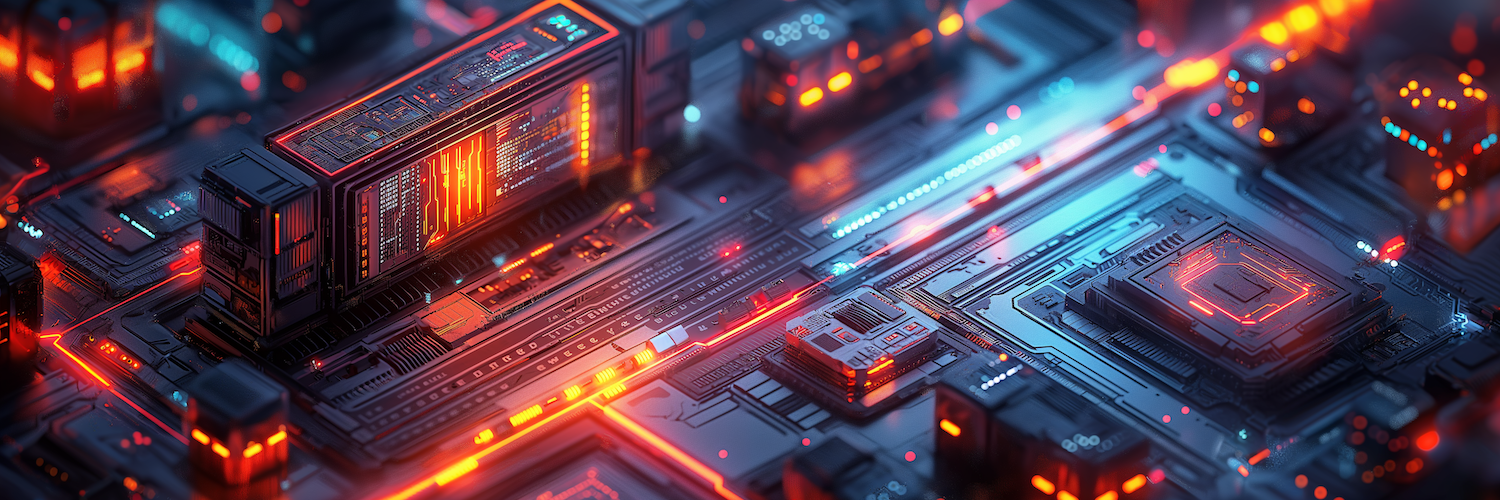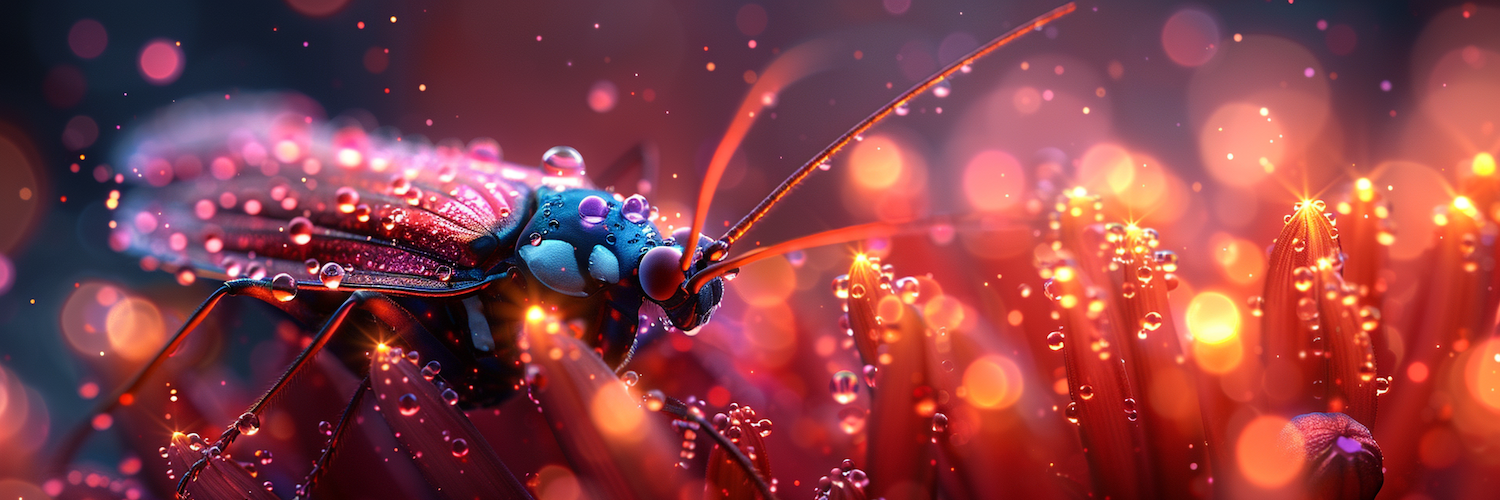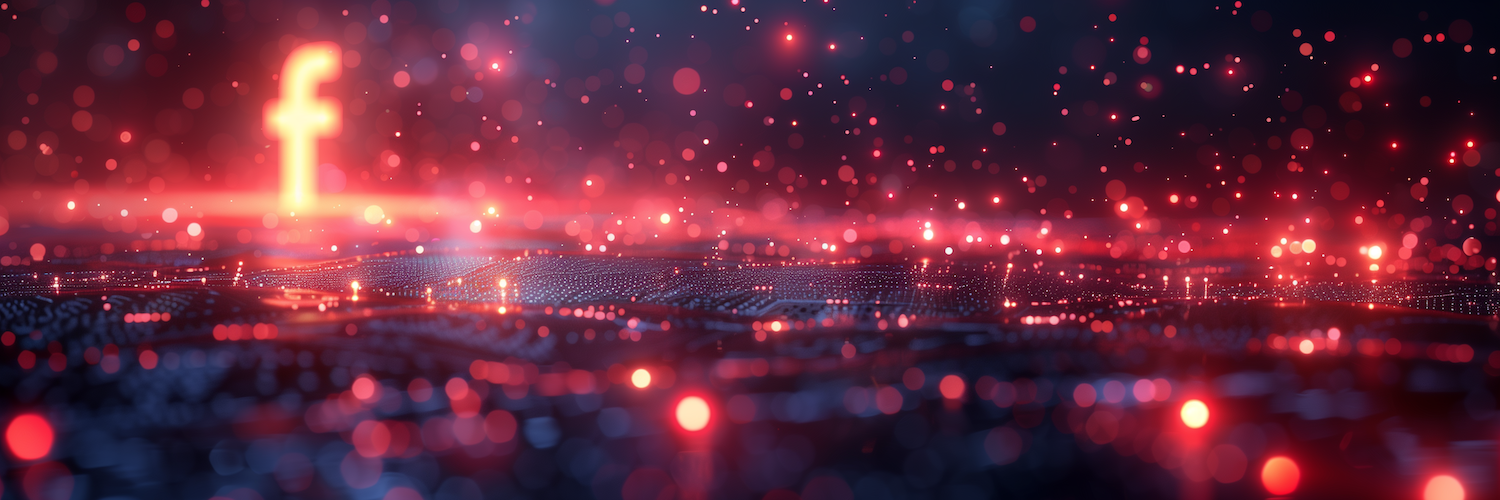Best Free WooCommerce Plugin for Tracking Sales: Free vs Pro
· 12 min read

- The free version of Pixel Manager for WooCommerce is ideal for small shops with a limited advertising budget, offering basic tracking (Google Ads, Meta) without the complexities of Google Tag Manager.
- The Pro version is recommended for businesses spending more than $10/day on ads, featuring advanced tools like Automatic Conversion Recovery (ACR), Google Ads Enhanced Conversions, and support for more platforms, ensuring accurate tracking and data recovery.
- Upgrading to the Pro version enables better data accuracy, additional pixel integrations, and premium support, providing improved ROI and optimization for growing businesses.