Best Google Tag Manager Alternative for WooCommerce conversion tracking

- Using the Google Tag Manger is not "free"
- Expert driven vs. community driven tracking optimization
- If you're using the Google Tag Manager to track data on your WooCommerce site, you're losing money
Google Tag Manager is one of the most popular tracking tools available to marketers. It offers a wide range of features to track data on websites and online stores.
However, if you aren't particularly tech-savvy, setting up Google Tag Manager on your online store can be challenging.
In this article, we'll take a closer look at why Google Tag Manager isn't the best solution for data tracking and why you should consider using an alternative like Pixel Manager for WooCommerce.
What is Google Tag Manager (GTM)?
Google Tag Manager is an advanced marketing tool that lets you track different metrics on your WooCommerce site.
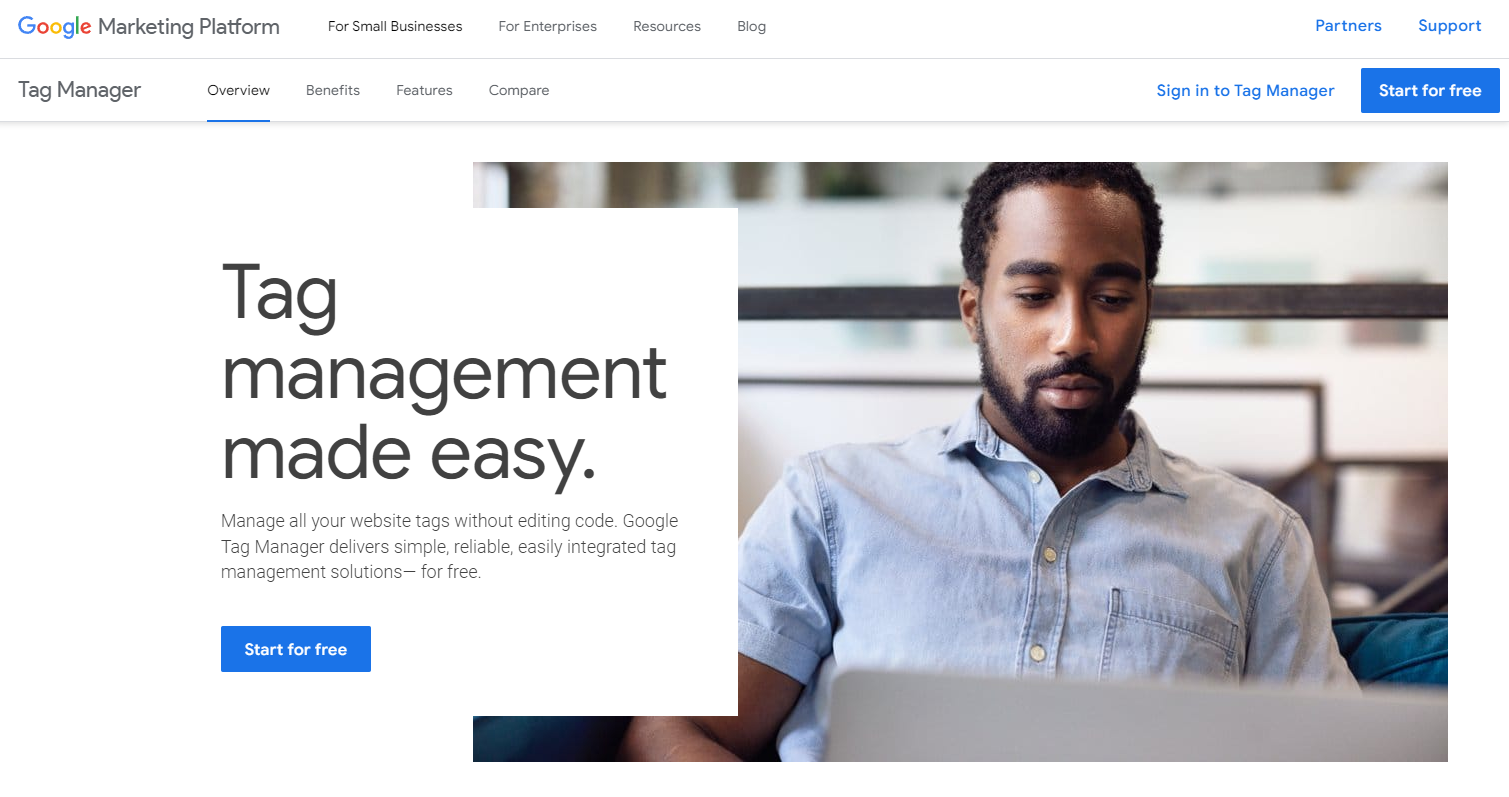
You can use any type of tag or tracking pixel across your site to get access to detailed data about your target audience or know exactly how well your landing pages are performing.
This includes how many users click on a link or download a PDF file. You can set up Google Tag Manager in a way that lets you track button clicks, scroll depth, and any custom events you want to track.
Is Google Tag Manager “free”?
Here are some of the most common misconceptions people have about the Google Tag Manager:
Misconception #1: The Google Tag Manager is free to use.
Reality: While the Google Tag Manager doesn't have a price tag, it still costs you plenty of time and resources to set it up properly. This means you have to sacrifice a lot of precious time which could otherwise be used to grow your business.
Moreover, if it isn't set up correctly, it will give you inaccurate conversion data. Deteriorated tracking data will give you the false impression that tracking is working fine, but in reality, it's not tracking optimally. Every tracking inaccuracy will lead to opportunities lost. You won't allocate your advertising budget effectively, and you won't be able to optimize your campaigns efficiently. This leads to higher advertising costs and lost income, every day, every week, every month, every year.
And if you don't wan't to spend your time on setting up Google Tag Manager yourself, you have to hire an expert. The cost of hiring an excellent Google Tag Manager expert can be quite high.
Misconception 2: The Google Tag Manager offers more features and is more flexible than its alternatives.
Reality: This is true for marketers who have decent knowledge of how tag managers work. However, if you're not very tech-savvy or this is your first time using the Google Tag Manager, there's a pretty good chance you won't be able to use most of the tool's advanced features right off the bat.
And if you hire a Google Tag Manager expert you have to be lucky to find one who really knows how to squeeze the most out of the tool.
Misconception 3: The Google Tag Manager is quick and easy to set up.
Reality: You have to go through extensive training and learn how to use the Google Tag Manager platform before you can use it to start tracking accurate data. Or, you hire an expert to do it for you.
Why businesses should use an alternative to Google Tag Manager
Let's take a closer look at some of the major reasons why businesses might want to use an alternative to Google Tag Manager:
-
Not really free. The Google Tag Manager is not free to use. It will cost your business a lot of time and resources to learn how to use the tool for tracking accurate data on your WooCommerce site. On top of that, inaccurate data tracking can lead to lost sales opportunities and higher advertising costs.
-
Difficult to set up. If you're thinking about committing to the Google Tag Manager, be prepared to go through an extensive initial setup process that requires you to follow online tutorials and documentation before you can get the tool to start working the way you want.
-
Takes a lot of time to get it right. While it's difficult to first set up the Google Tag Manager on your site, that's not the major roadblock you'll have to deal with. Getting the Google Tag Manager to work perfectly on your website takes a lot of time and testing. You'll never be 100% sure that you're tracking all the data accurately.
Can't set up the Google Tag Manager?
Most people have a hard time setting up the Google Tag Manager for their WooCommerce site. This is because it requires a decent knowledge of coding and tech-savviness.
Even with Google Tag Manager plugins that support WooCommerce you still have to set up all the tags, triggers and templates manually. This can be a daunting task for someone who isn't tech-savvy. And manual setup often leads to mistakes that can lead to inaccurate data tracking.
The good news is that there are Google Tag Manager alternatives available, like Pixel Manager for WooCommerce, that are much easier and quicker to set up for accurate data tracking on your WooCommerce site.
Best Google Tag Manager alternative: Pixel Manager for WooCommerce
The Pixel Manager for WooCommerce offers an intuitive, all-in-one solution for setting up accurate data tracking on your online store.
![]()
You can set up professional-level data tracking on your WooCommerce site without having to worry about getting inaccurate data or running into performance issues. The best part is that it fully supports the most popular pixels including GoogleAds, Meta, TikTok, Reddit, LinkedIn, and Snapchat.
While Pixel Manager for WooCommerce's ease of use is one of the major reasons why it's a better alternative to Google Tag Manager, you also get better site performance and GDPR ready data tracking on your online store.
Google Tag Manager vs Pixel Manager for WooCommerce: Comparing features
Here, we'll compare Google Tag Manager vs Pixel Manager for WooCommerce to see how they stack up against each other. This can help you decide on the right tag-tracking tool for your WooCommerce site.
Cost
While Google Tag Manager is technically “free” to use, it's going to cost your business a lot more time and opportunity.
On the other hand, Pixel Manager for WooCommerce offers a free-to-use plugin as well as a premium version of the plugin. With the free version, you get access to the core functionality of the plugin so you can get started with accurate data tracking on your online store without spending a penny.
Once you're more familiar with the tool and want access to premium features like more tracking pixels, scroll tracking, automatic conversion recovery, and phone and link click tracking, you can upgrade to the premium version of the plugin.
Flexibility
Google Tag Manager offers extensive features for setting up any type of tag, pixel, or script on your WooCommerce site.
You can also create custom triggers and variables to track custom event data on your online store. In addition to this, it lets you create custom tags to fire custom scripts across your WooCommerce site.
In simple words, Google Tag Manager offers the ultimate level of control over the pixels and tags of your WooCommerce site.
With Pixel Manager for WooCommerce, you can add most of the popular pixels and tags on your WooCommerce site within a few clicks. But it doesn't allow to add any type of pixel you want, only the ones supported. The advanced tool is designed to seamlessly integrate with WooCommerce and the tracking pixels. Additionally, all variables and triggers are pre-configured and optimized from the get-go so you can focus on other important business tasks.
Both tools offer decent flexibility when it comes to setting up tracking pixels, tags, and scripts on your WooCommerce site. With Google Tag Manager, you have all the control you need to set up pixels and tags the way you want, assuming you are proficiently tech-savvy.
Pixel Manager for WooCommerce also lets you track most of the popular pixels without having to go through the hassle of manually adding them to your site's code.
Ease of use
Google Tag Manager is not very easy to set up on any WooCommerce site and requires decent amount of technical knowledge to seamlessly use the tool for accurate data tracking. If you're learning to use Google Tag Manager through online tutorials and guides, it can be frustrating to get things set up.
Pixel Manager for WooCommerce is the complete opposite of Google Tag Manager when it comes to ease of use. It is designed to be intuitive out of the box and requires little to no coding knowledge for setting up accurate data tracking pixels on your online store.
Tracking accuracy
Because the Google Tag Manager requires a lot more manual setup it is more error-prone, especially if you're still learning to use the tool. Adding tags or tracking pixels to the code of your site can lead to mistakes that ultimately break the tracking process.
The Pixel Manager for WooCommerce offers advanced features like automatic conversion recovery to ensure data integrity and help increase the accuracy of data tracking across your online store.
Support
One of the major drawbacks of using Google Tag Manager is that it lacks developer support since it is open source. This means you need to rely on forums and hope someone can help you fix your issue.
With a professional tool like Pixel Manager for WooCommerce, you get top-notch support from the developers of the plugin. It's a fool-proof way to ensure your site will always be online and tracking data accurately.
Crowd-Sourced Guidance vs. Crowd-Sourced Functionality
Both, the Google Tag Manager and the Pixel Manager for WooCommerce are community-driven. However, their communities focus on different aspects, which is a key distinction between the two tools, and a major advantage of the Pixel Manager for WooCommerce.
Google Tag Manager's community mainly offers advice on using the tool, which is helpful for mastering it. However, it doesn't prevent manual errors in setup.
On the other hand, the Pixel Manager for WooCommerce focuses on functionality, based on user feedback. Users actively report issues or request new features. Once these issues are fixed or new features are added, all users benefit, not just the one who reported it. This means every Pixel Manager user quickly benefits from the community's feedback instantly, which is a major plus.
Conclusion
Data tracking on your WooCommerce site is important for tracking metrics like conversions and landing page visits to enhance marketing campaigns for your business.
Instead of opting for the Google Tag Manager simply because it's “free”, most marketers would be better off with a user-friendly conversion tracking solution such as Pixel Manager for WooCommerce.
The plugin is very easy to first set up and doesn't require you to spend a huge amount of time learning how to use it for accurate data tracking.
As a rule of thumb: If you spend more than $100 on advertising per month, it is likely that you will save money by buying a Pixel Manager for WooCommerce license instead of using the Google Tag Manager.
Ready to start tracking WooCommerce conversions? Get Pixel Manager for WooCommerce today!
