Why Crocoblock is an eCommerce Powerhouse for WordPress Developers in 2025
TL;DR:
- All-in-One Toolkit: Crocoblock unifies powerful plugins for fast, code-free eCommerce dev.
- Dev & Client Friendly: Works with major builders, highly customizable, easy to manage.
- Great Value: One subscription replaces costly plugin stacks and custom dev.
Why Crocoblock is an eCommerce Powerhouse for WordPress Developers
Building custom, dynamic eCommerce websites in WordPress has traditionally been a challenging task. Developers often juggle multiple plugins, deal with theme limitations, and spend countless hours on custom coding to meet their clients' needs. This is where Crocoblock comes in, serving as a comprehensive toolkit that has quietly changed how devs approach eCommerce development.
Crocoblock provides an integrated ecosystem of plugins specifically designed to work together, transforming WordPress into a genuine eCommerce powerhouse. What makes Crocoblock unique isn't just its plugins, but how they effortlessly collaborate to deliver a unified experience.
What Is Crocoblock? A Beginner's Introduction
Crocoblock is a powerful collection of plugins designed to enhance and extend WordPress. It gives you the tools to build advanced websites without needing to code. The plugins can work as add-ons for popular page builders like Elementor, Gutenberg, or Bricks—but many also work independently. Think of Crocoblock as a toolkit for creating dynamic, customizable websites and online stores. You can use it to design custom WooCommerce shops, build booking systems, filter products, or add user-friendly forms. All plugins are made to work together, which saves you time and avoids compatibility issues. For example, JetWooBuilder helps you create WooCommerce product pages, while JetSmartFilters adds real-time filters. It's especially useful for developers or agencies who need flexible, scalable solutions for eCommerce. Instead of buying dozens of separate plugins, Crocoblock offers an all-in-one subscription. In short, Crocoblock makes professional WordPress site building faster, easier, and more powerful.
What Makes Crocoblock Stand Out in the eCommerce Space
The ecosystem approach enables developers to create sophisticated online stores with complex filtering, dynamic content management, and custom booking systems, all without writing a single line of code. Whether you're building a boutique fashion store, a complex marketplace, or a service-based business with booking features, Crocoblock provides the tools to develop professional, scalable solutions that perform exceptionally well.
When JetWooBuilder works smoothly with JetEngine and JetSmartFilters, developers can focus on creativity and meeting client needs instead of dealing with technical problems.
Integration with popular page builders
Crocoblock's compatibility with major page builders, such as Elementor, Gutenberg, and Bricks, enables developers to work within their preferred platforms. This flexibility means teams don't have to abandon their current workflows or learn entirely new systems to access Crocoblock's eCommerce features.
Cost-effectiveness
From a financial standpoint, Crocoblock provides excellent value. Premium eCommerce themes typically cost around $100, but with additional plugin and customization expenses, the total can easily exceed $500.
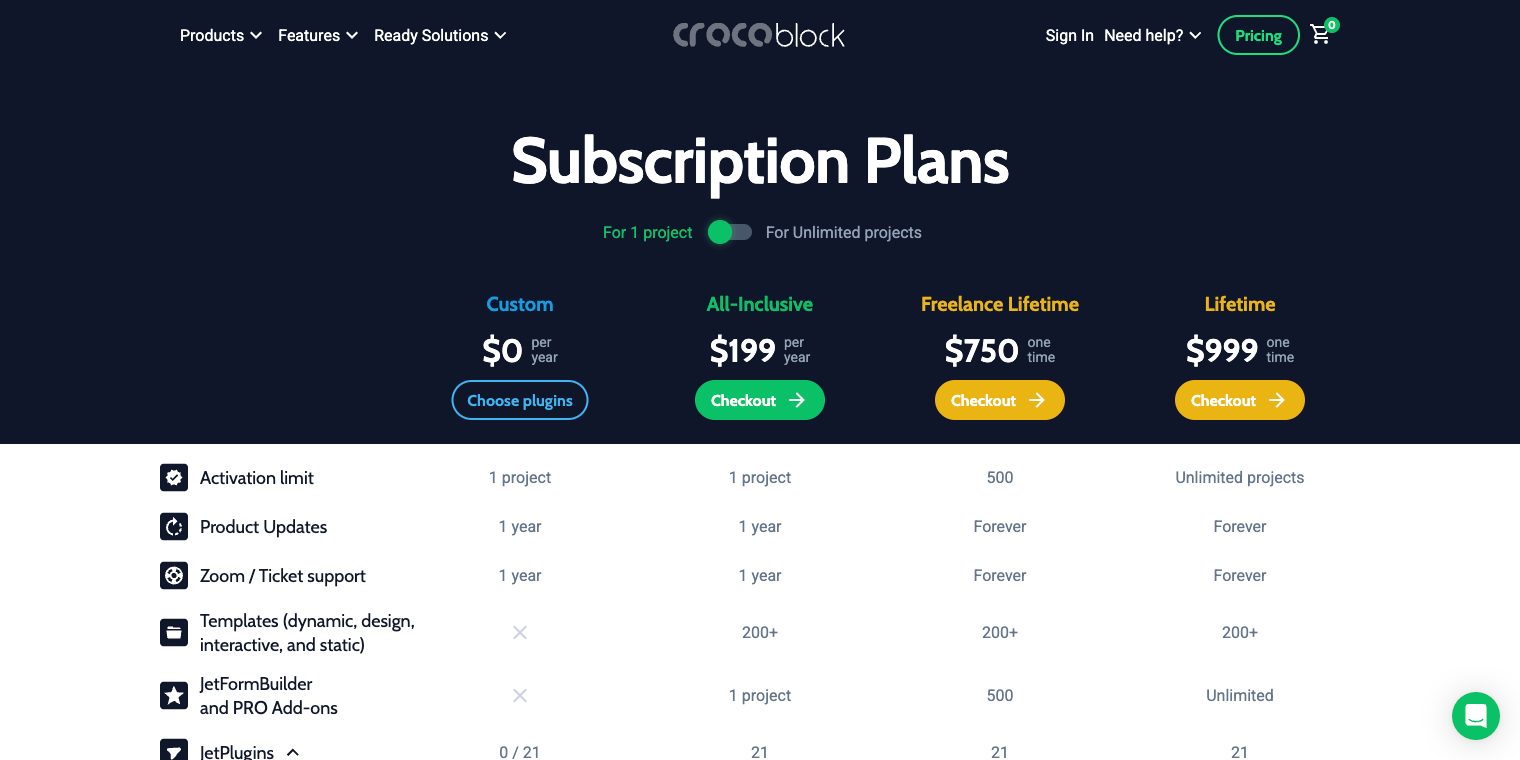
The Crocoblock All-Inclusive subscription offers access to their complete plugin ecosystem at a lower cost than purchasing individual premium plugins or engaging in custom development. This cost savings also applies to maintenance and updates, as a single subscription includes ongoing support for all the plugins.
Developer-Focused eCommerce Plugins and Features
JetWooBuilder
JetWooBuilder is a comprehensive toolkit that provides developers with granular control over every aspect of the e-commerce user experience, enabling them to build highly customized WooCommerce stores. The plugin's strength is its ability to generate custom page templates with widgets for any situation.
JetWooBuilder widgets for Elementor can be divided into the following groups:
-
Global widgets enable you to display and organize WooCommerce products and categories in attractive grid, list, or tile layouts that can be used across any page of your store;
-
Single-product widgets enable you to create comprehensive product pages by controlling every element, from images and pricing to reviews and related products;
-
Archive card widgets help you create consistent product cards for category and shop pages, displaying essential product information, such as prices, ratings, and stock status, in a unified format;
-
Categories card widgets enable you to design attractive category displays with thumbnails, descriptions, and product counts for better category navigation and organization;
-
Shop page widgets offer all the necessary functionality for your main shop page, including product sorting, pagination, search results, and navigation elements;
-
Cart, Checkout, and Thank You page widgets handle the complete purchase flow, from cart management through secure checkout forms to order confirmation and thank-you page details;
-
My Account page widgets create a complete customer portal where users can manage their orders, addresses, downloads, account details, and authentication functions.
Implementation examples
TabbyTrends.com shows how the plugin can create a unified, professional shopping experience with custom product grids and optimized category pages that boost engagement.
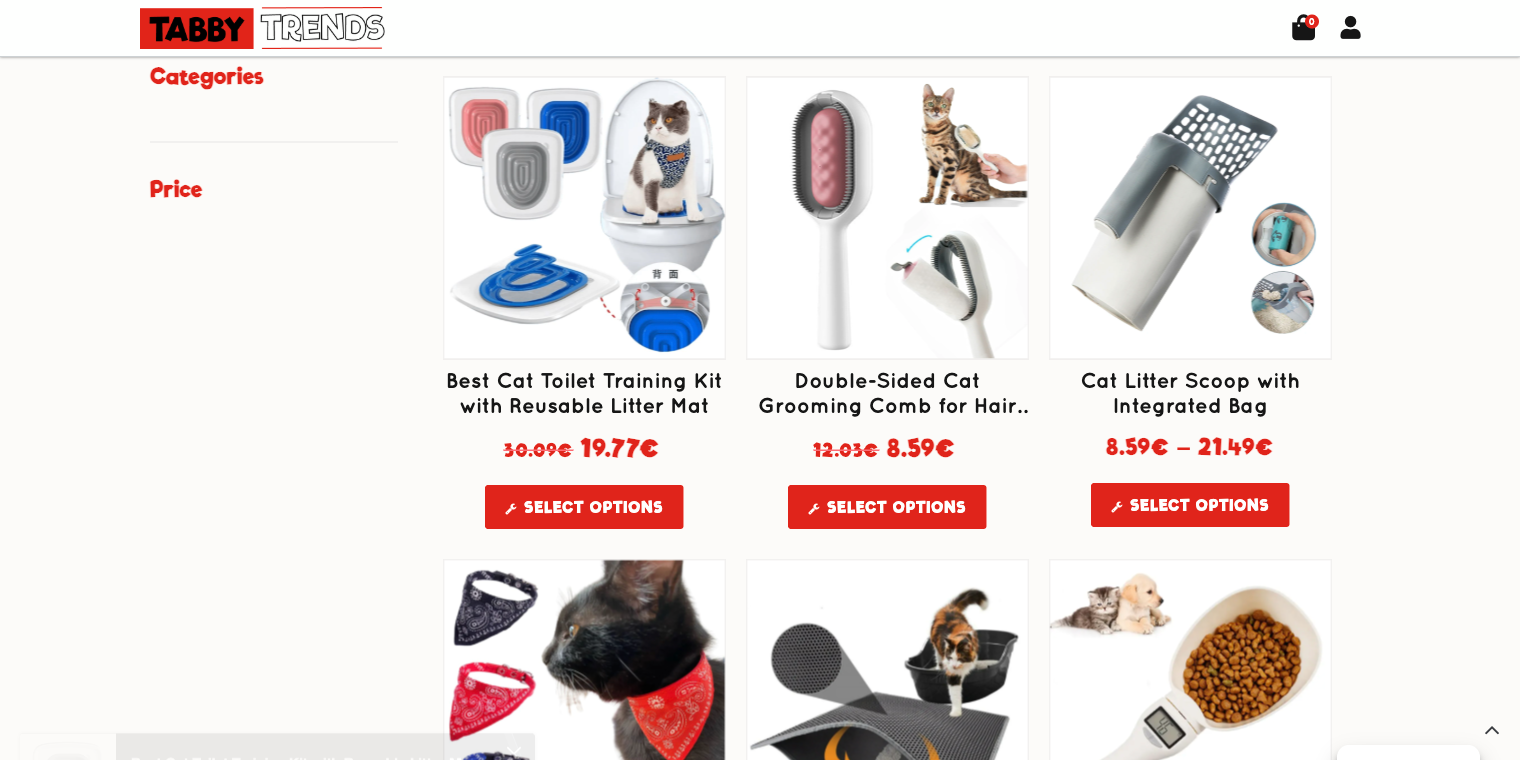
SmokenStore.ro showcases JetWooBuilder and JetSmartFilters' capacity to manage complex product categories while maintaining simple and user-friendly navigation and store page layout.
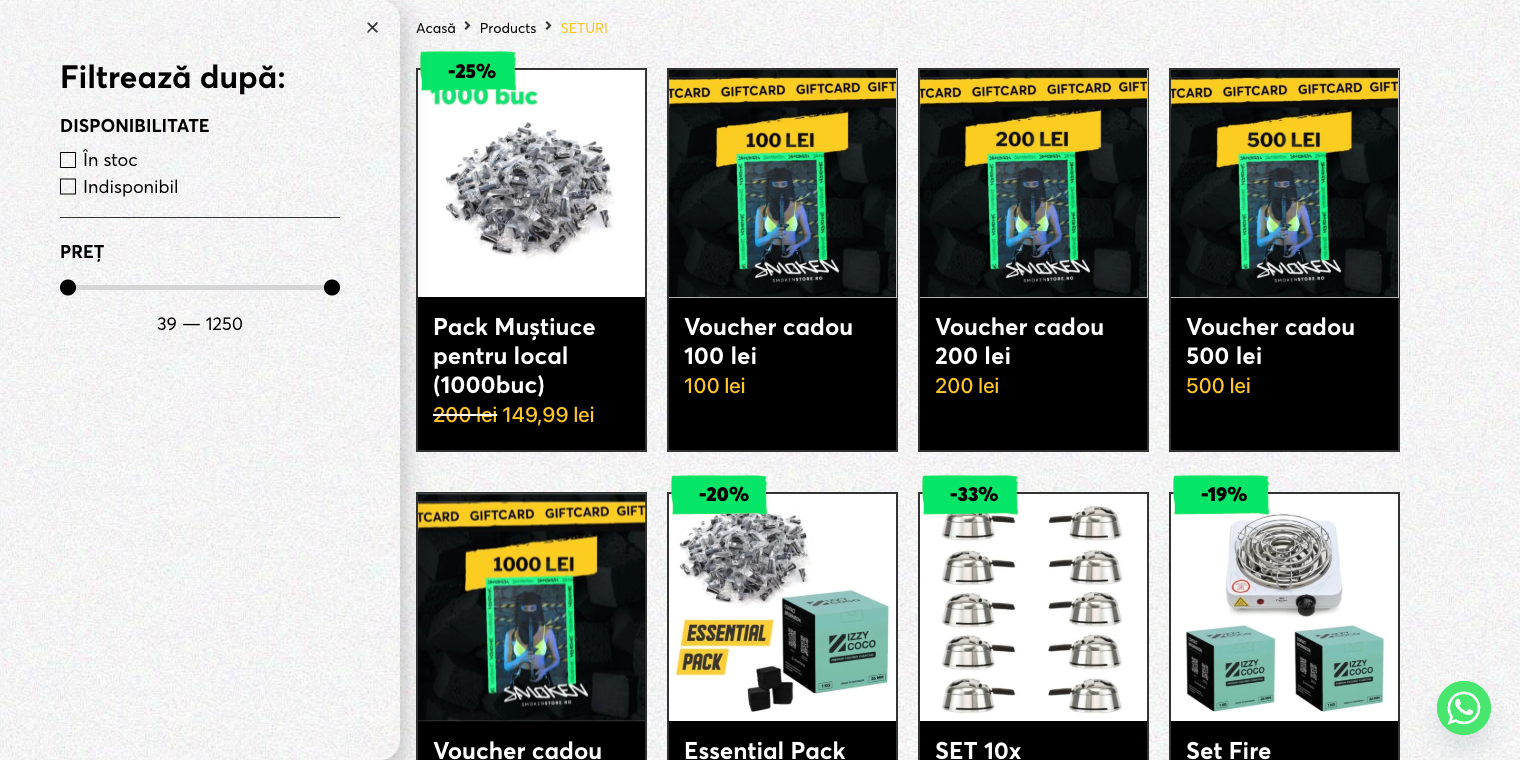
JetEngine
JetEngine transforms WordPress into a dynamic content management system capable of handling complex eCommerce scenarios that standard installations simply can't accommodate. This plugin enables developers to create custom post types and custom fields that extend far beyond basic product listings.
REST API integration opens up possibilities for connecting with external systems, from inventory management platforms to custom mobile applications. This connectivity ensures that eCommerce sites can scale and integrate with broader business systems as companies grow.
JetEngine widgets for Elementor, Gutenberg, and Bricks builders can be divided into two major groups:
-
Widgets for Elementor, Gutenberg, and Bricks enable you to create interactive listings, user profiles, and dynamic content displays that work seamlessly across all three major page builders;
-
Widgets for Elementor and Gutenberg offer specialized functionality for data visualization and dynamic content management, specifically optimized for these environments.
Implementation examples
IriniKonstantinidi demonstrates JetEngine's blogging capabilities, but the same dynamic content principles apply to product catalogs, customer testimonials, and any other content type that requires automatic organization and presentation. The plugin's ability to create complex, interconnected content relationships makes it invaluable for sophisticated eCommerce implementations.
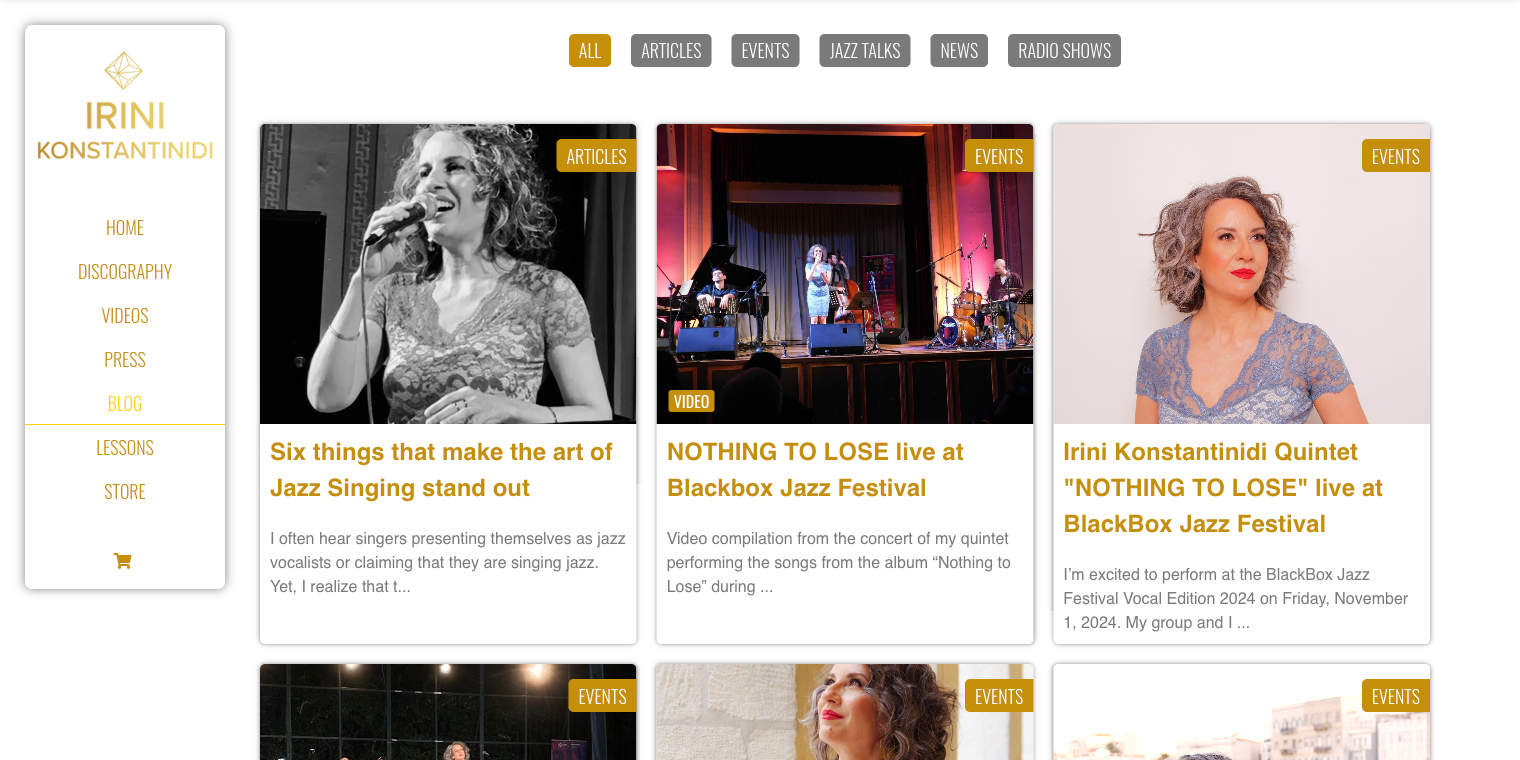
DetuatuFormacion.es showcases an excellent implementation of JetEngine's dynamic listing capabilities on their homepage. This professional training platform uses JetEngine to create an engaging blog post display that automatically organizes and presents its latest educational content about professional development and industry trends.

JetSmartFilters
JetSmartFilters helps customers find exactly what they're looking for quickly with an AJAX-powered filtering system that enables real-time product filtering without page reloads. The plugin's advanced search functionality goes beyond basic keyword matching, supporting complex queries that can filter by multiple attributes simultaneously.
Real-time filtering provides a seamless, app-like experience that keeps customers engaged and minimizes friction in the discovery process. This enhanced user experience directly translates to improved conversion rates and customer satisfaction.
JetSmartFilters widgets belong to a single group of items for Elementor, Gutenberg, and Bricks builders:
- These widgets provide every type of filter widget you need to create advanced search and filtering functionality, from basic checkboxes and dropdowns to specialized date ranges, rating filters, and visual filters.
Implementation examples
CapitalCars.co.il showcases JetSmartFilters' capabilities in a complex automotive marketplace where customers need to filter by multiple criteria, including make, model, year, price, and numerous features. The seamless filtering experience demonstrates how the plugin can handle complex datasets while maintaining fast performance.
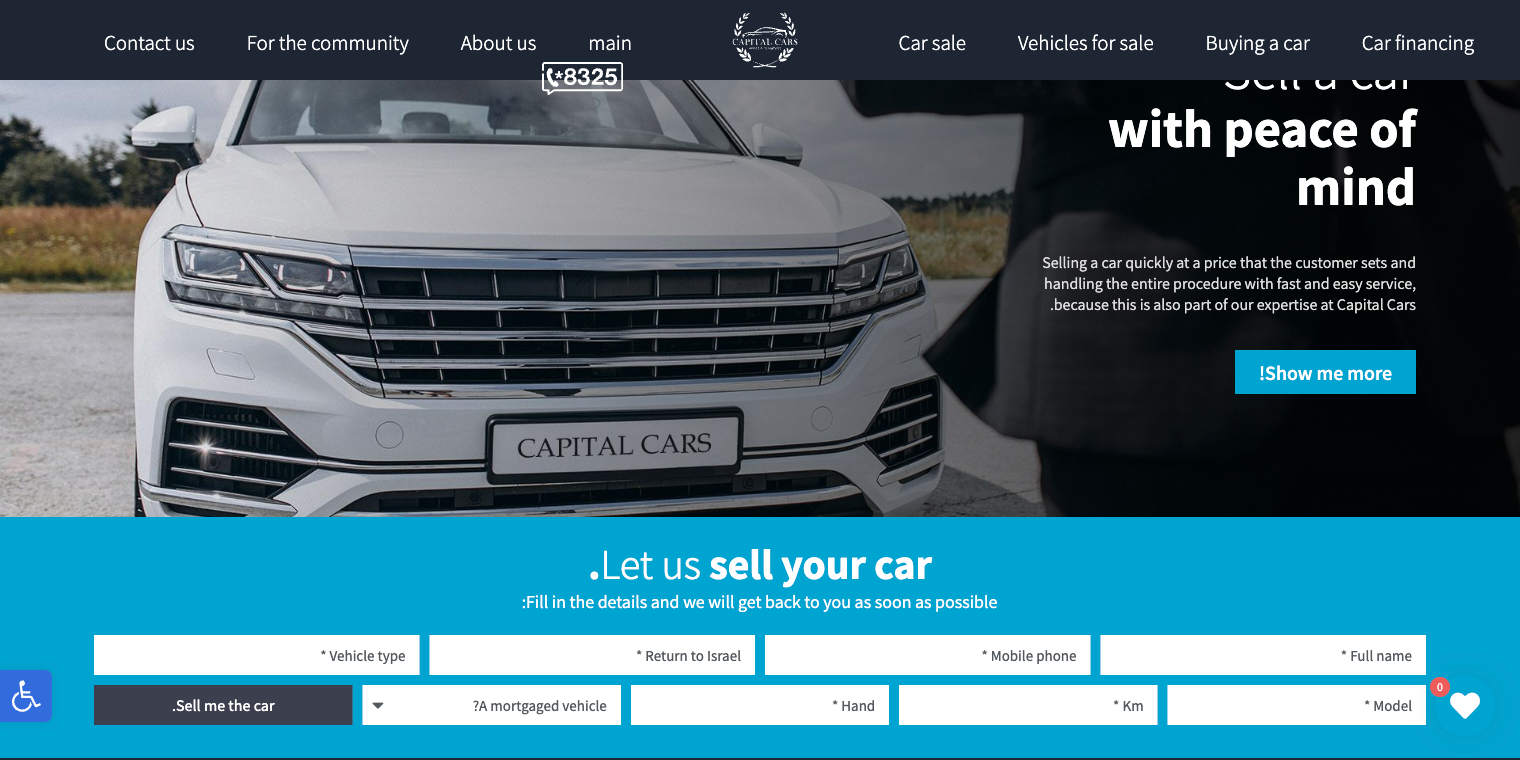
ProgrammingPredators.com showcases an impressive implementation of JetSmartFilters on their portfolio page, demonstrating the plugin's ability to create sophisticated project filtering systems for creative agencies and development studios. The portfolio section titled "Explore Our Successful Projects" showcases how JetSmartFilters can transform a basic project gallery into an interactive, user-friendly browsing experience.
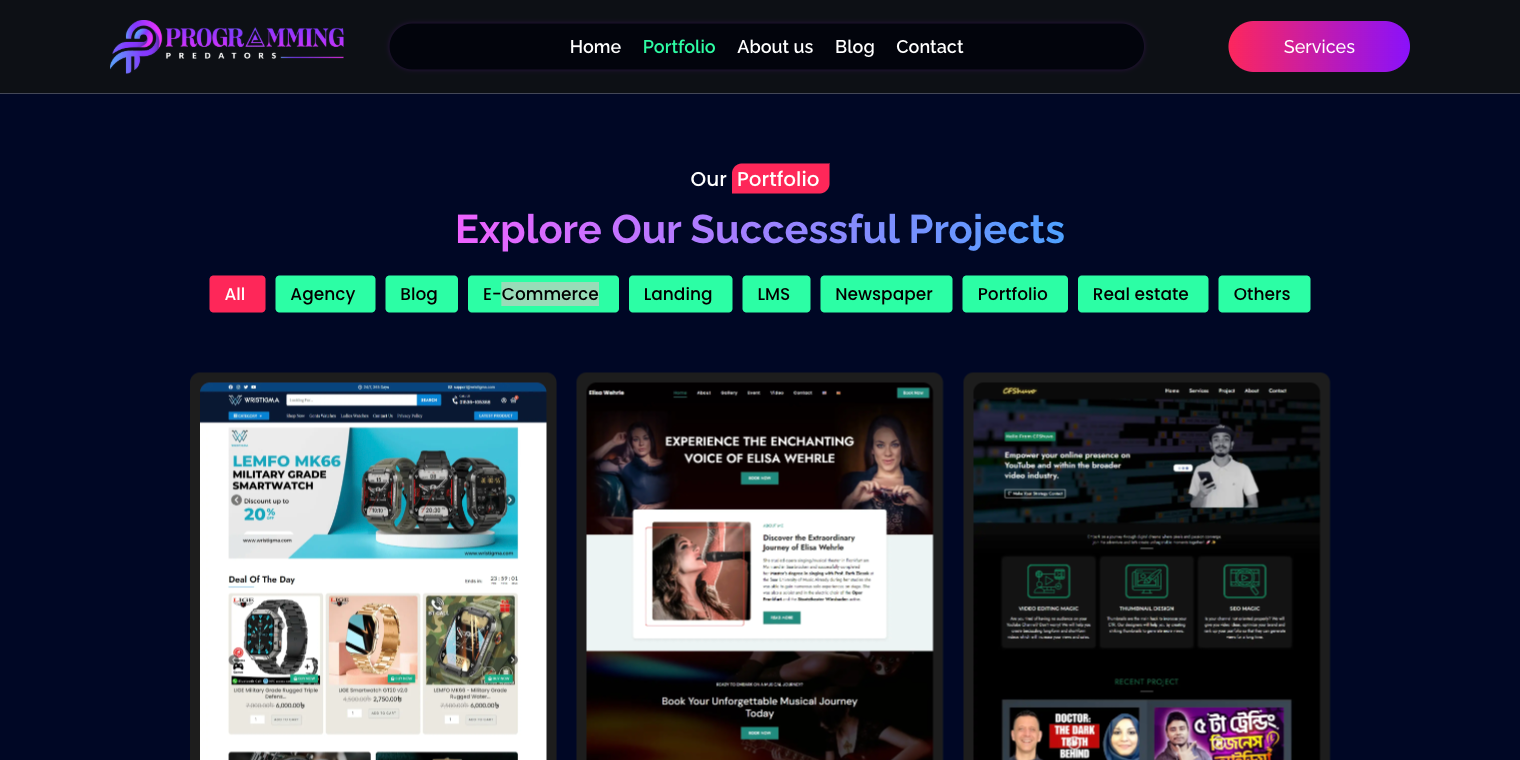
Supporting Plugins
JetFormBuilder for custom forms
JetFormBuilder extends beyond basic contact forms to create sophisticated data collection and user interaction systems. For eCommerce sites, this translates to custom checkout enhancements, detailed product inquiries, and complex booking systems that integrate seamlessly with existing workflows.
AcreProject showcases JetFormBuilder's booking capabilities, demonstrating how the plugin can handle complex scheduling and reservation systems that many e-commerce sites require for services or appointment-based businesses.
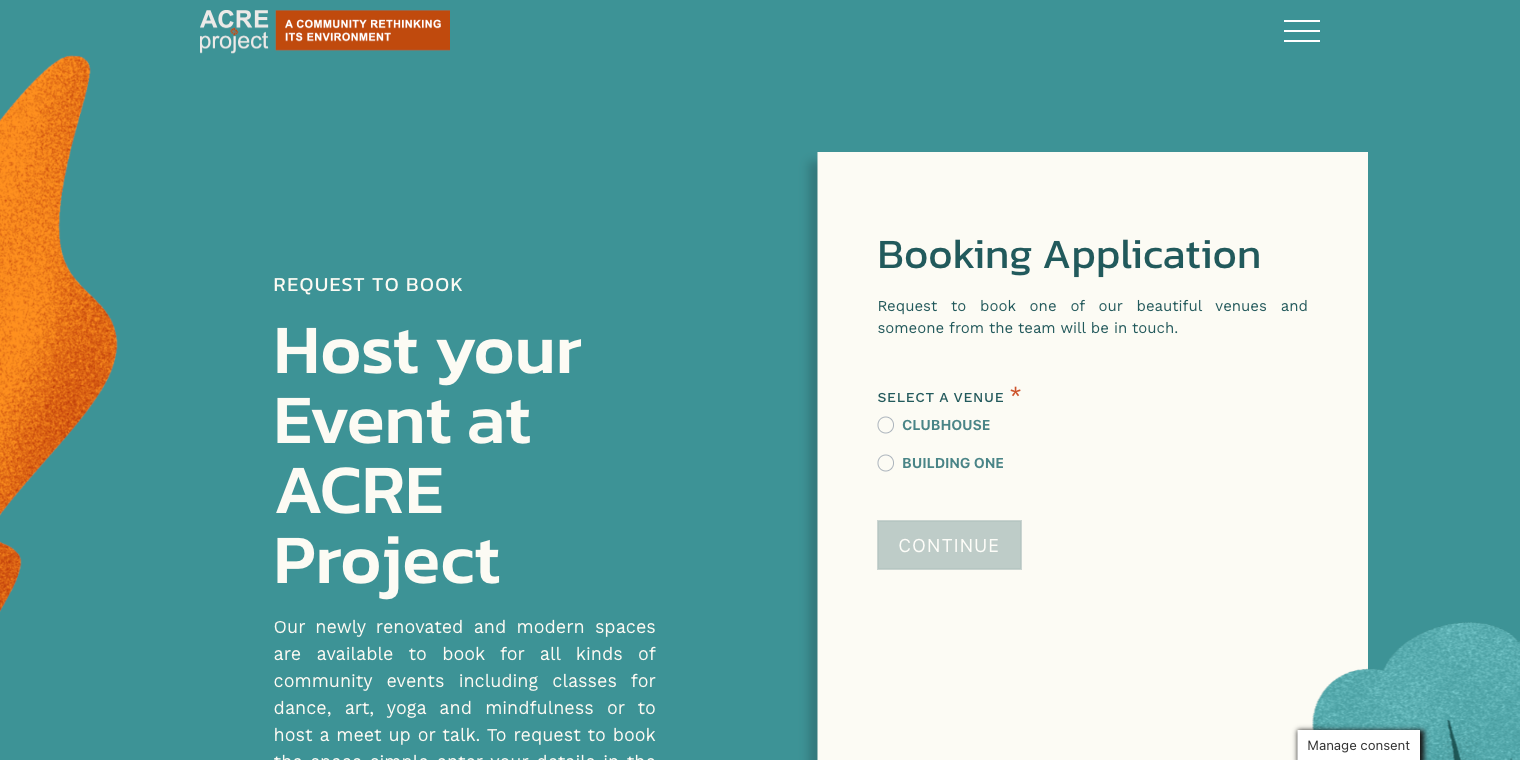
JetPopup for Promotional Campaigns and JetBooking for Reservations
JetPopup creates targeted promotional campaigns that can increase conversions without being intrusive. When combined with JetBooking, as shown on KenridgeResidences, the result is a sophisticated booking system that can handle complex scheduling within an elegant pop-up interface.
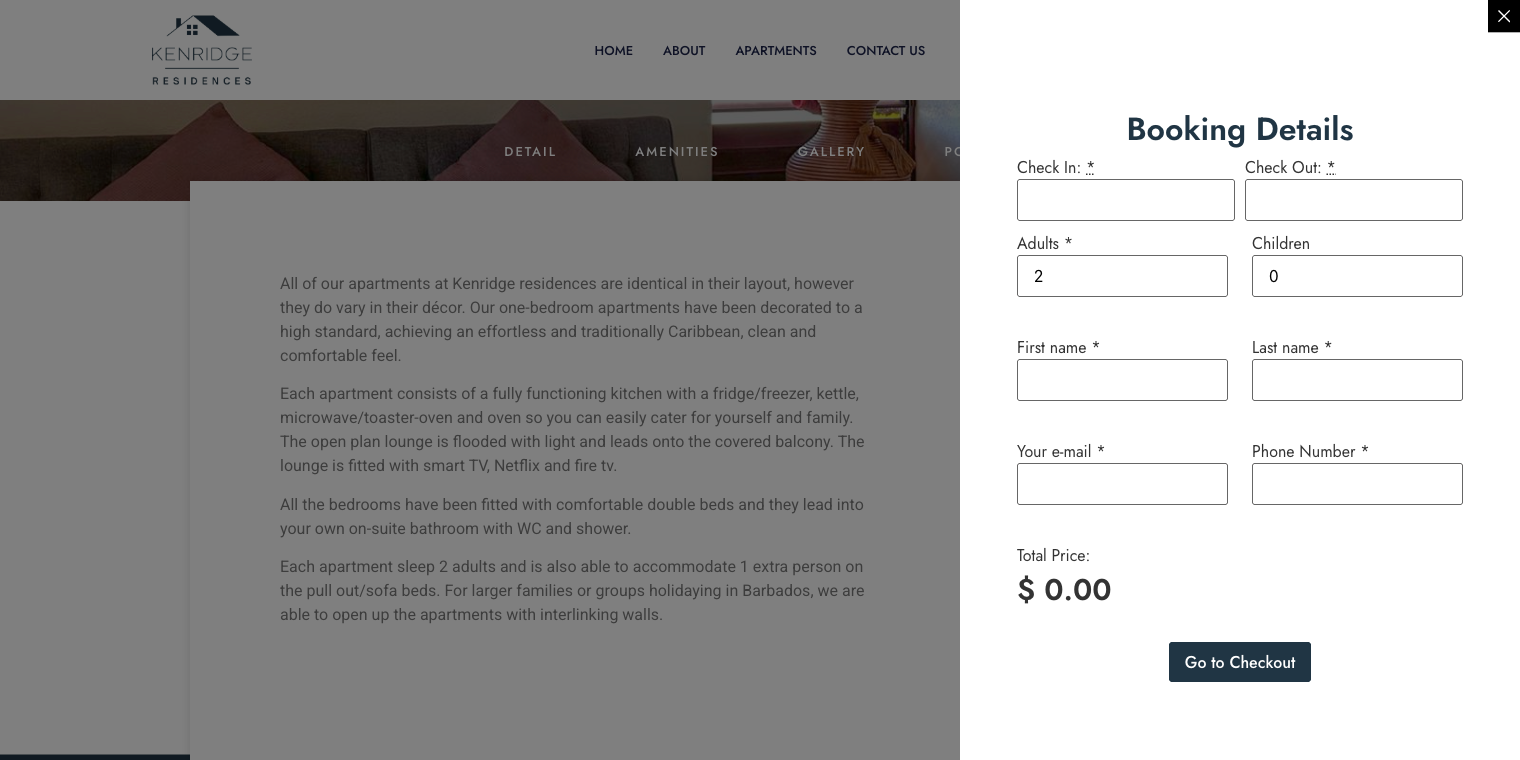
This integration showcases Crocoblock's ecosystem approach - individual plugins working together to create functionality that would be extremely difficult and expensive to develop custom.
Benefits for WordPress Developers
The biggest immediate benefit developers experience with Crocoblock is the significant reduction in development time. Rapid prototyping allows client presentations to feature functional demonstrations instead of static mockups. Dynamic templates provide starting points that can be quickly customized, and the shorter development time compared to custom coding enables developers to handle more projects or dedicate more time to creative and strategic tasks.
Customization and flexibility
Despite being a plugin-based solution, Crocoblock doesn't restrict creative freedom. Wide styling options allow every element to be customized to fit specific brand needs. Code-free customization lets developers focus on design and user experience, rather than technical details.
Scalability and performance
Crocoblock's modular plugin architecture ensures that sites only load the necessary functionality, preventing the bloat that often affects WordPress installations. Performance optimization features are integrated into the core plugins, making sure that advanced features do not hinder site speed.
Client-friendly features
One of Crocoblock's often-overlooked benefits is its ability to make ongoing site management easier for clients. Intuitive admin interfaces enable clients to manage their sites with confidence, reducing the need for continued developer support. Simple content management lowers the support workload and increases client satisfaction.
Closing
Crocoblock marks a significant shift in how WordPress developers approach eCommerce development. By offering a complete, integrated ecosystem of plugins specifically designed for online commerce, it eliminates common issues such as plugin conflicts, inconsistent interfaces, and the need for extensive custom development. For WordPress developers committed to competing in the eCommerce market, Crocoblock provides an attractive value. It enables the creation of professional, conversion-focused online stores that compete with custom solutions, while maintaining quick and affordable development, as clients expect.
