Pixel Manager for WooCommerce vs PixelYourSite: In-Depth Comparison

Hi, I'm Maria, an independent content writer. SweetCode asked me to dive into their plugin, Pixel Manager for WooCommerce, and compare it with the other big player in the space, PixelYourSite.
Now, I usually write blogs for SweetCode, but I did test both plugins (the free versions) myself.
So, in this post, I'm sharing my honest thoughts on both of them. Let's see how they really stack up.
I will do my best to give you the following:
- An honest comparison of Pixel Manager for WooCommerce vs PixelYourSite
- A factual comparison of features (which features the plugins have)
- How happy the users are (based on the plugins' rating and the number of unanswered questions on the WordPress Plugin Directory)
- How easy it is to set up both plugins
Introduction
Data tracking and analytics are the driving force behind high-performing marketing strategies and exceptional customer experiences.
Without the right data, you're guessing. With it, you're making informed decisions that can scale your business and maximize conversions.
For WooCommerce store owners, selecting the right tracking solution can significantly impact both performance and growth. Among the top contenders in this space are two powerful pixel tracking plugins - Pixel Manager for WooCommerce and PixelYourSite.
In this article, we'll do an in-depth comparison of both plugins to help you decide which is best for your needs. We'll start with an overview of both plugins, and compare their features, usability, pricing, and support options.
By the time you're done reading, you'll have a clear understanding of which plugin is the best fit for your business needs and marketing goals.
Better Support = Better Conversions
Before diving into the comparison between Pixel Manager for WooCommerce and PixelYourSite, here's a quick win: If you're running an online store, your support system can make or break conversions. Tools like ThriveDesk — a lightweight yet powerful customer support suite — help you deliver fast, personalized service that keeps shoppers coming back.
Overview of Pixel Manager for WooCommerce
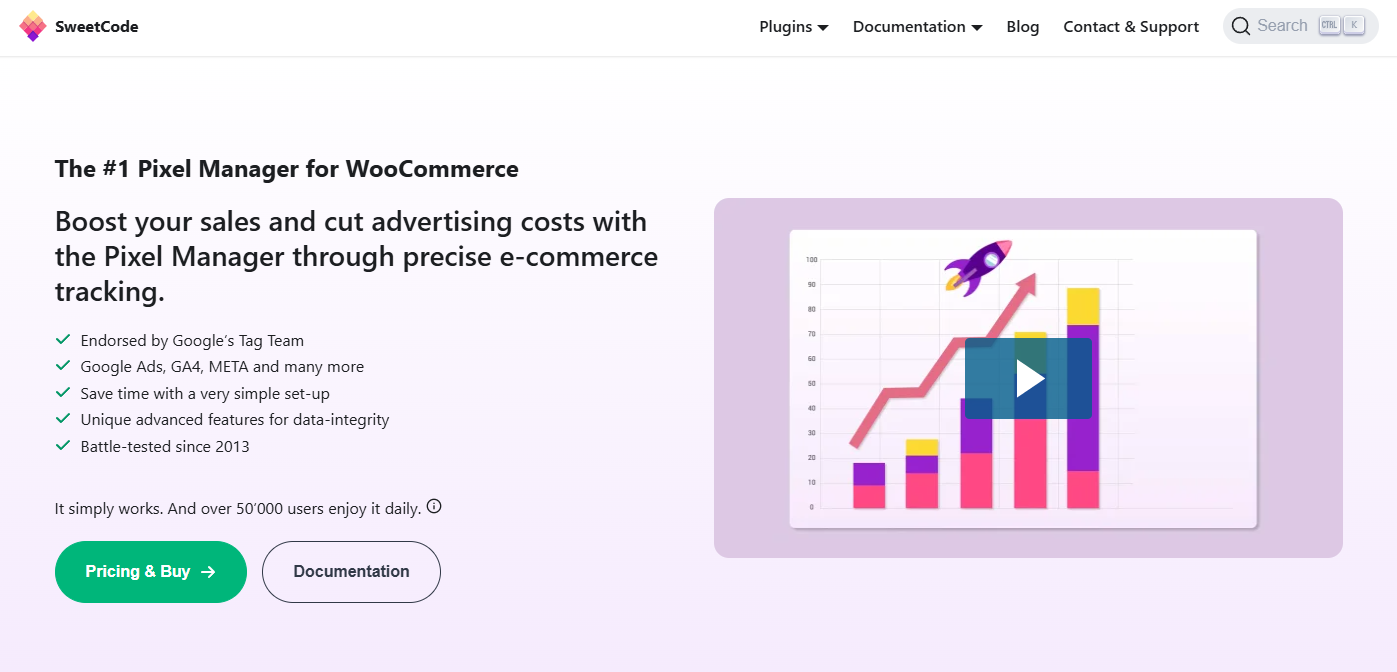
Pixel Manager for WooCommerce is a robust plugin designed to streamline the integration of various tracking pixels into your WooCommerce store. Its primary goal is to enhance the accuracy of data collection, making it easier for store owners to leverage data-driven marketing strategies.
Key Features:
- Accurate Data Collection. Ensures reliable tracking of user interactions.
- Wide Pixel Support. Supports various tracking pixels, including Facebook and Google Analytics.
- Payment Gateway Accuracy Diagnostics. Features a built-in tool for identifying and fixing tracking discrepancies.
Free vs Paid
Pixel Manager for WooCommerce offers a free version with basic functionalities, while the paid plans (Starter, Business, Agency, Agency Plus) provide advanced features, additional pixel integrations, and support options.
Overview of PixelYourSite
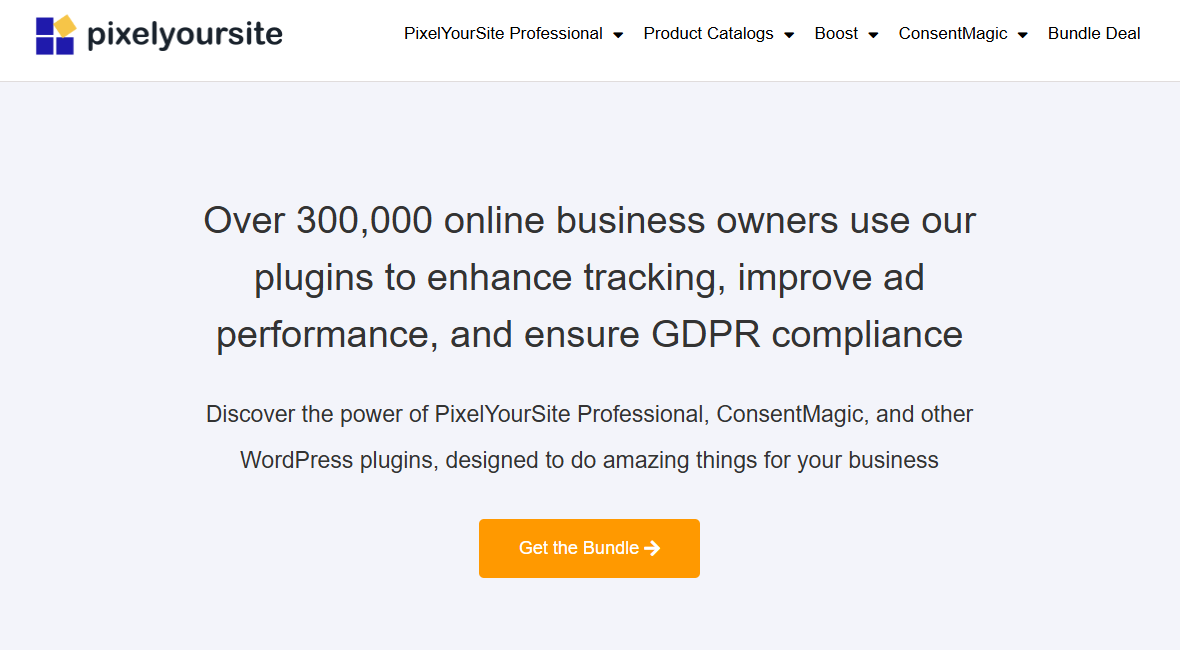
PixelYourSite is another leading pixel-tracking plugin for WooCommerce. You can use it to set up and manage various tracking tools for marketing and analytics, including UTMs.
Key Features
- Event Tracking. Allows detailed tracking of specific user actions.
- Customization Options. Users can tailor tracking settings to meet specific needs.
- Integrations. Lets you integrate Meta Pixel, GA4, and Google Tag Manager into your WordPress site.
Free vs Paid
PixelYourSite also offers a free version, with paid plans including Starter, Advanced, and Agency tiers that offer additional functionalities.
Pixel Manager for WooCommerce vs PixelYourSite
Next, let's dig deeper into the unique benefits, features, ease of use, and support structures each plugin offers.
#1: Benefits
Pixel Manager for WooCommerce
Pixel Manager for WooCommerce is highly regarded for its precision in tracking, minimizing errors that can arise from manual setups.
One of its standout features, Automated Conversion Reporting (ACR), automatically tracks and records conversion events such as completed purchases or form submissions, eliminating the need for manual reporting and ensuring data accuracy. An example is how it instantly logs a sale when a customer completes a checkout, without any extra input from the user. So, even if they don't reach the “Thank You” page, their sale is recorded.
Furthermore, the plugin supports integration with a wide range of advertising platforms like Facebook, Google Ads, and more, making it a versatile and powerful tool for marketers looking to optimize their campaigns across multiple channels.
In my view, if you're running an ecommerce store and your priority is precise transaction tracking with automated reporting, Pixel Manager for WooCommerce is the best choice for your needs.
PixelYourSite
PixelYourSite can enhance marketing campaigns by offering effective event tracking and robust analytics, enabling businesses to optimize their strategies based on real-time data. Its event tracking capabilities allow for detailed monitoring of user actions - such as clicks, page views, or product interactions - providing valuable insights that are crucial for creating highly targeted marketing efforts.
However, setting it up is a hit or miss based on user behavior. Users on the WordPress Plugin Directory have reported that the purchase event is only sent to the pixel when the customer completes the transaction and views the last page of the order (such as the “Thank You” page). If your customers don't hang around after the transaction is complete, you'll get inaccurate data.
PixelYourSite also offers integration with a wide range of marketing and analytics platforms, such as Google Analytics, Facebook Ads, and more. Done right, this can help you get a comprehensive view of customer interactions across multiple channels.
#2: Features
Pixel Manager for WooCommerce
Pixel Manager for WooCommerce is designed with automated features that prioritize data integrity, such as the Payment Gateway Accuracy Diagnostics tool, which ensures your tracking is always aligned with your actual sales data, reducing discrepancies.
I tested it out myself, and honestly, it just works - no fuss, no issues.
The platform also offers REST API access, unlocking advanced GA4 features and making it ideal for tech-savvy users who want to dive deep into their analytics for more granular insights.
In addition, Pixel Manager for WooCommerce provides detailed tracking accuracy reports, with customizable filters that allow users to drill down into specific metrics, enabling a more precise analysis of their performance and customer behavior.
PixelYourSite
PixelYourSite promises an easy setup for various tracking scripts, but the reality is a bit more complicated. While it claims to simplify adding tools like Facebook Pixel, Google Analytics, and others, the process can feel anything but straightforward. You might find yourself stumbling through settings and configurations, especially if you don't have technical expertise.
Event tracking for actions like purchases and sign-ups is available, but setting it up isn't always intuitive. Customizable settings are there, but getting everything to work just right can take more time and effort than expected. It offers flexibility, but that flexibility also means there's a lot to manage and fine-tune, making it less seamless than you might hope.
PixelYourSite also lets you track UTMs, traffic sources, and landing pages, and view data from the WooCommerce Reports screen.
#3: Ease of Use
Pixel Manager for WooCommerce
Pixel Manager for WooCommerce is designed with a simple setup process that makes installation straightforward, even for users who aren't particularly tech-savvy. To further assist, the platform includes non-intrusive instructional videos directly within the WordPress back-end, guiding users step-by-step through the setup and key functionalities.
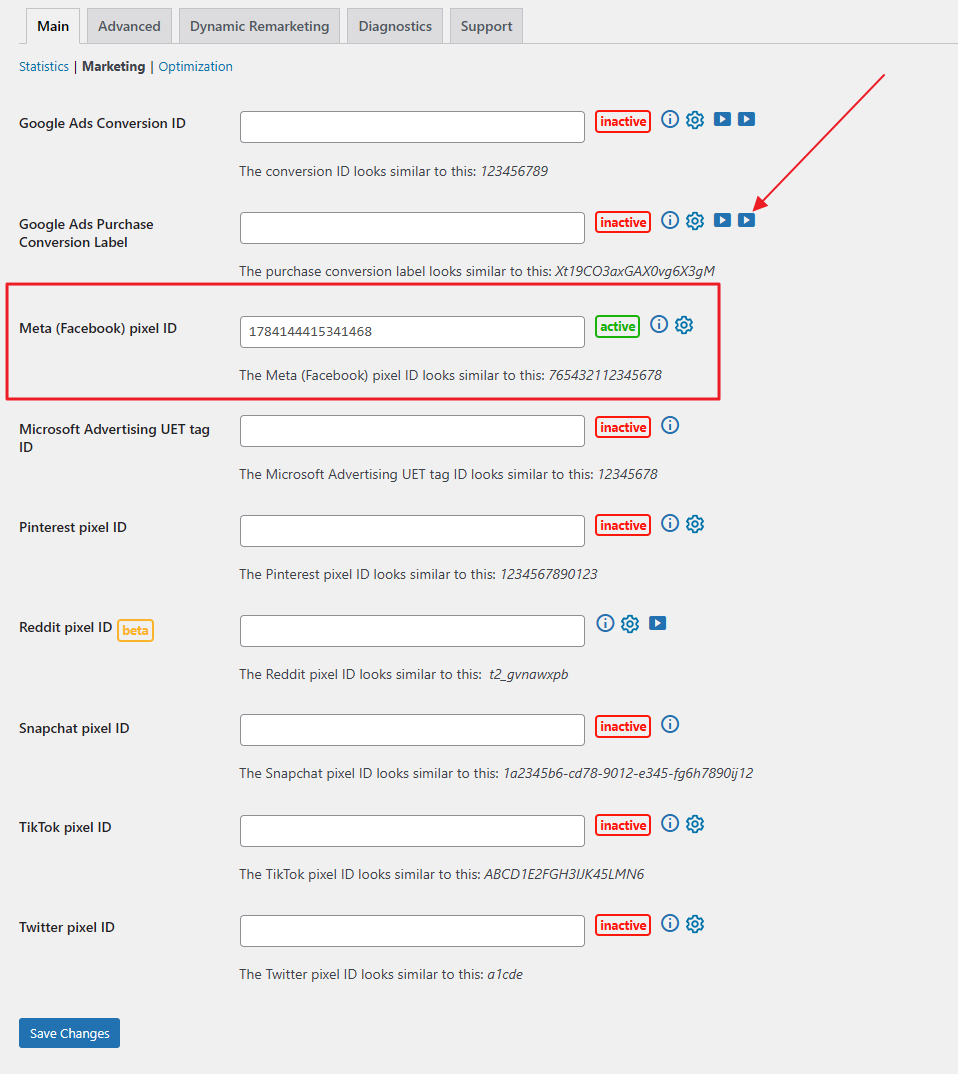
I particularly liked how it was immediately clear what I needed to do next i.e. enter the Meta Pixel ID and click the Save Changes button. I think developers and marketers would appreciate the simplicity and non-techy users can always click the YouTube icons next to each field to learn more without having to leave the WordPress back-end.
Whether you're a developer or a business owner, Pixel Manager for WooCommerce's intuitive interface and comprehensive resources ensure that it is user-friendly and accessible to individuals of all skill levels. This makes it easy to get started and fully utilize the platform's features.
PixelYourSite
When I installed the free version of the PixelYourSite plugin, I was immediately hit with a flood of ads pushing me to upgrade to the Pro version. On top of that, there were constant notifications that cluttered my screen. Setting up the plugin wasn't straightforward either. It wasn't clear where to start or what to do next.
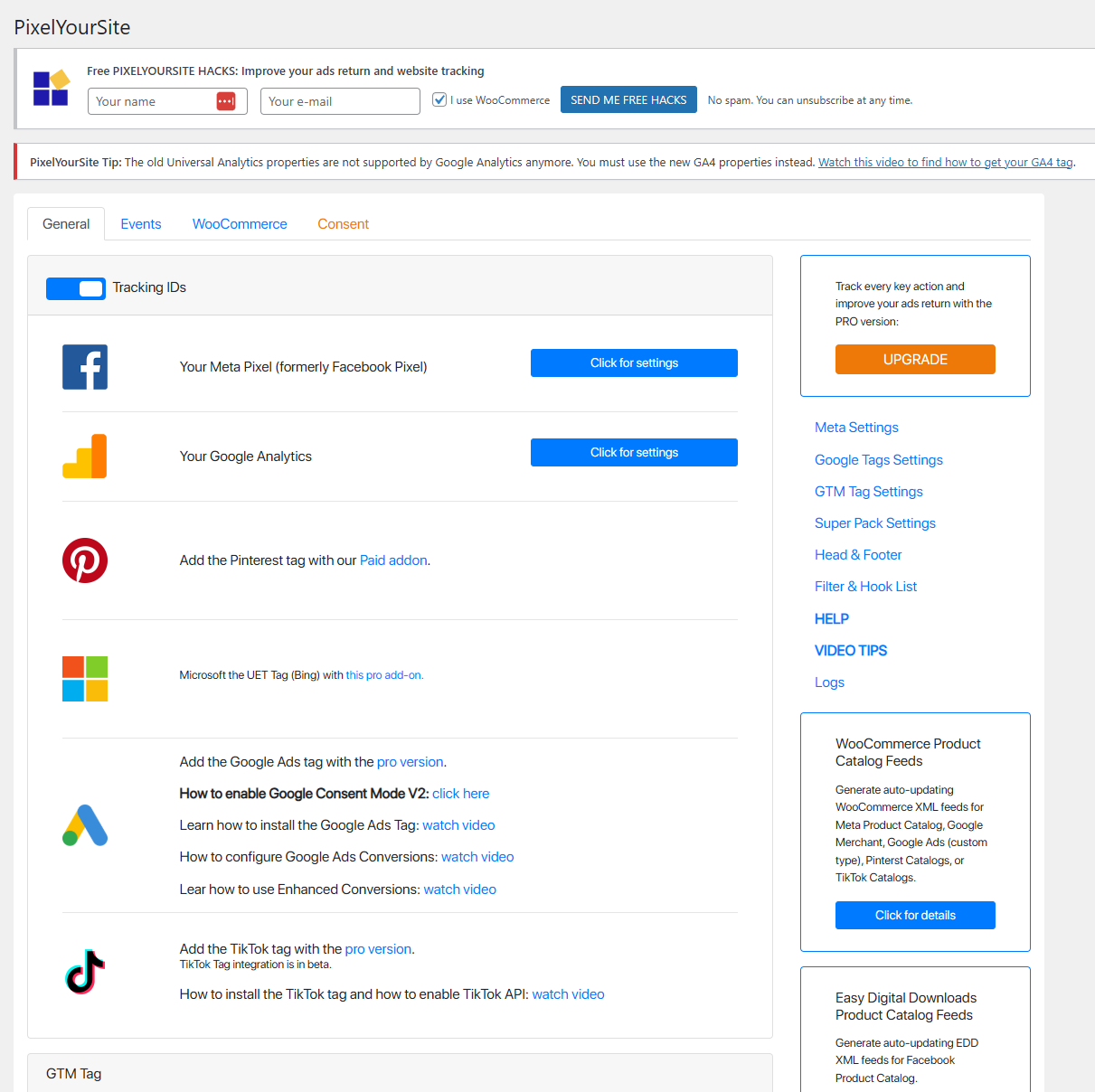
To enter your Meta Pixel ID, you have to click a button that opens up the correct fields and settings. The button makes it seem like something will open an external link (and some buttons on this screen do open external links).
If this is your first time setting it up, you can expect to fiddle around the General settings page a bit and maybe even watch a YouTube video or two before entering your Meta Pixel ID and moving forth.
If you're new to pixel tracking, this might be useful. However, if you're an experienced marketer or developer, you'll likely see this as friction in the setup process.
#4: Support and Documentation
Pixel Manager for WooCommerce
Pixel Manager for WooCommerce provides dedicated support staff available full-time to assist users with any issues they may encounter, ensuring timely and helpful solutions. The glowing reviews on the WordPress Plugin Directory are a clear testament to this.
In addition, the platform offers extensive documentation, including comprehensive guides and FAQs, to help users troubleshoot common problems independently and efficiently. The documentation is clearly labeled “Documentation” in the primary menu so it's easy to access.
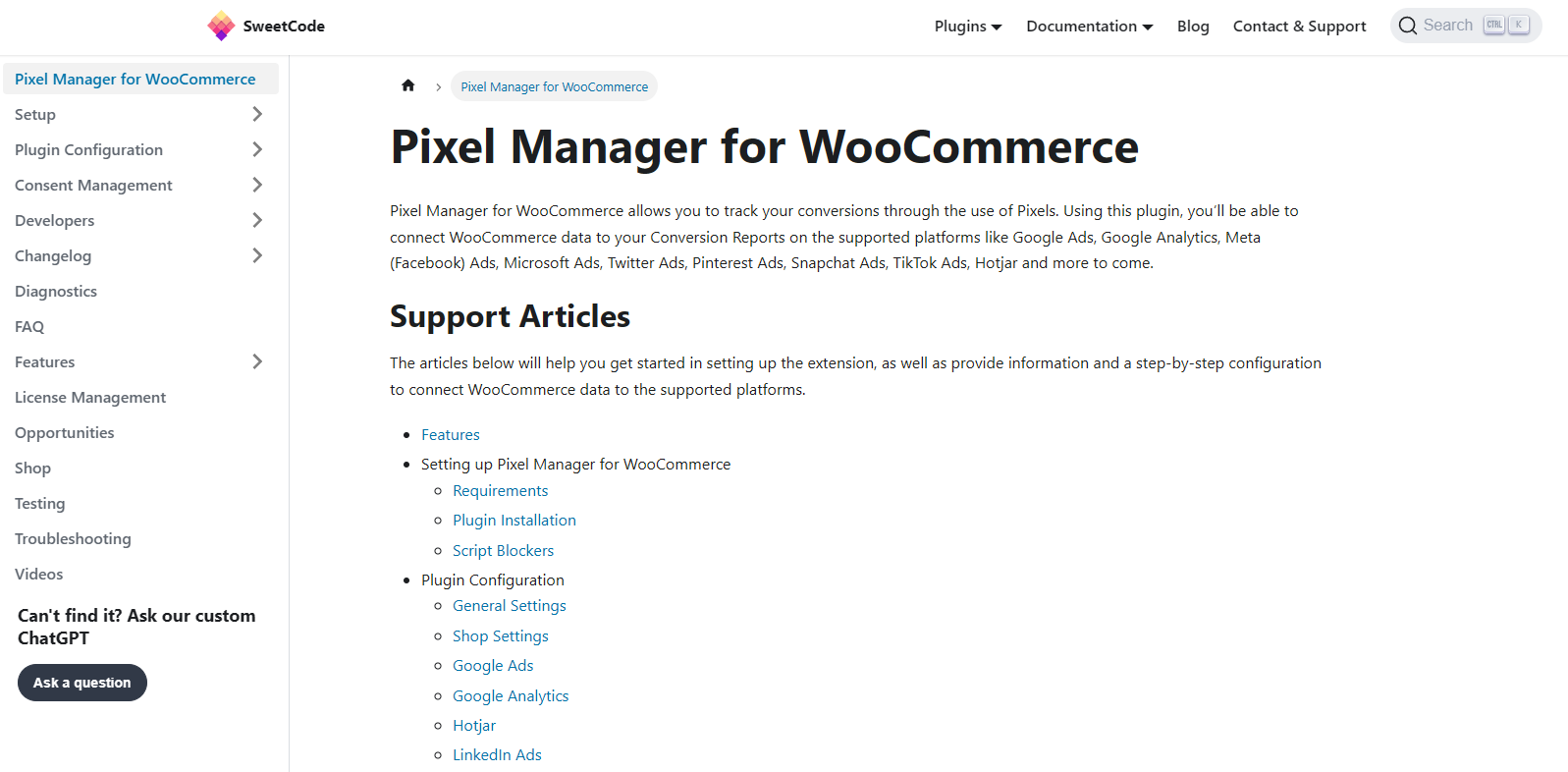
This combination of expert support and self-service resources ensures that users always have access to the help they need, whether through direct assistance or by referencing detailed documentation.
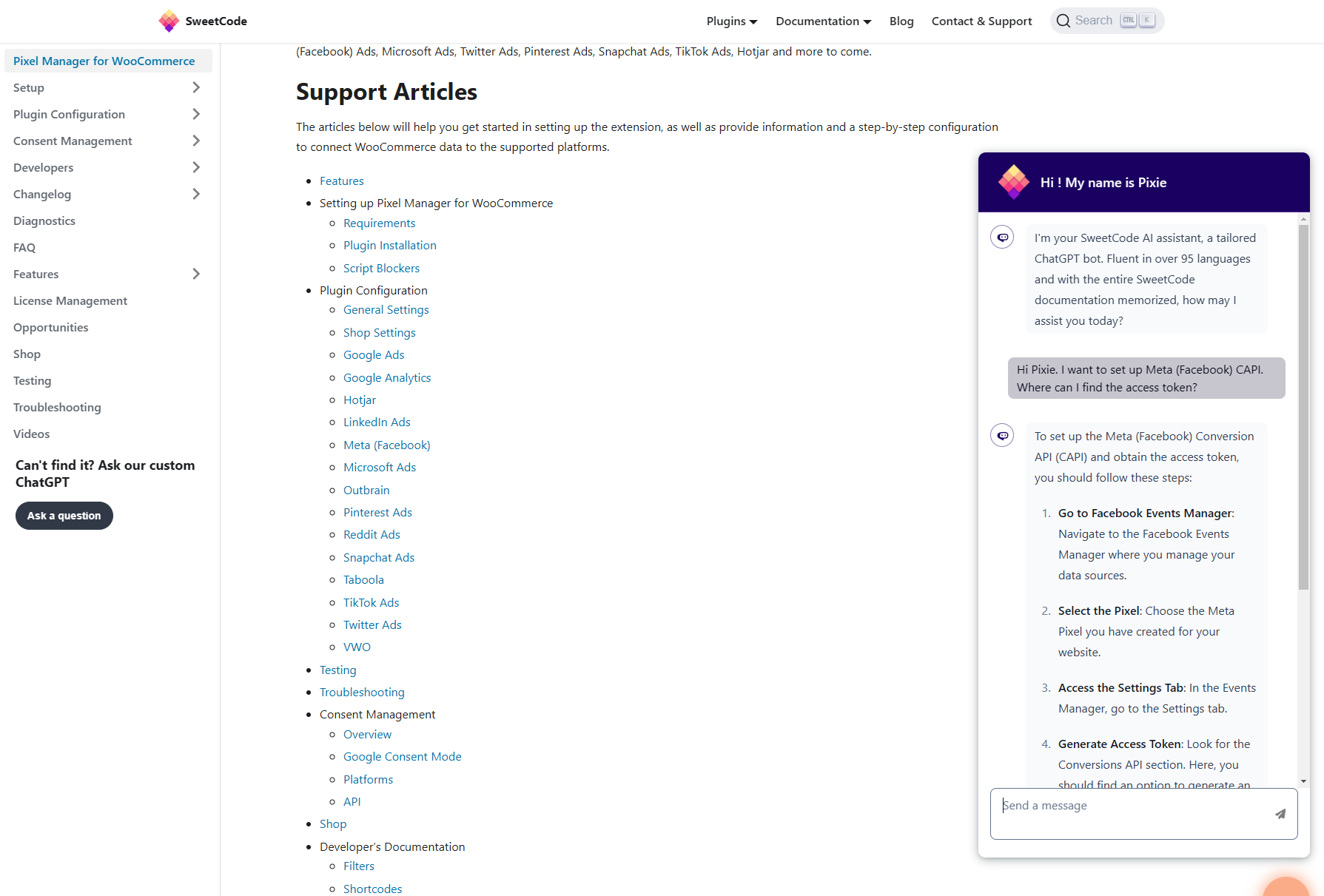
I like the handy “Ask our custom ChatGPT” feature SweetCode has recently added to their website. I asked it where I could find the access token for setting up Meta (Facebook) CAPI and got clear, step-by-step instructions. My query was resolved in a single interaction.
PixelYourSite
PixelYourSite offers comprehensive documentation, providing extensive resources to ensure that users can easily find answers to their questions and troubleshoot any issues on their own. That said, the documentation isn't easy to find on their website. (Hint: if you go to the footer and click “PixelYourSite Professional Help”, you'll reach the documentation page.)
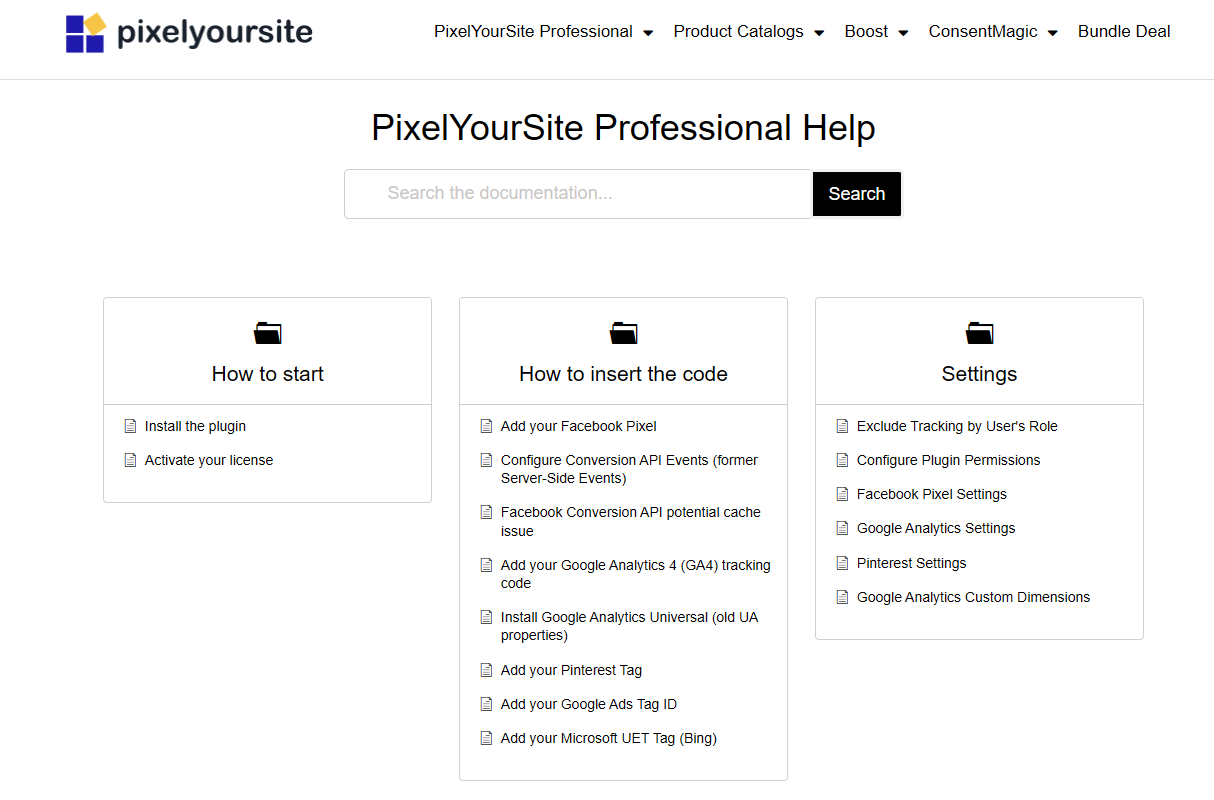
Despite the plugin's claim of "quick response times" user reviews and threads on the WordPress.org forums suggest otherwise. Many users have expressed frustration over slow support, with several complaints highlighting the need for PixelYourSite to hire additional support staff to address ongoing issues more efficiently.
At the time of this writing, the free version of the PixelYourSite plugin has 15 pages worth of unresolved topics (yikes!), most of which haven't received a response from plugin support yet.
To take things further, using a support platform like ThriveDesk can streamline how you handle customer interactions—improving speed, clarity, and overall satisfaction.
#5: Plans and Pricing
Pixel Manager for WooCommerce
Free Version: Available with essential features.
You can see the current pricing of the plugin here. As of this writing, the paid pricing plans are detailed below.
PixelYourSite
Free Version: Basic functionalities are available with the free version.
You can see the current pricing of the plugin here.
Comparison Table: Pixel Manager for WooCommerce vs PixelYourSite
| Benefits | PMW (Free) | PMW (Pro) | PYS (Free) | PYS (Pro) |
|---|---|---|---|---|
| Automatic Conversion Recovery | ❌ | ✔ | ❌ | ❌ |
| REST API | ✔ | ✔ | ❌ | ❌ |
| Payment Gateway Accuracy Diagnostics | ✔ | ✔ | ❌ | ❌ |
| Integration with Consent Management | ✔ | ✔ | ✔ | ✔ |
| Order Duplication Prevention | ✔ | ✔ | ❌ | ❌ |
| Advanced GA4 Features | ✔ | ✔ | ✔ | ✔ |
| Scroll Tracking | ❌ | ✔ | ❌ | ✔ |
| Automatic Phone and Link Tracking | ❌ | ✔ | ❌ | ✔ |
| Event Tracking | ✔ | ✔ | ✔ | ✔ |
| Plugin Ratings (Free version) Pro-rated | 4.87/5 | - | 4.29/5 - |
Wrapping Up
Both Pixel Manager for WooCommerce and PixelYourSite offer robust solutions for tracking and analytics in WooCommerce environments.
To recap:
- Pixel Manager for WooCommerce excels in data accuracy and automated reporting, making it ideal for those prioritizing precise data collection. It's super easy to set up, and the support and documentation are outstanding.
- On the other hand, PixelYourSite helps you integrate and manage APIs and pixels on your WordPress site or WooCommerce-powered online store. It also lets you track traffic sources and UTMs.
Take your time to evaluate the features and benefits of both tools. Choose the one that aligns best with your ecommerce goals and start leveraging data to enhance your marketing strategies today!
You can see the reviews for the free versions of Pixel Manager for WooCommerce here and PixelYourSite here.