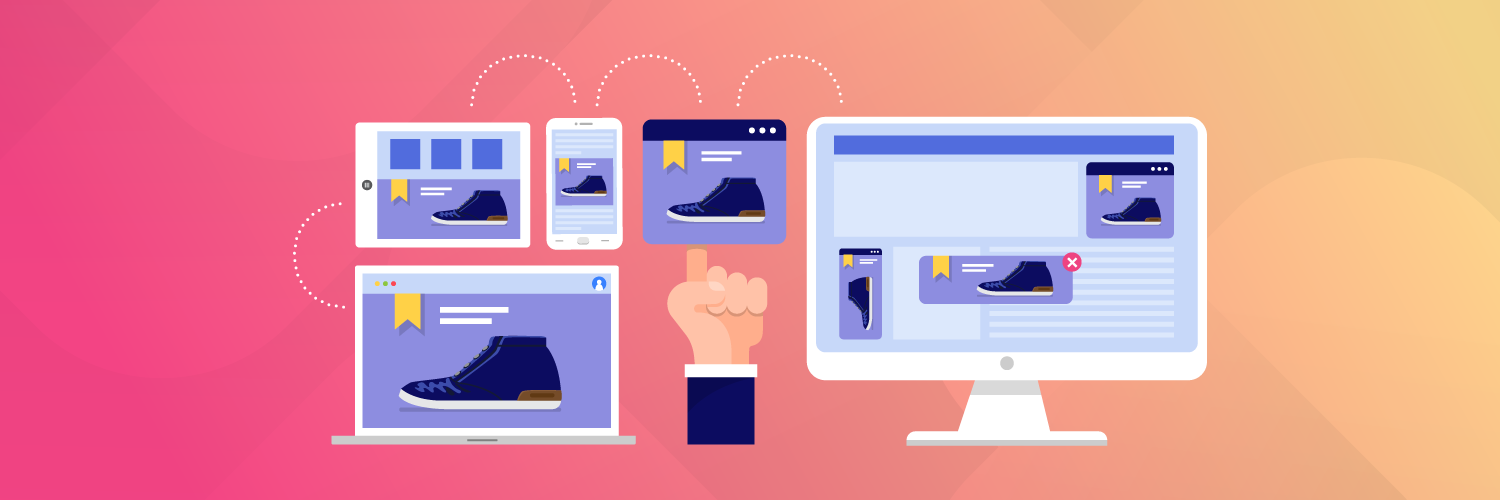How to Set Up WooCommerce Customer Tracking in Google Analytics 4
· 12 min read

TLDR
- Google Analytics 4, the latest version of Google Analytics, is more advanced than its predecessor, Universal Analytics, which will be phased out in 2023.
- GA4 has more advanced and precise customer tracking features that comply with evolving privacy laws.
- This post will explain how to set up WooCommerce customer tracking in Google Analytics 4 using Pixel Manager for WooCommerce.