The 8+ Best Google Ads Plugins for Your WooCommerce Shop: A Guide to Better Sales

TLDR
- Google Ads needs technical and marketing knowledge to set up manually. A dedicated plugin can make the process more straightforward.
- You'll find lots of Google Ads plugins for WooCommerce. One of the most important ones to have is a tracking plugin that helps you track events from your Google Ads.
- This post will round up the 8+ best Google Ads plugins for WooCommerce.
Google Ads can be a significant asset to your WooCommerce store. With an average conversion rate of 3.75%, they are a proven way of generating more revenue and leads.
However, it can be daunting to set up Google Ads and keep track of their performance. That's why many businesses, especially small businesses that lack technical skills and knowledge of marketing campaigns, use plugins to help them manage their Google Ads.
While a plugin won't create the Ads for you, it does make things easier. Some Google Ads plugins will track all interactions that happen on your WooCommerce site once users click on your ad. This gives you insights into your Ad performance and helps you optimize your ads accordingly.
In this article, we will cover the top 8+ plugins to optimize Google Ads for a WooCommerce website and outline their key benefits so you can decide which ones are best for your needs.
Why you should set up Google Ads for your WooCommerce store
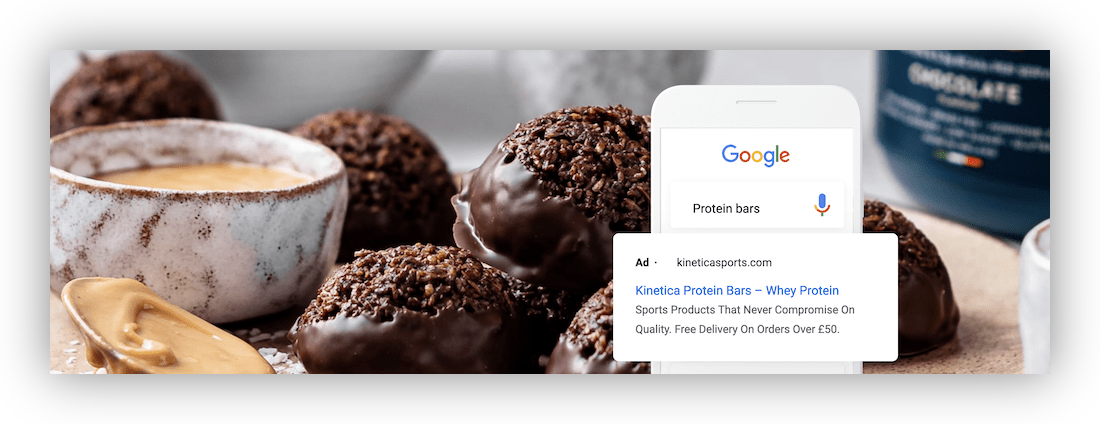
If you don't already run Google Ads for your WooCommerce store, know that there are lots of benefits in doing so:
- Targeted advertising. A Google Ad that is relevant to a user offers a greater chance of engagement. For you, this means more clicks. Targeted Ads sit in front of the right users – those more likely to make a purchase.
- Better user engagement. You can use Google Ads to do more than just generate sales. For example, you can redirect people to a landing page that collects email addresses.
- Greater sales figures. Want to boost sales on items that aren't performing well? You can use Google Ads to promote less popular items. This way, you can extract as much value from your product lines as possible.
In addition to the benefits we've listed above, there are advantages to understanding how your Ads are performing. It's helpful to know which Ads are doing well and which aren't; and what audiences your Ads are attracting. You should even be able to know what events are happening on your WooCommerce store once people arrive from your Ads. This is all information you can use to improve your Ads or the customer journey on your store.
This is where a Google Ads plugin comes in handy. However, you'll want to ensure that you install the right Google Ads plugin for WooCommerce. In the next section, we'll talk about how many plugins you actually need, and the features and functionality they offer.
How to decide if you need more than one Google Ads plugin for WooCommerce
In lots of cases when it comes to WordPress, one plugin per task is enough. However, when it comes to Google Ads plugins for WooCommerce, you might use more than one. This is because different plugins achieve specific aims:
- For example, feed plugins help with the product upload process and to set up Google Shopping Ads.
- If you want to see how users interact with your Ads, you will need to install a tracking plugin.
If you combine them, you'll get a full-featured ad setup. Feed plugins and trackers work well together, and feed plugins also integrate well with other solutions too.
You'll also find that a plugin can offer either ‘horizontal' or ‘vertical' integrations. Here's the difference:
- Horizontal integrations let you generate feeds or pixels (not both) across multiple channels.
For example, let's say you run Google Ads, Facebook Ads, and Twitter Ads. A horizontal integration pixel tracking plugin will let you integrate your WooCommerce store with all those platforms.
Another use case is if you want to upload your WooCommerce products to both Google Merchant Center and Meta Catalog for Facebook. A horizontal integration feed plugin is what you'll need here.
- Vertical integrations generate feeds and pixels for one advertising platform. Their use is more singular, but these could be worth looking into if you only want to integrate your WooCommerce store with one platform. For example, if you only plan on running Google Ads, you can install a vertical integration plugin that will help you upload your products to Google Merchant Center, and also set up pixel tracking for your Google Ads.
Is it better to choose a horizontal or vertical integration plugin? Vertical integration plugins are simpler to understand for beginners and could be a good choice. However, as shop managers get more experienced, they will find that horizontal integrations offer more advanced features that vertical integrations don't. They offer greater flexibility regardless of your marketing aims. In this post, we mention both Horizontal and Vertical integration plugins.
The 8 best Google Ads plugins for your WooCommerce shop
Over the next few sections, we're going to take a look at some of the greatest Google Ads plugins for WooCommerce. Although the list isn't in a particular order, we want to show you our favorite first.
1. Pixel Manager for WooCommerce
Our plugin, Pixel Manager for WooCommerce, is essential if you run Google Ads on a WordPress website. The plugin lets you install a Google Ads pixel that will capture data from 'leads' who click on your Ads once they land on your site.
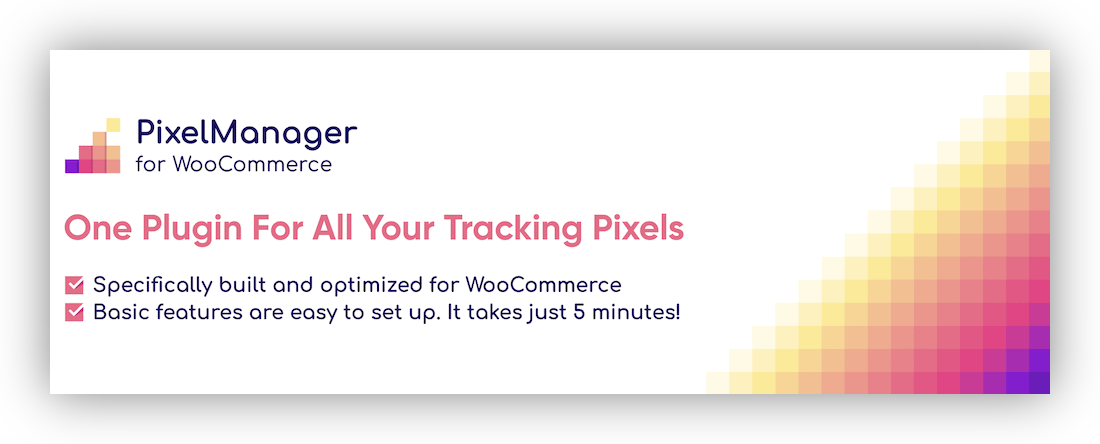
The plugin lets you connect your Conversion Reports on Google Ads and WooCommerce data to help you better serve your visitors. Here's why this plugin should be on your site:
- The technology under the hood means the plugin is arguably the most accurate on the market. You have a better quality of data to pore over with this plugin.
- With Pixel Manager for WooCommerce, you'll get data about purchase conversions that occur in your store after customers land on your site through an Ad.
- By adding your Google Merchant Center ID in the plugin, you'll also get Conversion Cart Data, which includes detailed reporting on all items sold, a clear measure of revenue and profit generated by Shopping Ads, and detailed reporting on cart size and average order value.
- The plugin transmits every transaction ID to Google Ads, which helps Google Ads to deduplicate all conversions that have been transmitted multiple times (e.g. if a customer refreshes the page). This ensures your data is even more accurate.
- What's more, the plugin treats the data each pixel collects the same regardless of the platform. This means you can track metrics such as conversion values with more detail, and will even help you add tracking pixels for multiple platforms, such as Google Analytics, Meta Ads, Twitter Ads, and others.
- The User Interface (UI) is straightforward and will suit those with no technical knowledge. Professionals favor Pixel Manager for WooCommerce because it is so easy to set up yet still offers advanced functionality compared to other plugins on the market. Everything you'll need to access is within the familiar WordPress interface.
- Developers with technical knowledge can customize the plugin if they want to. This means it's possible to adapt the plugin to your needs regardless of its default setup.
If you run any volume of Google Ads, then it's essential to know your data is accurate. Pixel Manager for WooCommerce offers the most accurate conversion tracking compared to any other solution on the market. You'll get peace of mind that your Ads are being tracked correctly, and for that reason, it's at the top of our list.
The pro version of Pixel Manager for WooCommerce offers great value, as you'll get the full feature set of the plugin. This means you won't need to buy any expensive add-ons or extensions.
2. Google Ads & Marketing
The Google Ads & Marketing plugin is a great way to automate the setup process. This will suit you if you don't know how to carry out a manual setup of Google Ads.
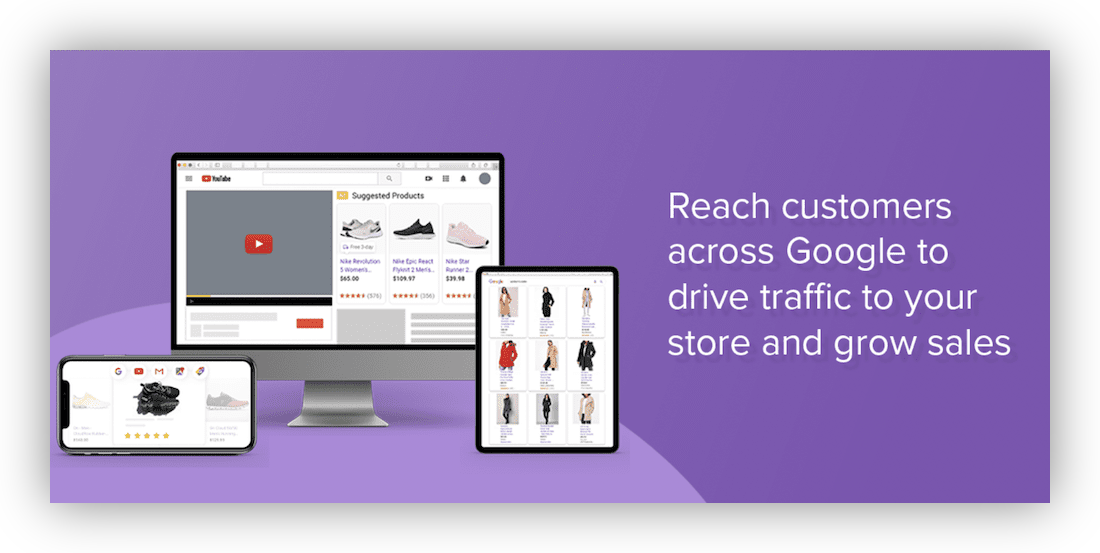
This isn't the end of the automation either. Your ads get an automatic opt-in to Google Shopping's free listings. This will let you leverage Surfaces Across Google as well as the Google Shopping channels. Speaking of which, you're able to run paid smart shopping campaigns across lots of social media and shopping channels.
Google Ads & Marketing will also sync with various other services. You'll be able to link your WooCommerce site with a Google Center Merchant Account, and the plugin helps to sync your inventory with Smart Product Feeds. This helps potential new customers see in-stock items if they find your site using Google Search.
3. Google Ads & Google Shopping Feed
Clever ecommerce's Google Ads & Shopping Feed plugin is another that helps you to reduce the time it takes to set up Ads. However, it can do more than this.
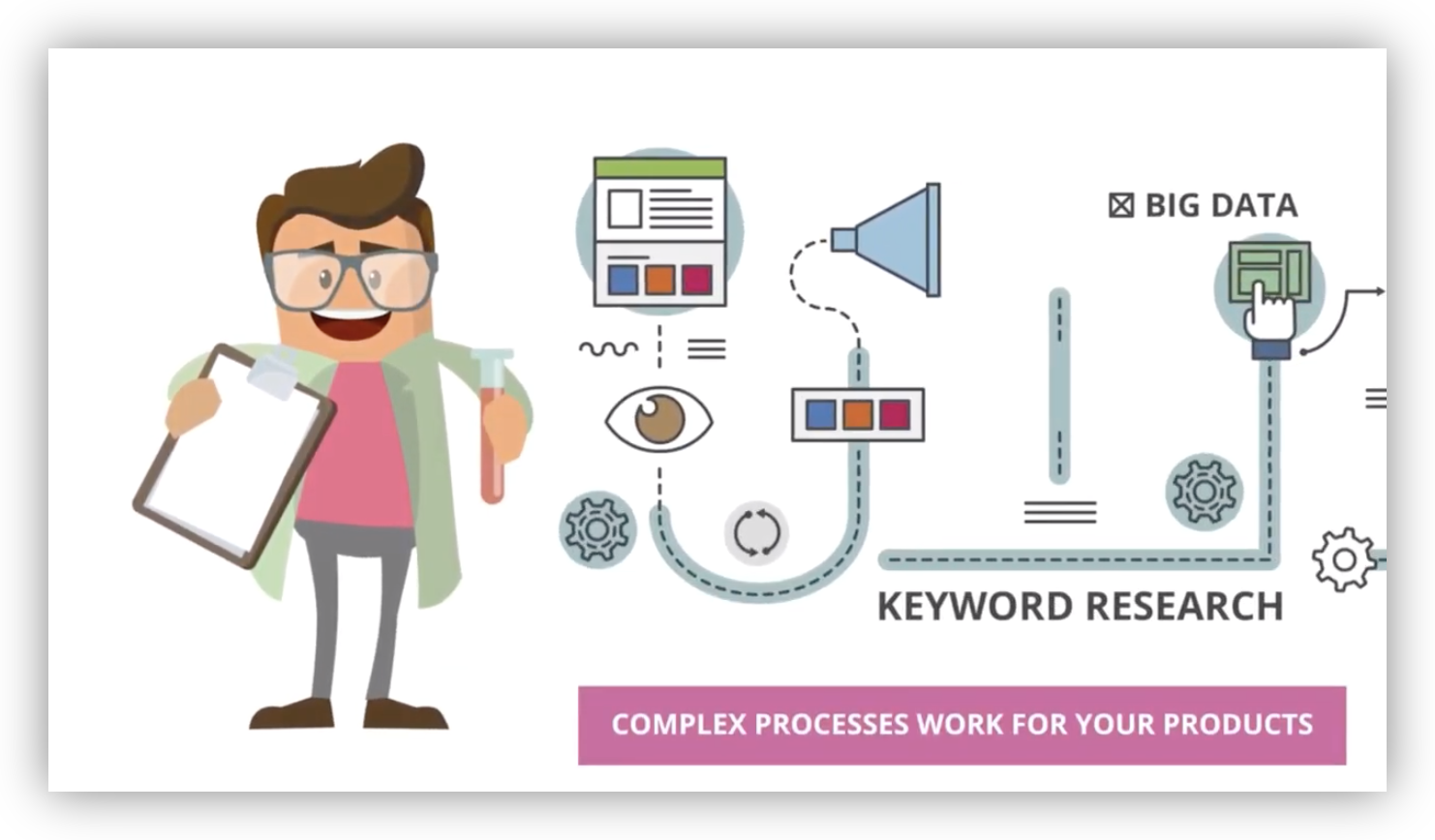
For example, it auto-generates keywords for your on-site products, and can also take competitor keyword bidding off of your hands. The plugin lets you create a number of Google Ads campaigns and types. You're able to create advertisements for search, Google Display Ads, Google Remarketing Ads, and much more.
4. Google Listings and Ads
If you want to use an official extension with your WooCommerce site, the Google Listings and Ads plugin is a solid option.
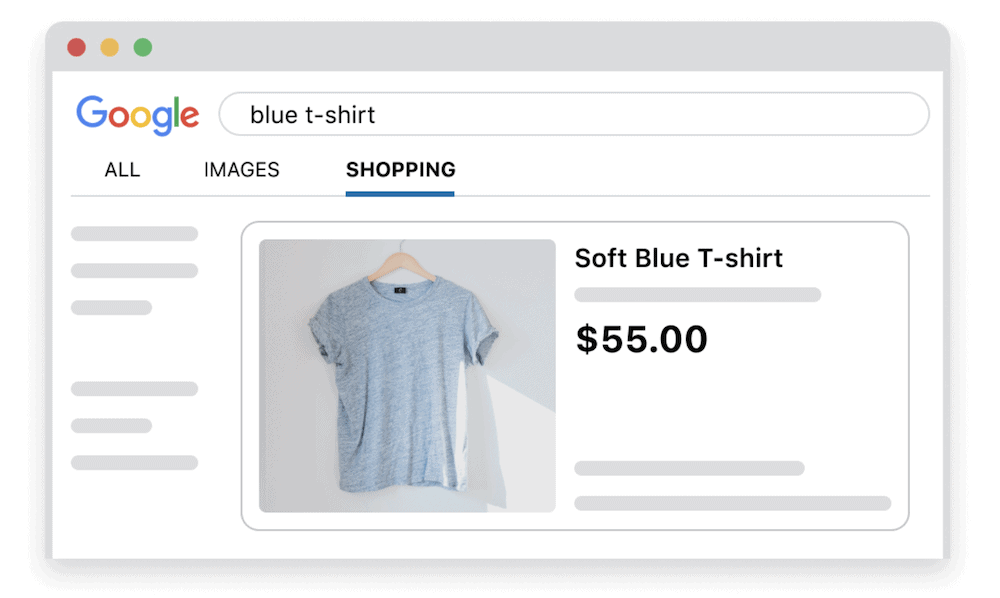
This is a free, simple plugin that lets you set up Google Ads through the WordPress and WooCommerce dashboard. It lets you leverage Google Shopping's free listings, and has a no-fuss way to create Google Ads campaigns for your site.
However, it doesn't offer some of the functionality you'd see in other Google Ads for WooCommerce solutions. For instance, you have no way to track conversions, and can't generate product keywords. Be aware that the extension has a low rating from other users.
5. Google Ads ROI Optimizer
The Google Ads ROI Optimizer plugin does what it says on the tin. It lets you optimize your Return On Investment (ROI) in a straightforward way.
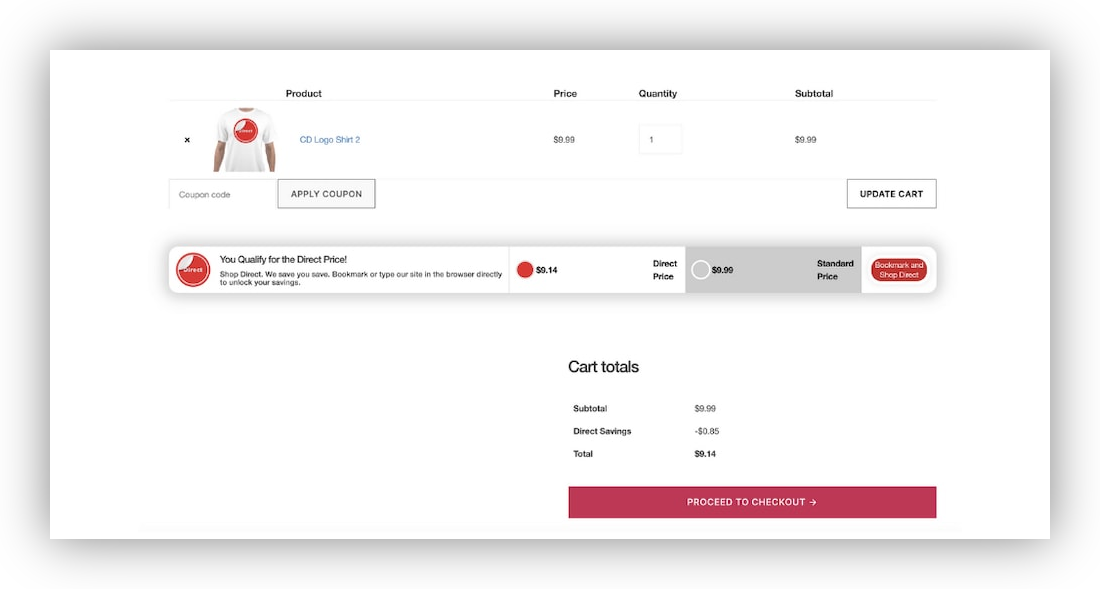
The plugin detects repeat customers on your online store who visit through Google Ads and offers them an automatic discount on a purchase. This could be a fantastic sales generator that will obviously impact your ROI.
However, you'll also need to have a Google Ad spend of $2,000 minimum. You'll also need to have a returning customer rate of 15 percent. This might not be viable for most small businesses, which reduces the value of this plugin.
6. PixelYourSite
PixelYourSite is another Google Ads plugin for WordPress with a clear focus. It lets you add a Google Ads tag to your WordPress website.
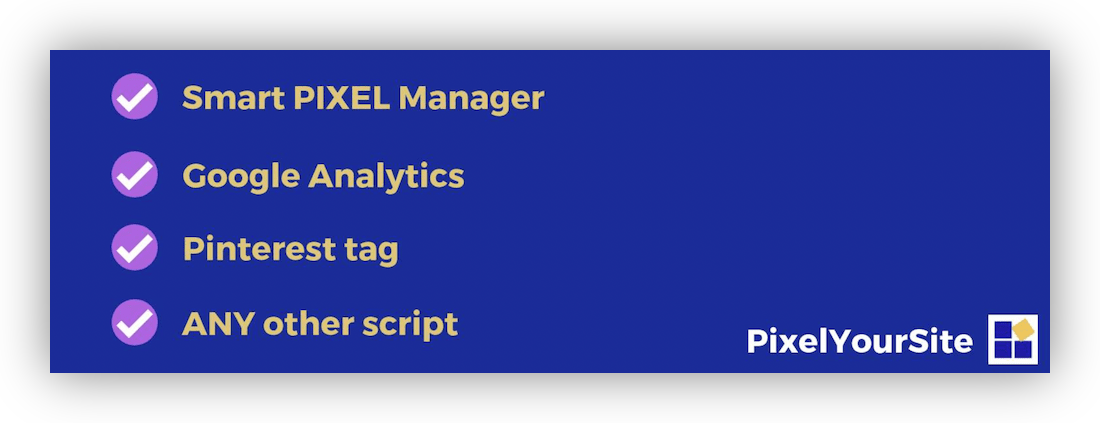
Once you add the tag, you can track conversions, run remarketing campaigns, and more. There's a lot in the box, such as support for Facebook and Bing pixels, TikTok and Pinterest tags, and a lot more.
However, there are two drawbacks to PixelYourSite. First, it doesn't focus solely on WordPress, which can impact functionality. Second, it costs between $160-$550 per year to access the plugin, with a reduced feature set for lower tiers.
7. Conversion Tracking Pro for WooCommerce
Conversion Tracking Pro for WooCommerce has a simple focus: tracking conversion rates for the products on your WooCommerce store. In fact, we'd say this offers a fantastic experience – for tracking purposes at least.
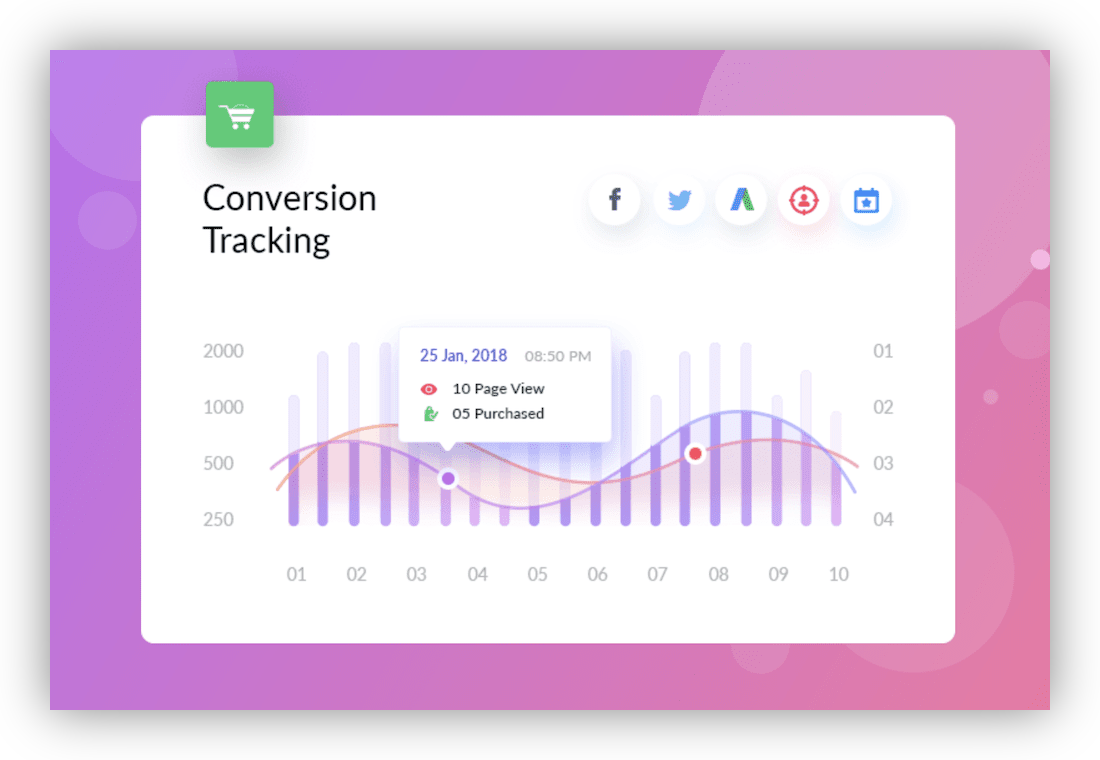
The plugin lets you add your Google Adwords account ID to help you send purchase details, events, and labels directly to Google. This is a handy piece of core functionality we like, and you have a number of channels to opt for here.
Though this plugin is solely focused on WooCommerce stores, we wouldn't recommend it as a top option. It doesn't offer the same amount of features as Pixel Manager for WooCommerce, and has less favorable reviews too.
8. MonsterInsights
The MonsterInsights plugin is a longstanding way to view Google Analytics tracking information directly from your WordPress dashboard.
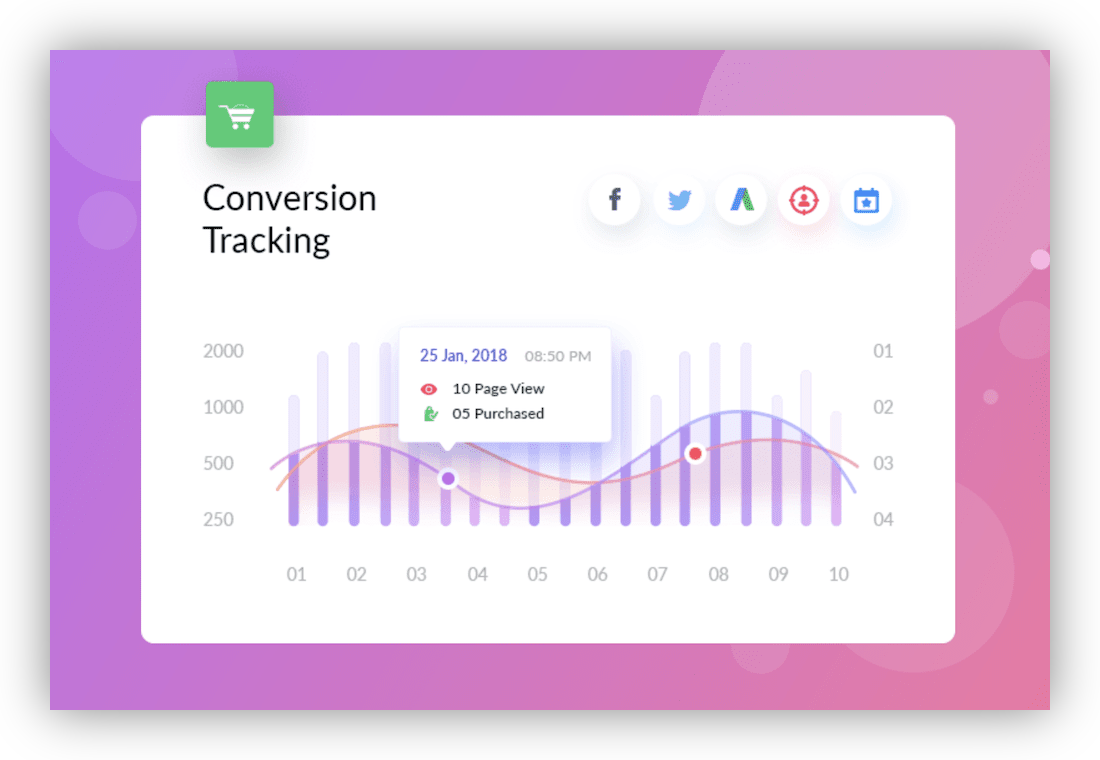
It can also give your automatic tracking of Google Ads conversions, which is valuable and handy. Despite this, MonsterInsights is not a dedicated Google Ads plugin for WooCommerce. If you are a heavy analytics user, this might be a good supplementary plugin to have.
We'd suggest you could pair this with another dedicated Google Ads plugin, but be mindful of your budget. MonsterInsights is expensive, and you may get better value out of another dedicated plugin that focuses on Google Ads.
Google Ads plugins for WooCommerce: Some honorable mentions
If none of these solutions work for your needs, you might want to consider some other available plugins. While you won't get an experience here that's similar to Pixel Manager for WooCommerce, it can fill in some of the gaps.
For example, Conversios is more of a Google Analytics tracker, but does come with some robust Google Ads functionality too.
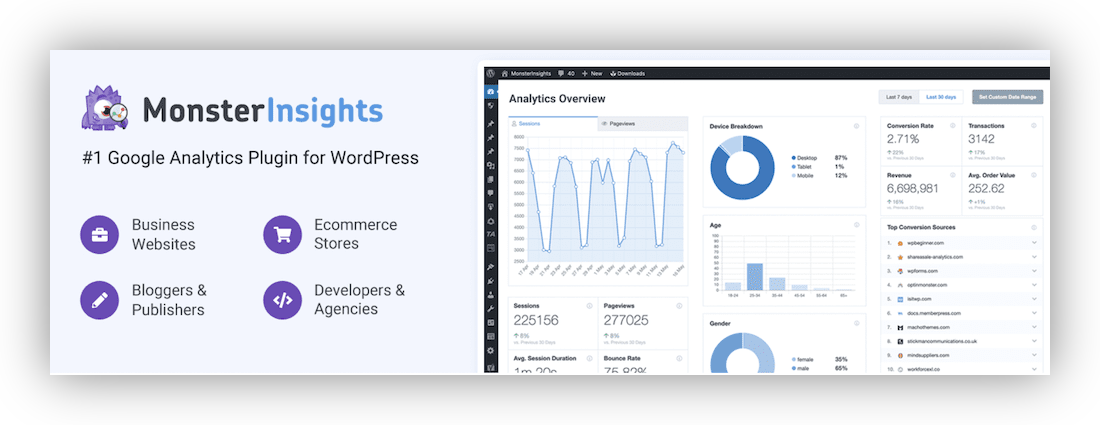
The free Tracking Code Manager plugin also seems like a good solution on paper.

However, Tracking Code Manager doesn't offer the rich scope of a solution such as Pixel Manager for WooCommerce. What's more, it has poor reviews and ratings from other WordPress users, so you'd want to investigate the plugin further before you commit.
In contrast, Product Feed PRO for WooCommerce does have good reviews on WordPress.org. This is another feed plugin that integrates Google Ads tracking functionality and comes with a comprehensive feature set.
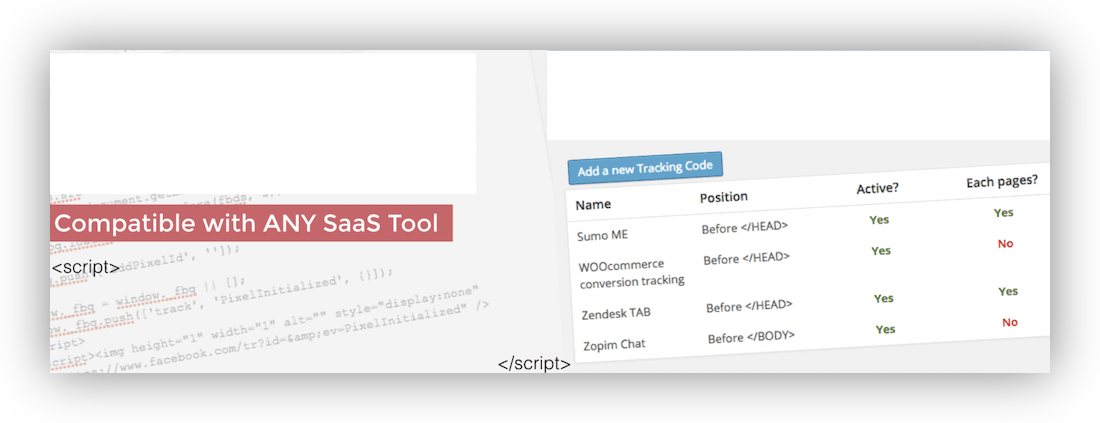
How to choose what Google Ads plugins you need
The Google Ads plugin you choose will depend a lot on your business needs as a store owner. For example, many small businesses don't have a marketing team. As such, a plugin can bring some efficiency to your ad creation process.
However, pixel integration is necessary to obtain data that gives you a greater set of insights. What's more, if you tailor your site based on direct user behaviors and feedback, you'll see a reward in the form of better conversions and greater income.
This is because pixels are a great way to monitor the traffic after it hits your site from Google Ads. If you measure the traffic and see how those users behave, you'll be able to optimize your site for even greater benefits.
Pixel Manager for WooCommerce is a surefire winner if you need to have the most accurate metrics available. Unlike other solutions, you also don't have a cumbersome setup process involving raw code entry. The plugin removes the margin for error that can cause costly and time-consuming mistakes.
Conclusion: get started with Pixel Manager for WooCommerce today
Google Ads can help you get your products and services in front of more people than any other ad network. However, you'll want to benefit from a dedicated Google Ads plugin for WooCommerce if you want to optimize your strategy.
Pixel Manager for WooCommerce should be at the top of your shortlist. It offers advanced pixel tracking without the need for code or technical ability. If you want to get the most out of your Google Ads experience and optimize your marketing, it is one of the best plugins available today.
How many websites do you need the plugin for? Choose between 5 plans with the same pro features, ranging from 1 site to 25 sites. You can get started with a 14-day free trial or purchase now and benefit from a 30-day money-back guarantee with no questions asked.