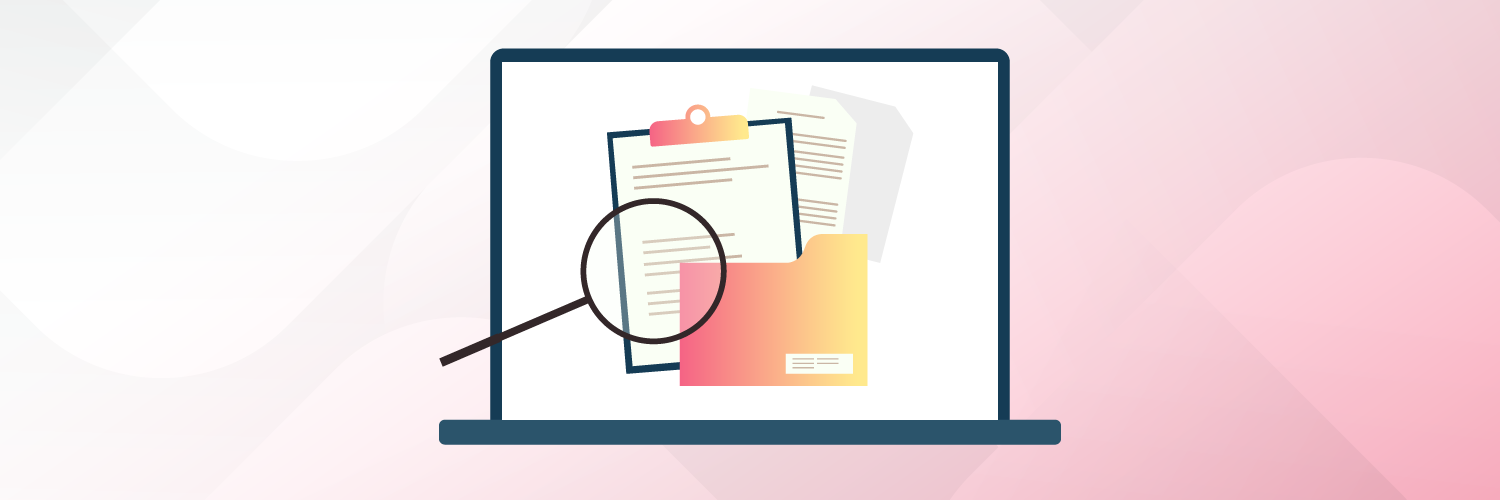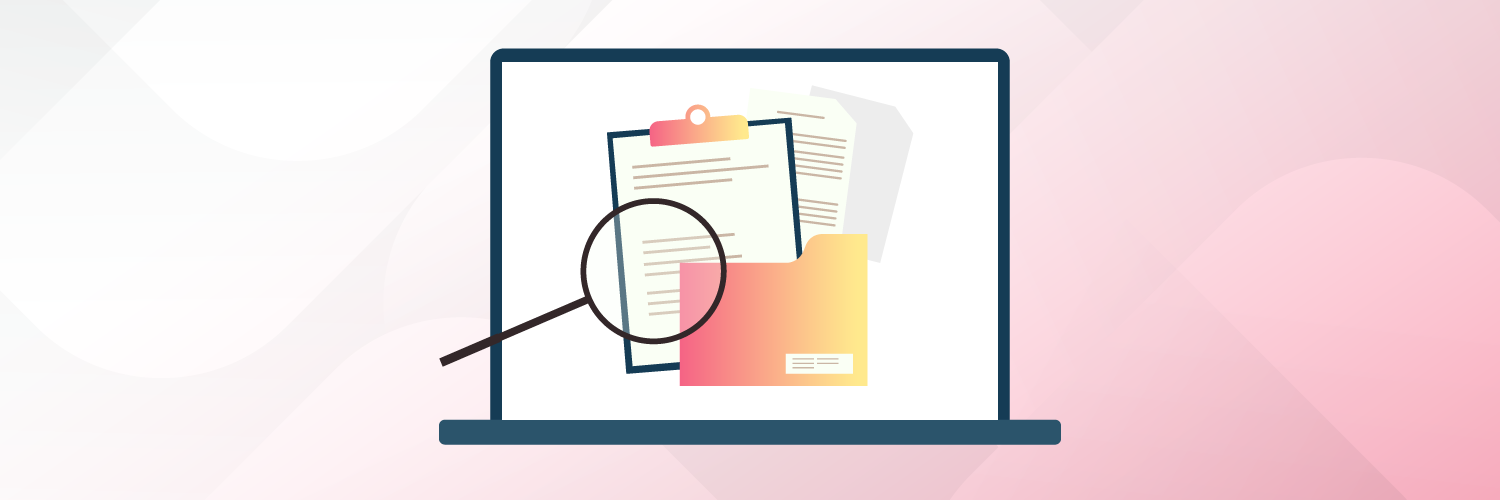
TLDR
- If you process data from EU site visitors and customers, then your WooCommerce store needs to be GDPR-compliant.
- In this article we discuss the major steps you need to follow in order to be compliant with GDPR legislation, although you should still consult with your lawyer as regulations may vary from country to country.
- WooCommerce is not GDPR-compliant by default, but it does have important settings that will help. For example, you can export and erase data as per customer requests.
- As a WooCommerce store owner, you'll want to track your customer behavior to gain insights about how to optimize your store. We'll show you how to do this with Pixel Manager for WooCommerce.