10+ Best WooCommerce Analytics and Reporting Plugins for Your Online Store (2022)
![]()
TLDR
- Tracking and monitoring your campaigns is essential for the success of your online business
- There are many Analytics and Reporting tools that are compatible with WooCommerce
- We discuss the 10 top options available on the market
WooCommerce is a WordPress plugin that enables you to turn your WordPress site into an online store. It includes key features such as product management, order processing, and payment gateways. This plugin is popular because it is easy to set up and use. However, it is also scalable and can be used by larger businesses.
With over five million website stores using WooCommerce, it is the largest e-commerce platform in the world. But those numbers make you think: what advantages can you get that allow you to operate in a highly competitive market successfully? The answer to this is to understand your customer.
Understanding your visitors and their shopping behavior will lead to a higher conversion rate by knowing what they're buying, why they're buying, and what's causing an abandoned cart or lost conversion. This level of understanding can only be achieved through detailed site analytics reports, and with tools such as Google Analytics.
Ways to leverage Google Analytics data points to improve your online store include:
- The success of campaigns. You want to know if the money put into marketing or discounts had a positive ROI compared to other or no promotions.
- Results of blue-green testing. If you haven't heard of this, it's where you have two different sites on the same domain, and users are split across them. You use this to validate if a change increases conversion/profits.
- Grouping of customers on locale, age group, and interests. This data comparison can feed into marketing campaigns, newsletters, and advertising. Overall it should allow a more personalized experience for the customer and lead to higher retention.
However, WooCommerce doesn't offer great analytics out of the box. The platform is designed to leverage plugins built by experts, letting you build and customize as much as needed. It's a bit like Legos for entrepreneurs such as yourself. Let's explore some of these WooCommerce analytics plugin solutions.
Top 10 WooCommerce analytics and reporting plugins
The basis of plugin comparison is on: functionality, pricing, support, and ease of setup and use.
1. Pixel Manager for WooCommerce
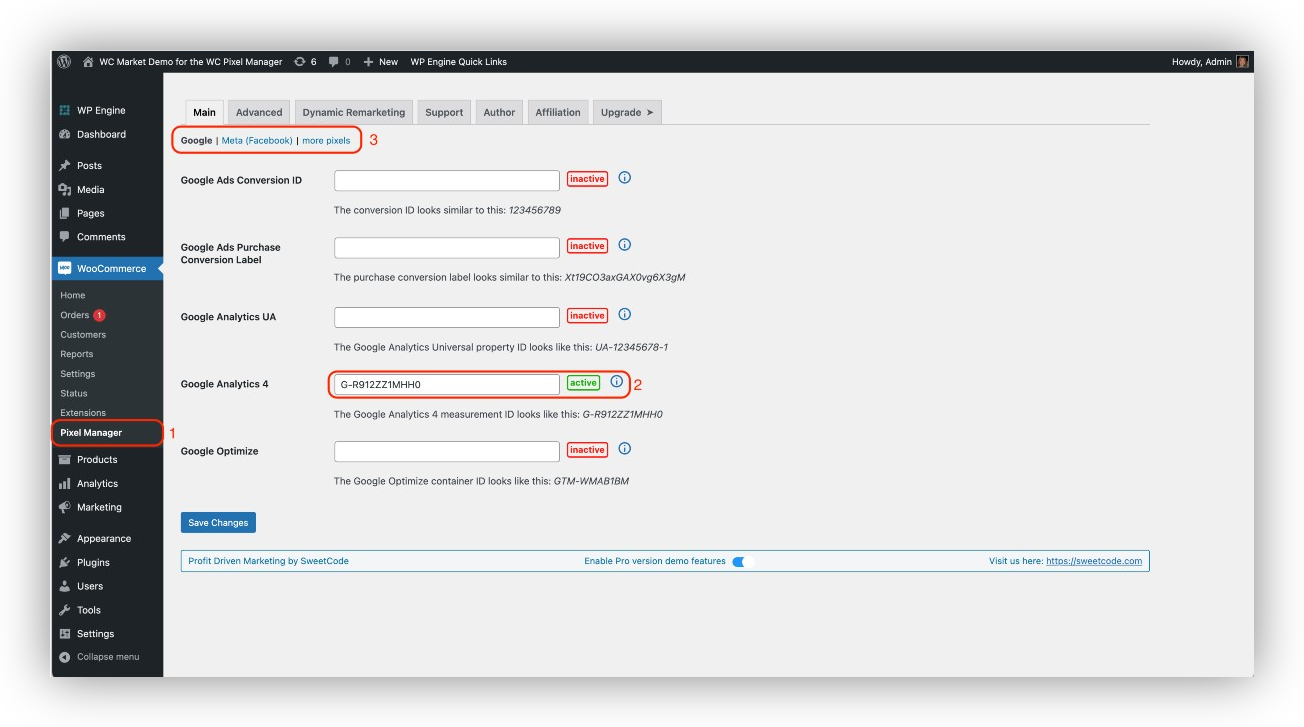
Pixel Manager for WooCommerce is the easiest way to track traffic and conversions for your WooCommerce website. The plugin has been built and optimized specifically for WooCommerce, and features consent/privacy mode with the latest tech, easy configuration through a user-friendly UX, granular settings by using filters, and licenses that can be purchased in bulk.
The team is composed of performance marketers who know what you need to succeed online so that you can focus on what you do best: running your business. They've added all the analytic and tracking tools you want with their subject matter experts, making reporting extremely simple.
Setting up Pixel Manager for WooCommerce is simple. The plugin starts with great default settings that let you start straight away. If you want to tune the settings, the user interface is intuitive to use.
Possibly the most significant selling point is the unique ability for Pixel Manager to integrate with all major tracking solutions. Now you can manage your Google Analytics, Google Ads, Microsoft Ads, and other integrations in a single place without needing a plugin for each.
Once installed, it's as simple as:
- Go to the Pixel Manager for WooCommerce plugin.
- Fill out the input boxes with IDs relevant to your tracking tool.
- Find other tracking inputs for Twitter, TikTok, Pinterest, etc.
Pricing starts from $19 a month with discounts when buying annually. You can opt for a Business, Agency, or Agency Plus subscription if you're managing multiple e-commerce stores. Try it risk-free today with a 14-day free trial!
2. Metorik
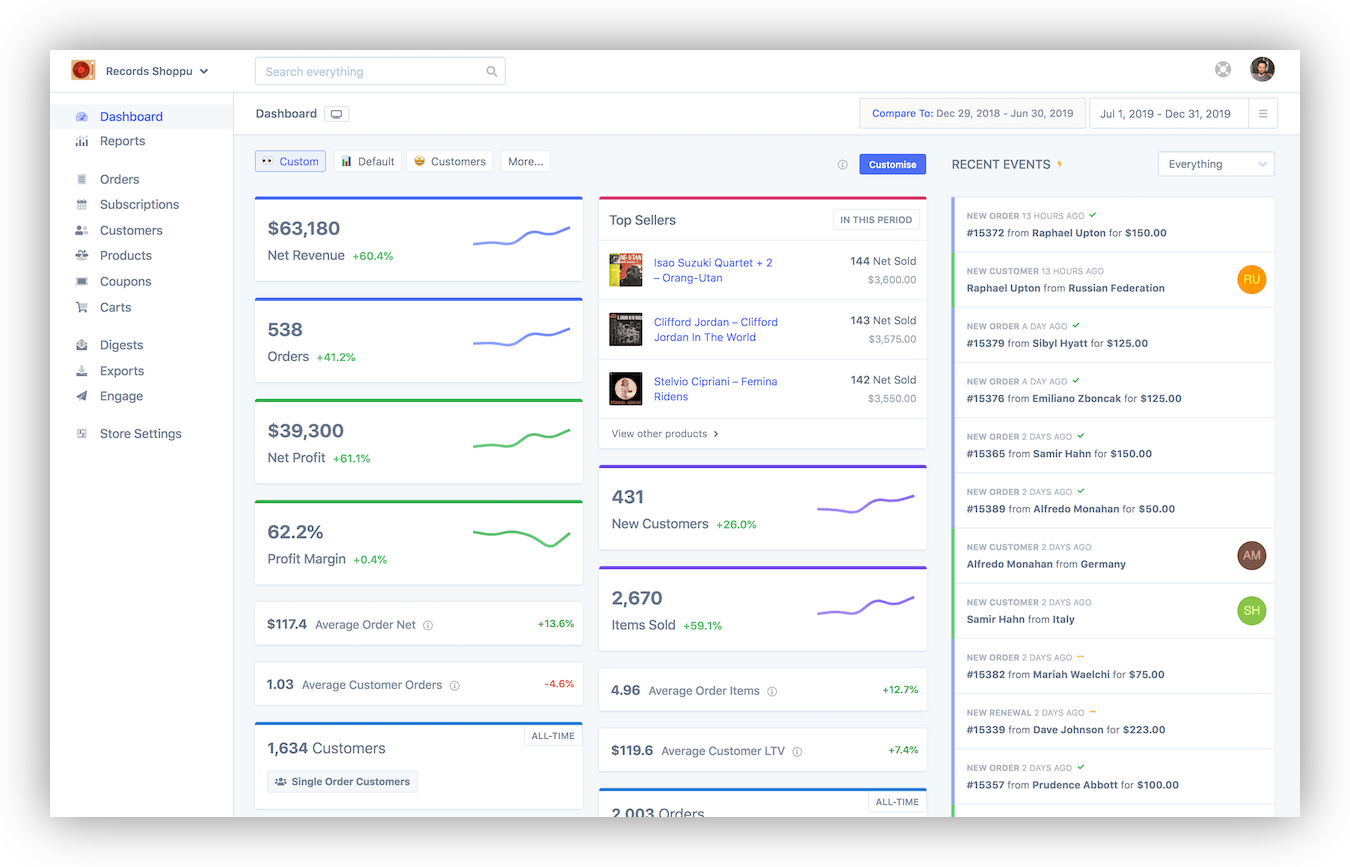
Another WooCommerce Analytics tool is Metorik. It offers analytics for WooCommerce and other platforms and includes features any good analytics plugin should have. It's used by online businesses to track customers, understand business metrics, and create actionable outcomes.
However, there are two significant drawbacks to Metorik that can't be easily ignored: customer support and pricing.
The customer support of this provider has been criticized as slow and unresponsive. This is a problem as analytics are core to a business in order to understand their customers and the market. Suppose there was a plugin problem due to an update or security vulnerability. In that case, it may be difficult to resolve in a timely manner and could affect your bottom line.
The other drawback is the cost of Metorik. The pricing model is not based on subscription but, instead, on pay-for usage. This is not great for small to medium-sized businesses as there is no certainty of costs and high entry costs.
3. Metrilo
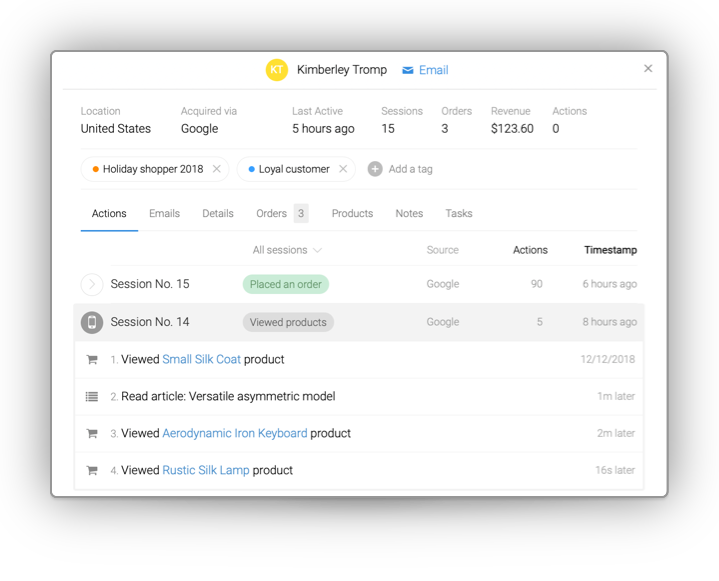
Metrilo is an analytic company offering products for WooCommerce and other e-commerce platforms. Their product reads data from your websites, analyzes the data, and builds a product report equipped with suggestions for the business. An example of this is recognizing a repeat customer and suggesting a personalized email to acquire feedback.
Pricing for their services starts at $119 a month. However, if you want e-commerce Analytics for your store pricing, you'll have to upgrade your subscription to $199 a month.
Metrilo differs from other e-commerce plugins because they don't leverage established tools like Google Analytics. This allows them to build custom features but comes with the drawback of locking you into their product.
It is riskier to go with Metrilo because if you don't like the experience or the software doesn't work as expected, it can be hard or costly to switch analytic integrations. You also don't get the large community around something like Google Analytics, where you can easily Google the answer to any question you have.
4. WP Statistics
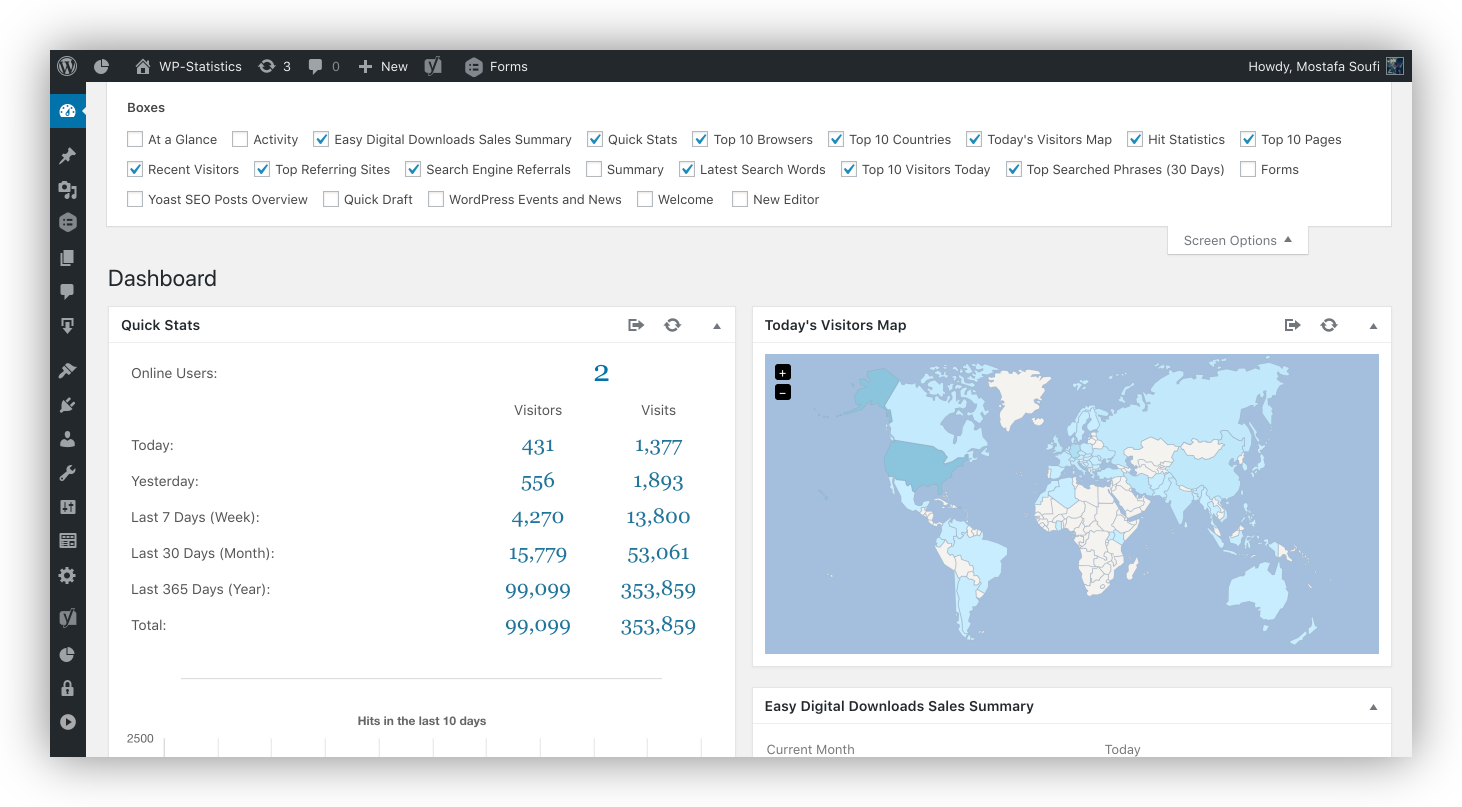
WP Statistics is a popular WordPress plugin that has been installed over 2 million times. The plugin provides detailed information about traffic to your website including where the traffic came from, what pages they visited, and how long they stayed on your website.
The plugin is free but also offers an add-on model to increase the tool's capabilities. This means it can be cheaper if you're only requiring a specific thing but it will begin to cost more if you need more functionality. Advanced reporting costs $29.00/year for one site, but if you also need real-time data that's an additional $19.00/year.
5. Monster Insights
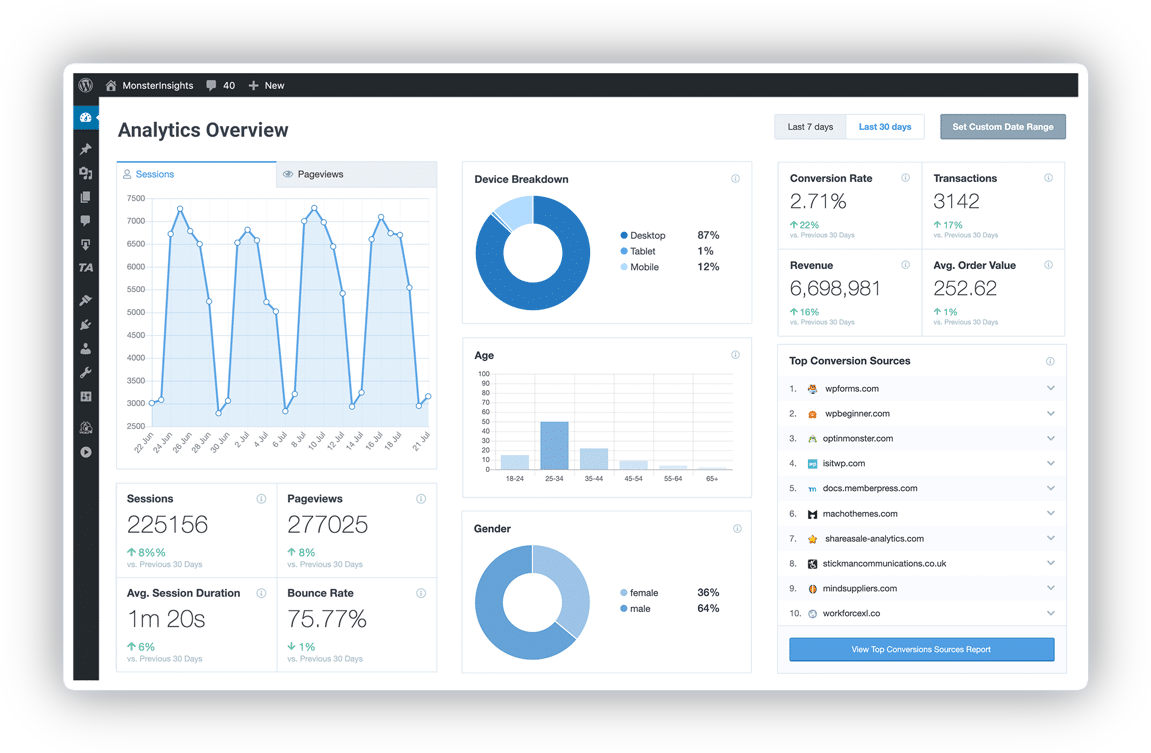
Monster Insights is a popular plugin for WordPress. It was created by the team behind the popular WordPress plugin Yoast SEO. The plugin provides basic statistics about traffic to your website and can be used to connect to a range of other plugins you may already be using.
The plugin starts at $199 a year, but functionality is limited without the $399 pro version for WooCommerce integrations. There also isn't a monthly option, so it will be a big upfront commitment if you want to try their services.
Monster Insights, unfortunately, does not support integrations with analytics companies other than Google Analytics and Google Ads. If you want to try marketing campaigns with Pinterest, Facebook, or others, you should go with an option that supports this, like Pixel Manager for WooCommerce.
Interested to get updates?
Sign up to our monthly newsletter today.6. Google Site Kit
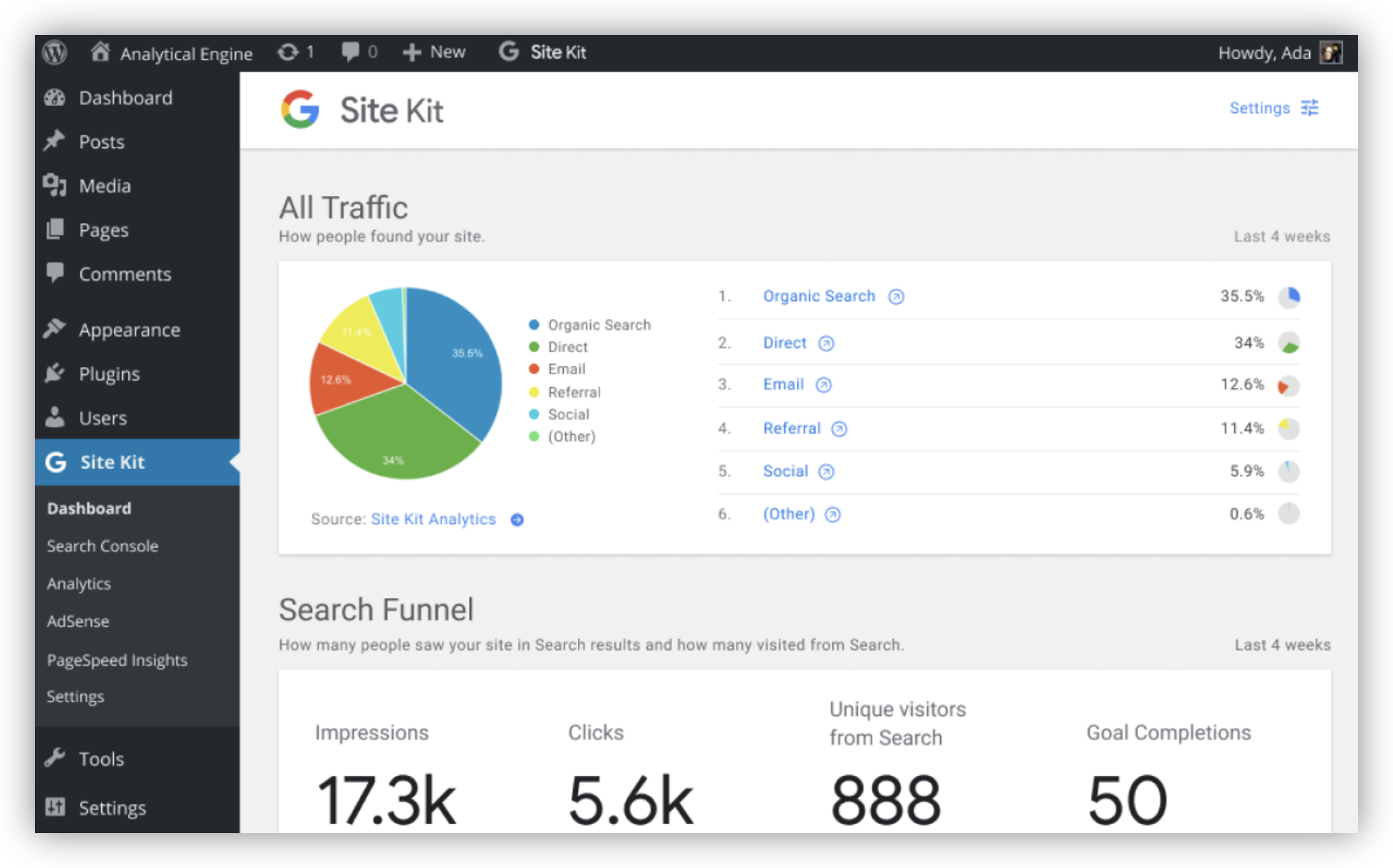
Google Site Kit is a free WordPress plugin that gives you insights into how people find and use your site. It includes data from multiple Google products directly on the WordPress dashboard for easy access.
However, the plugin is still in beta and there are bugs to be ironed out. Users have reported usability issues and integrations with many Google products not working seamlessly. The product does not integrate directly into WooCommerce, limiting some of the functionality other plugins offer.
If you're a diehard Google fan and don't mind some of the early adopter hiccups, you may want to consider adding this to your collection of WordPress plugins. Bear in mind it is heavyweight and can slow down load times.
7. Advanced WooCommerce Reporting
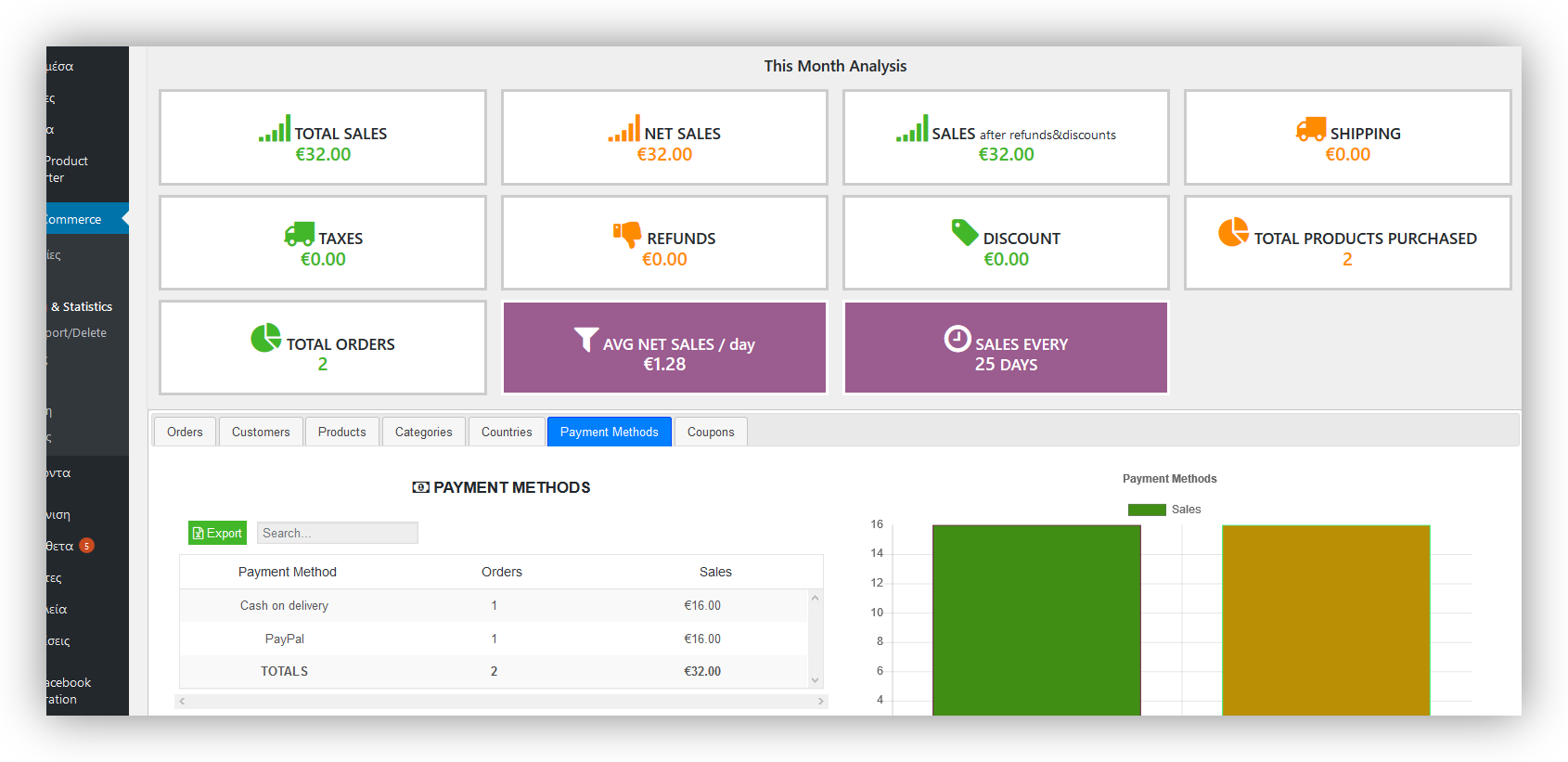
Alt-text: Advanced WooCommerce Reporting
Advanced WooCommerce Reporting is a plugin that gives you customizable reports of your WooCommerce analytics. The reports can be exported into CSV, Excel, or JSON format for further analysis.
The plugin starts at $45.00 per year for a single site license; if you want customer support, that's an additional cost of $35.00 per year.
This solution provides a wide range of reports and the ability to segment data by time period, product, category, or other parameters. This is a good option for someone comfortable with the technical side of WordPress and willing to spend time optimizing the plugin. If you're more on the business savvy side, then it could be cumbersome work.
8. WooCommerce Google Analytics Pro
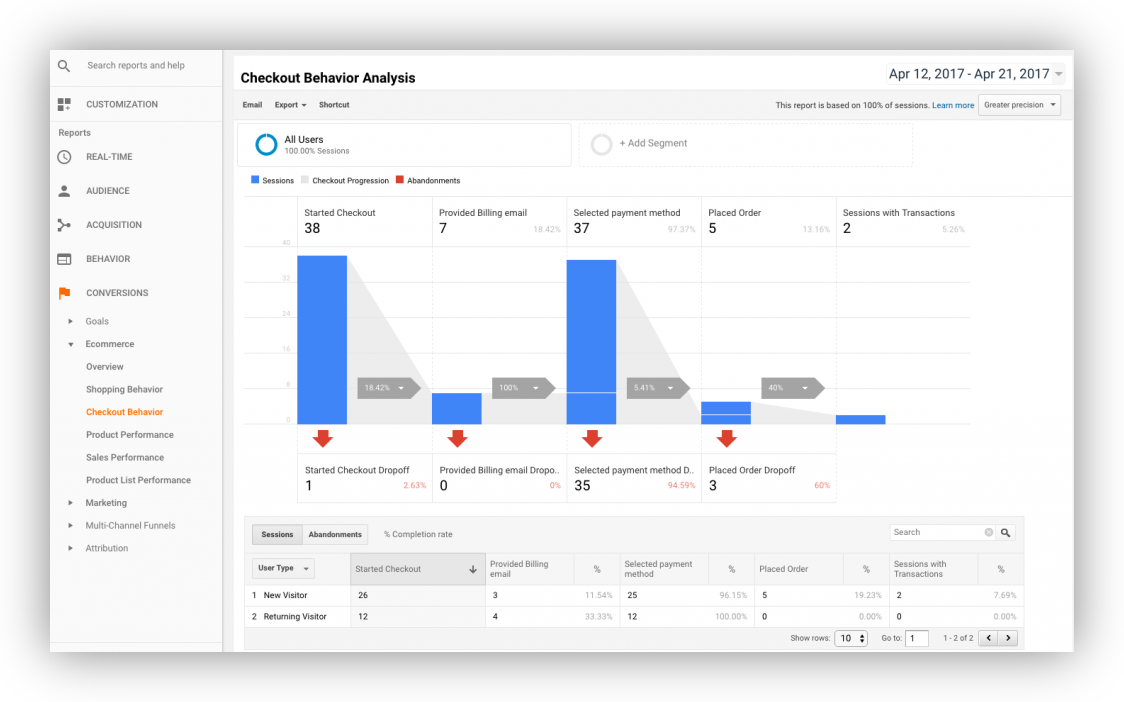
WooCommerce Google Analytics Pro is a plugin that allows you to collect data from your WooCommerce store and send it to Google Analytics. The plugin integrates directly into WooCommerce to see things like shopping analysis and product, marketing, and sales performance.
Pricing is not offered on a monthly subscription. WooCommerce Google Analytics Pro starts at $79.00 billed annually.
The execution of the functionality it has is good, but the tool lacks the crucial support for Google Analytics 4 (GA4). As Google Universal Analytics (GUA) is being deprecated in favor of GA4 in July 2023, it's recommended that you don't make any new dependencies on GUA. So, unless you're already using GUA and not worried about GA4 being unsupported, go with a plugin that offers this support.
9. Actionable Google Analytics for WooCommerce
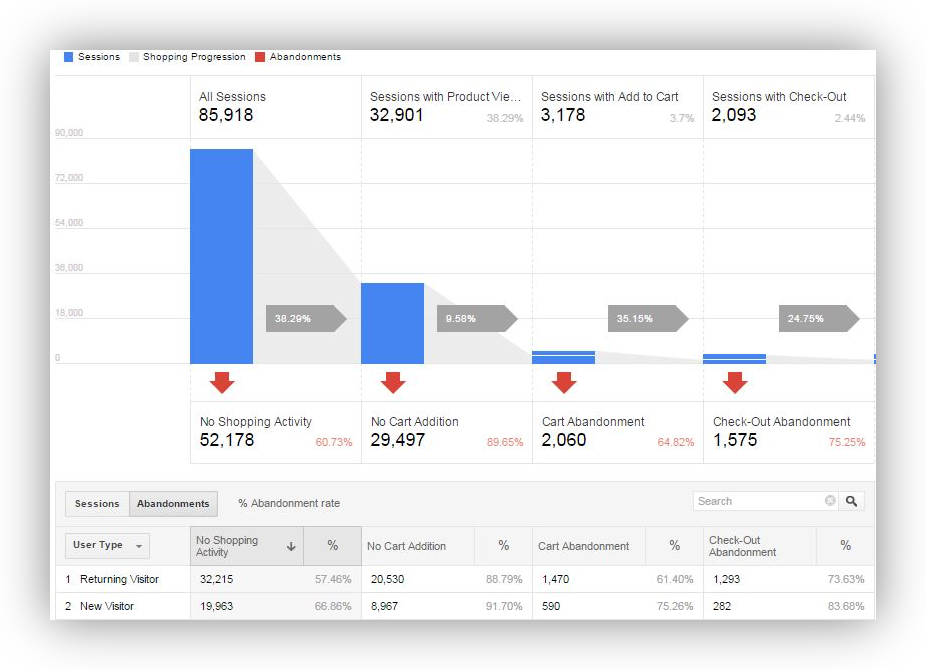
Actionable Google Analytics for WooCommerce is a plugin that allows you to collect data from your WooCommerce store and send it to Google Analytics. The plugin integrates directly into WooCommerce to see things like shopping analysis and product, marketing, and sales performance.
Pricing starts at $155.00, with customer support billed separately.
The plugin integrates with popular WordPress plugins like Yoast SEO and Gravity Forms. It also includes features like Enhanced E-commerce tracking, checkout funnel analysis, and form abandonment tracking.
However, the plugin doesn't have many subscriptions, so it is hard to gauge public opinion.
10. HubSpot for WooCommerce
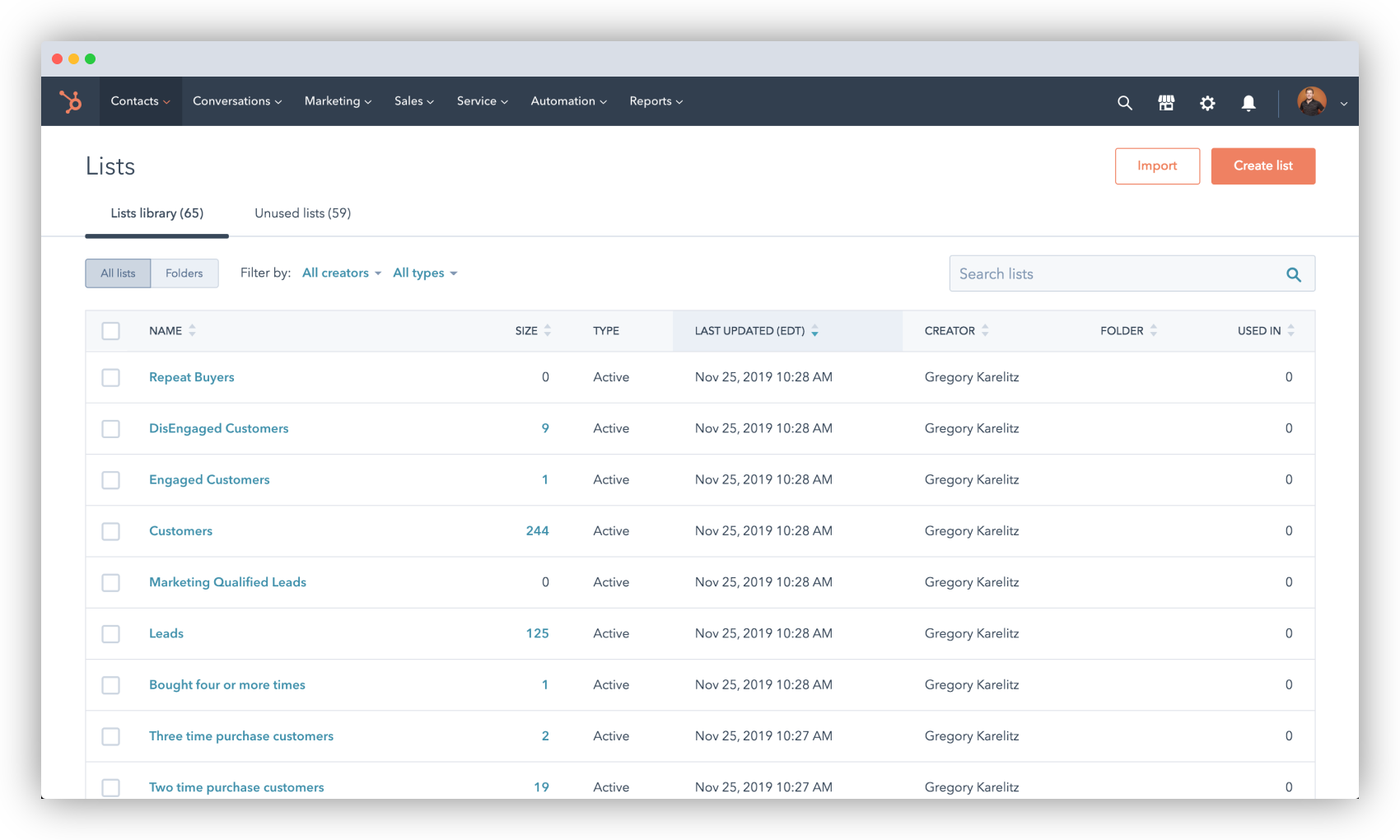
The plugin HubSpot for WooCommerce allows you to collect data from your WooCommerce store and send it straight to HubSpot. The plugin also integrates directly into WooCommerce so you can see things like shopping analysis and product, marketing, and sales performance.
Pricing is on the steep end, costing $1275.00 per license if you intend for your site to make money from customers, which hopefully you are.
This product has good reviews but is a plugin targeted toward marketing rather than e-commerce. You will also need to have a HubSpot subscription to take advantage of the functionality. This is a big commitment as pricing for HubSpot is expensive as you scale your business and hire more people.
Unless you're already using HubSpot, you should go with something more specific to WooCommerce.
Interested to get updates?
Sign up to our monthly newsletter today.How to choose the best plugin for your WooCommerce store
There is no easy answer for finding the best analytics tool for your WooCommerce store. It depends on several factors, including the size and complexity of your store, your budget, and your specific needs. Here are some things to think about before making a decision.
Design and intuitiveness of the interface
The interface is the first thing you'll see when you log into your analytics tool, so it's important that it's easy to use and understand. If you're not a tech-savvy person, look for an option with a clean and simple interface.
Ease of setup
The best analytics tools are easy to set up and don't require any technical knowledge. If you're not comfortable with code, look for a plugin that can be installed and configured in a few clicks.
Accuracy of tracking with real-time stats
Your analytics tools must be able to track your traffic and conversions accurately. Look for an option that offers real-time stats to see how your store is performing at a glance.
Integration with other tools like Google Analytics
If you're already using different marketing tools, it's essential to find an option that integrates with them. This will save you time and make it easy to track your results. For example, if you rely on or want to use Google Analytics with Facebook ads, go with a plugin that supports them both.
Reliability of the product and responsiveness of their support
Before choosing an analytics tool, read reviews and see what other users are saying. It's also a good idea to contact their support team to see how responsive they are.
Conclusion
WooCommerce is great, but it is designed so that additional plugins can solve the business requirements you have, like reporting and analyzing your e-commerce store. It's also hard to choose a product over others because there are so many out there.
Before you make up your mind and select one of the available options on the market, consider their pricing, customer support, features offered, and supported integrations. The list we've created in this blog article takes each of these into consideration and compares them to one another so that you're better armed to make an informed decision.
If you're looking for somewhere to start, begin at the top and have a closer look at Pixel Manager for WooCommerce. It's a powerful and accurate solution to track your traffic, and it's built and optimized for WooCommerce.