Are all Payment Gateways created equal?

TLDR
Are all payment gateways created equal?
No, they are definitely not. And you will be surprised, maybe even shocked, how relevant this is.
- Deteriorated tracking accuracy caused by payment gateways is a bigger problem than most shop owners and campaign managers are aware of.
- We implemented a new diagnostics section that gives more profound insights into tracking accuracy and reveals tracking gaps.
- The Pixel Manager for WooCommerce is the only tool that gives you access to this type of data.
Why we care
Since more than a year ago, the Pixel Manager has contained a payment gateway tracking accuracy report in the debug section of the plugin. We created this because, time and again, users reported issues that, after thorough analysis, revealed that the payment gateways were causing those problems.
Deteriorated tracking accuracy, when not all orders are correctly tracked, can create a lot of additional issues:
- Paid ads campaigns can't be optimized efficiently, leading to lost revenue and opportunity.
- Otherwise profitable campaigns are being turned off.
- Business decisions based on analytics data that is incomplete or inaccurate can be wrong and go in the wrong directions.
Not all payment gateways do cause problems. That's why we needed a way to track those problems more closely to pinpoint the causes better and get an idea about the severity.
We also noticed that most shop and campaign managers weren't even aware that there was a problem with the conversion tracking accuracy in conjunction with the payment gateways. The reason is that usually the payments go through just fine, and the customers get purchase confirmations by email too. So there is no reason to grow suspicious and report anything on both sides. Plus, the measured conversions are usually not zero, just deteriorated, sometimes just a little and sometimes a lot.
Over time we collected more data on payment gateway tracking accuracy through support requests. And the data showed us how big the problem really is. Essentially there is no single shop that tracks 100% of all orders properly. Most are somewhere between 90% and 98% accuracy. We also found that not in all cases the payment gateways were responsible for those issues, but for the most part, they are.
To increase awareness about the payment gateway tracking accuracy, we created a new section in the Pixel Manager that gives you access to this data in a more readable and actionable form.
Here are few examples we've collected over time.
This is an example with only 38% accuracy:
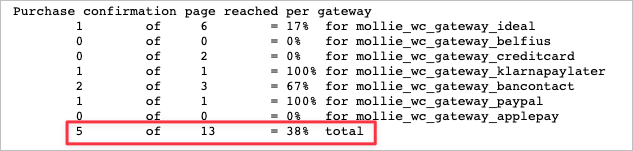
Here's an example with 81% accuracy:
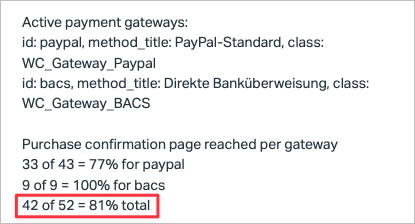
And here's one with next to 100% accuracy:
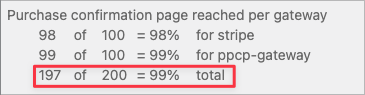
Meet the new Diagnostics Section
Available from version 1.19.0 of the Pixel Manager
The new Diagnostics Section now contains the Payment Gateway Tracking Accuracy Report. It will show you if and how much your payment gateways affect conversion tracking accuracy.
It uses historical data to give you an overview of how all payment gateways, that you used in the past, compare with each other.
And even more important, it will give you a weighted report that shows how severe the problem currently is and where you should start fixing it.
The Payment Gateway Accuracy Report contains three sections:
- All payment gateways that are currently available and active in WooCommerce.
- A list of payment gateways that have been used in the past, active or inactive, and the achieved tracking accuracy.
- A list of the active payment gateways weighted and ordered by the frequency of their use. That is the essential part of the report.
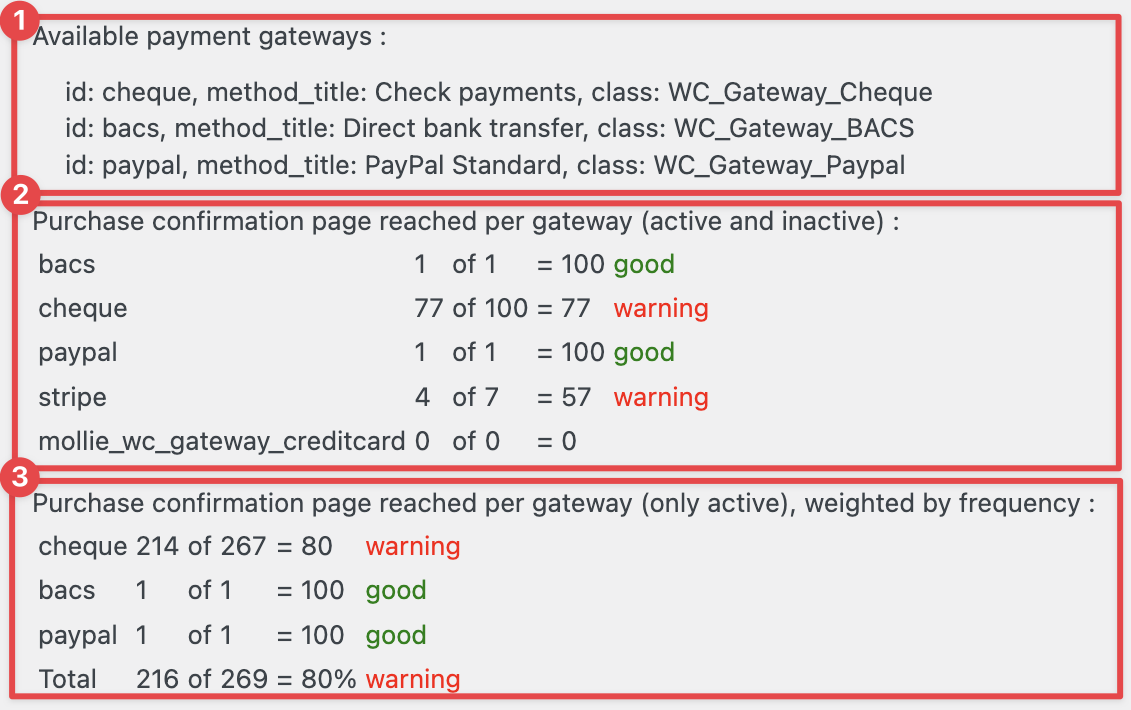
The weighted report is the most important one. If the total is below 95% accuracy, you must take action. We recommend close monitoring if it is between 90% and 95% and improving accuracy if it falls below 90%.
We ordered the report to see the most used payment gateways first. The ones on the top are also the ones that have the most impact on the tracking accuracy. So that is where your focus should be when fixing the issues.
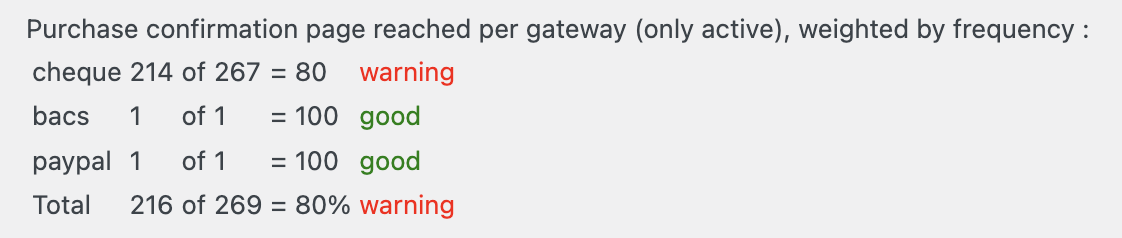
List of possible causes why the tracking accuracy is not at 100%
There are many different reasons why the tracking accuracy drops below 100%. Most of the time the payment gateway is the source of the problem. But there are other reasons, which are less frequent but also deteriorate the tracking accuracy.
The most common reasons why the tracking accuracy is not at 100%:
- Off-site payment gateways redirect the customer away from the shop domain. If the setup is incorrect or the customer interrupts the redirect, the customer will not reach the purchase confirmation page.
- The payment gateway doesn't correctly redirect to the purchase confirmation page.
- The server is too slow to load the purchase confirmation page and the customer exits before visiting the purchase confirmation page.
- Issues with the purchase confirmation page base code prevent it from loading every time.
- Customers use script blockers.
- Custom-made purchase confirmation pages, manually coded or using third-party plugins, that are not using the proper WooCommerce hooks.
Do payment gateway tracking accuracy issues affect all tracking pixels?
Typical conversion tracking pixels work with browser-based tracking libraries. So in all cases where the tracking only uses those libraries, the tracking accuracy will be affected. Unfortunately, this includes Google Ads, which despite being the most commonly used paid ads platform, doesn't offer a server-to-server tracking API yet (apart from the offline conversions tracking feature, which is not suitable here).
But some analytics and ad platforms offer server-to-server based tracking. In those cases, tracking is still possible and can be used to recover otherwise lost conversions.
Google Analytics, Facebook and TikTok are the only ones that offer server-to-server tracking APIs.
In the Pro version of the Pixel Manager, server-to-server tracking is automatically enabled for Google Analytics Universal. For GA4 and Facebook CAPI you need to go through a simple setup procedure to enable server-to-server tracking. TikTok server-to-server tracking is currently on the roadmap and will be available soon.
Do payment gateway tracking accuracy issues only affect WooCommerce stores?
No. On the contrary. Knowing that pretty much every shop system offers a variety of payment gateways, often developed by external developers, and due to the nature of the problem, this issue is not limited to WooCommerce but appears in all shop systems. However, on WooCommerce, because it is an open platform and you as a user control the server, you can use the Pixel Manager to surface those issues. Without going into technical details, a SaaS shopping system can't offer insight into payment gateway tracking accuracy issues. So WooCommerce is one of the few systems where it is possible, and with the Pixel Manager for WooCommere you have the tool to get that insight.
What can you do to fix the tracking accuracy?
Depending on what's causing the deteriorated tracking accuracy, you have to do one or several of the following solutions:
- If you are using an off-site payment gateway: Off-site payment gateways almost always create trouble. Switch to an on-site payment gateway.
- If, for some reason, you have to use an off-site payment gateway: Try to fix configuration issues with that off-site payment gateway. Or, try out different off-site payment gateways.
- Try using a different payment gateway. Make 100% sure that you've set it up correctly. Test it.
- Try to test the checkout under different conditions (desktop, mobile, different browsers, different products).
- Listen to your customers. If you are lucky, customers will give you feedback that they could not visit the purchase confirmation page. Act on it and try to locate the issue.
- Monitor the diagnostics tab in the Pixel Manager frequently (once a week or once a month) to ensure everything is in the green.
The users of the premium version of the Pixel Manager can look forward to a new feature that we are currently working on. It will allow the Pixel Manager to automatically recover some of the otherwise lost conversions. We have only started testing it, so we don't know what percentage of lost conversions you can expect to be recovered. And, we might have to iron out a few bugs before we go public with it.
If you want to be part of the beta test, please go ahead and purchase the premium version (if you don’t own it already) and let us know through [email protected] that you want to beta test this new feature.
How high should the tracking accuracy be?
Our data shows that the tracking accuracy is rarely precisely 100%. It is a distribution where most values are between 80% and 95%. Some are above, and some are below those values.
On reliable servers with well-working payment gateways and well-working themes, the tracking accuracy is usually above 95%. So we think above 95% is an excellent value to aim for.
If your value is slightly below 95%, say between 90% and 95%, you should monitor the tracking accuracy closely. If you take it as seriously as we do, you may want to take action already. But, of course, it also depends on whether you're running paid ads. If you do, it makes sense to act faster on it.
For shops where the tracking accuracy drops below 90%, we generally recommend fixing the issues immediately.
The Pixel Manager is the only tracking tool with tracking accuracy data
So far, the Pixel Manager for WooCommerce is the only tool that offers diagnostics on tracking accuracy. We are performance marketers and developers, so we know how important it is to track all conversions properly. It can make a massive difference if you cannot track all conversions correctly.
We will keep improving the Pixel Manager even more to give you the best possible tracking tool. So stay tuned if you want to see what's coming. We have plenty of ideas and plans for the future.
If you haven't tried out the Pixel Manager yet, you can get the free version from the WordPress repo over here.
And if you want to try out the pro version, you can get it from the SweetCode.com store or the WooCommerce.com store.
