News November 2022 (#9)

TLDR
- The Pixel Manager is ready for the new HPOS (High Performance Order Storage).
- Google Ads Conversion Adjustments for even higher tracking accuracy.
- You want to optimize for profit margin. You got it.
- Order source data-driven attribution with GA4.
News November 2022
We've been very busy tweaking and adding new features to the Pixel Manager. Let's dive into what we've been up to.
HPOS (High Performance Order Storage)
WooCommerce announced the new HPOS (High Performance Order Storage) in January 2022. The new HPOS is a new database structure that will be used to store orders. Looking at their current timeline, the new HPOS will be available in WooCommerce 7.1, which is scheduled for release in November 2022. By August 2023, the new HPOS will be the default order storage mechanism in WooCommerce.
In order for the users of the Pixel Manager to be confident in being able to try out the new HPOS and to be able to use the Pixel Manager with it, we've been working on making the Pixel Manager compatible with the new HPOS. We're happy to announce that we've completed this task and the Pixel Manager is ready for the new HPOS.
Google Ads Conversion Adjustments
Google Ads Conversion Adjustments have been available for more than a year, but have stayed under the radar for most of the time. Like many Google Ads features that feature arrived without much fanfare. But it's a very powerful feature that can help you to improve your tracking accuracy even more.
In one of our last sprints we added support for Google Ads Conversion Adjustments to the Pixel Manager. This means that you can now enable the feature in the Pixel Manager and use it to improve your tracking accuracy. Please read more about Google Ads Conversion Adjustments in Googles official support article and follow this guide to learn more about how to enable it in the Pixel Manager.
Profit Margin Reporting
We all know, optimizing campaigns for conversions is great. We also know, optimizing campaigns for conversion value is even better. But what if you want to optimize for profit margin? You can do that now out of the box with the Pixel Manager.
While it was possible to do that until recently using a custom conversion value filter, profit margin output is now available as a setting in the user interface.
It will make it much easier for you to jump to this even more powerful type of campaign optimization.
Order Source Data-Driven Attribution
You asked for it. We delivered.
Order source data-driven attribution reporting is now available (version 1.26.0) in the Pixel Manager.
There were numerous approaches to creating a working solution for this. Although we are not the first ones to ship this feature, creating it has been a long time on our minds. There is a reason why we waited so long. We are perfectionists and we wanted to make sure that we deliver a solution that is not only working, but brings significant value to our users and is future-proof.
You see, other implementations use various types of cookie-based attributions. None of them take into account if an order came in through a source on the first click, or the last click from a specific source. And none of those implementations take into account how much value each source brought into a specific order if not only one, but several sources contributed to an order.
And here's exactly how our solution is different. We integrated the new GA4 Data API into the Pixel Manager and use it to get the order source attribution data from GA4 directly. This way we don't have to reinvent the wheel to get the order source attribution data. And at the same time, we get the best in class data-driven attribution available out there.
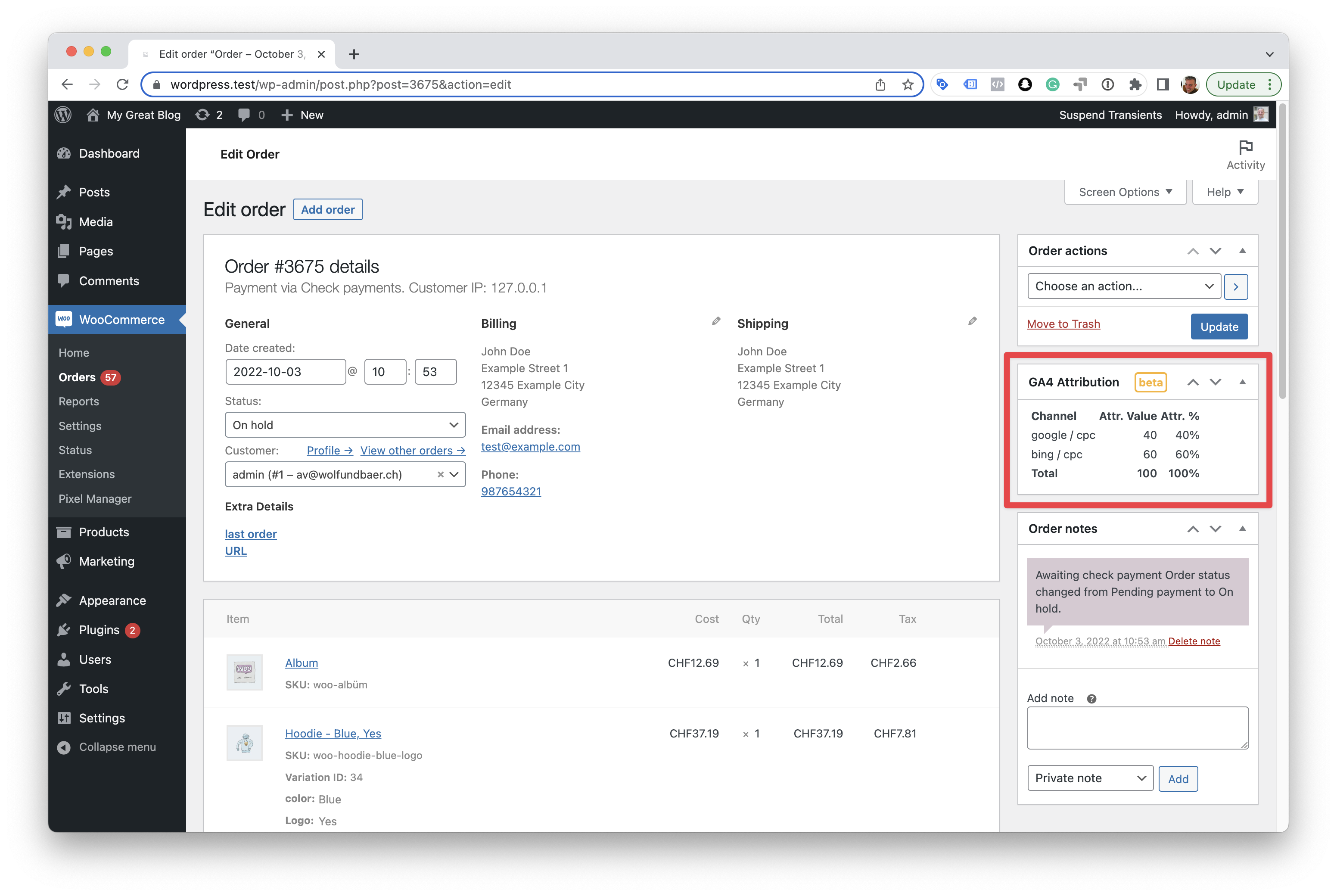
The only downside is, that GA4 typically takes 24 hours to update the order source attribution data after an order is created. But, that's a small price to pay for getting accurate order source attribution data.
To set up the GA4 Data API link, please follow this support article on sweetcode.com
Numerous Smaller Improvements
-
It can happen that Facebook receives traffic from sources like
gtm-msr.appspot.com. Different reasons on why this is happening are floating around the Internet. But what everyone who's Googling for it has in common is that they want to exclude this traffic from their Facebook campaigns. We've added a new filter to the Pixel Manager that automatically removesgtm-msr.appspot.com. Even more, we implemented a new filter that allows you to remove any traffic source from Facebook you want. You can find the new filter in the Pixel Manager documentation. -
A subset of themes and customizations don't follow WooCommerce standards to load and display products on the shop pages. In such cases, the Pixel Manager dynamically loads product data in the background in order to increase tracking accuracy. But until now, loading of that additional data happened on each visit of each visitor, in some cases stressing server resources too much. We have now added a new feature that automatically caches those requests and outputs the product data into the page source. This has two advantages. It relieves the server from the additional load and it makes the additional product data cacheable for server-side caching solutions.
This is available in the free and pro versions of the Pixel Manager and is enabled by default.
-
We added support for more Consent Management Platforms (CMPs).
- Usercentrics
- CookiePro by OneTrust
- WP AutoTerms
-
We improved the detection of nonstandard purchase confirmation pages.
-
And we implemented a new Scroll Tracker for Google Analytics.
