News January 2023 (#10)

TLDR
- Subsription Multipler
- Lazy Load the Pixel Manager
- TikTok Events API
News January 2023
We skipped the newsletter in December. We didn't want to release any major features in the Pixel Manager during the high season (only minor tweaks and bug fixes).
But we've been working on some new features and improvements for the Pixel Manager in the background and released them just a few days ago.
In this newsletter, we'll cover several tweaks and significant improvements released since the last newsletter.
Subscription Value Multiplier
The subscription value multiplier helps to track the conversion value of subscription products more accurately.
The conversion pixels typically only transmit the product value of an order when it is placed by a customer in person. That means that the conversion pixels fire in the browser when the customers reach the purchase confirmation page.
However, for subscription renewals, that doesn't work. They are processed automatically in the background without interaction from the customer. That means that the conversion pixels don't fire as usual.
And a subscription customer's lifetime value (CLV) is much higher than the initial order value. So, we need to track the CLV of subscription customers more accurately.
Imagine that, on average, a subscription to a 10$ product lasts for 12 months. That means that the CLV of a subscription customer is 120$ (10$ x 12 months). So we want to train the bidding algorithms to bid higher for subscription customers. And to do that, we need to adjust the conversion value of the subscriptions on the first purchase.
The Pixel Manager now offers a subscription value multiplier setting that allows you to adjust the initial conversion value of subscription products. Taking the example above, you can set the subscription value multiplier to 12. That means that the initial conversion value of a subscription product will be transmitted with 120$.
Here's how to set up the subscription value multiplier.
Lazy Load the Pixel Manager
We've encountered JavaScript optimization plugins that allow scripts to be lazy-loaded and, in some cases, improve page speed scores dramatically. The scripts get only loaded after user interaction. As a website owner, you get the best out of both worlds: Fast loading pages and the ability to track visits very accurately.
But, not all users of the Pixel Manager use such JavaScript optimization plugins. So we've added a lazy load option to the Pixel Manager. It will only lazy load the Pixel Manager tracking scripts. That alone will improve page speed scores significantly.
Here's an example.
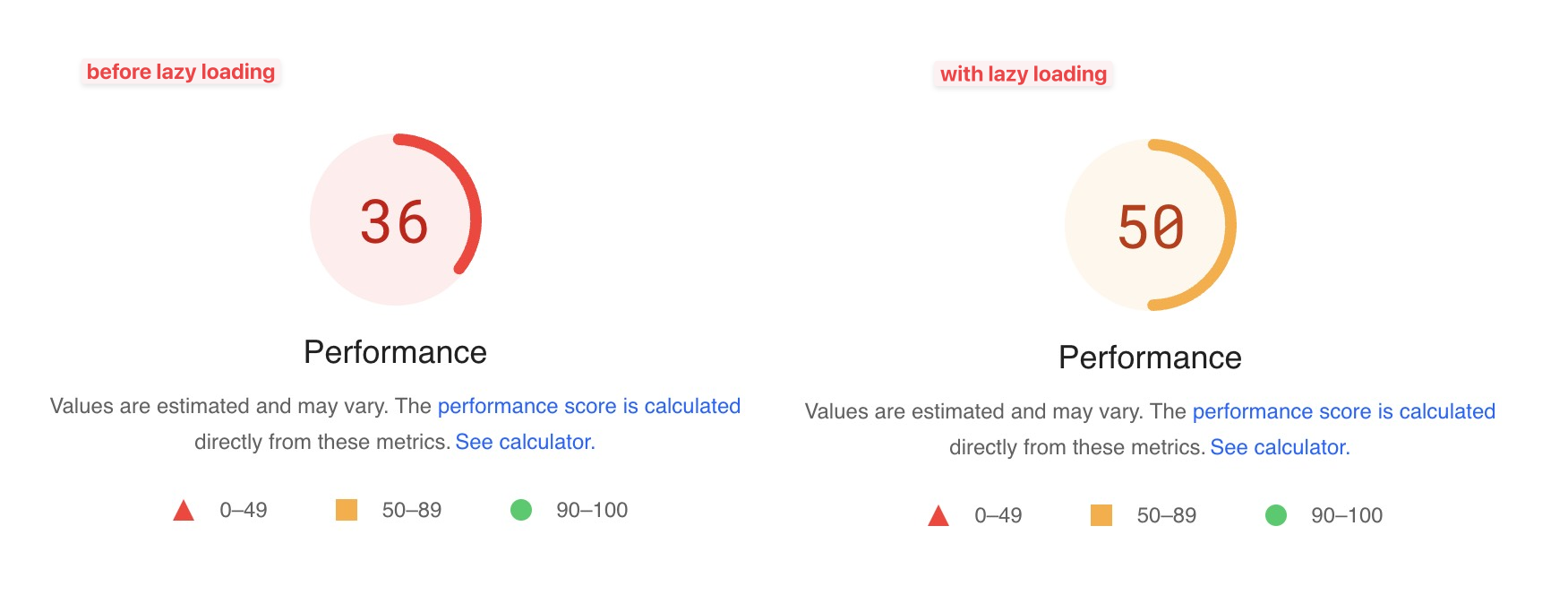
Learn how to enable lazy loading in the Pixel Manager documentation.
TikTok Events API
Like the Meta Conversion API (Facebook CAPI), TikTok also offers a server-to-server API to track conversions. It is called the TikTok Events API. In essence, it works the same way as the Meta Conversion API. All higher-order events are sent by the browser pixel and the server-to-server API to TikTok. TikTok then deduplicates the events and uses the data for campaign optimization.
We've implemented the TikTok Events API in the Pixel Manager. You can now enable it in the Pixel Manager settings.
Automatic Tracking of Phone Number Click in Google Analytics
We've added a new feature to the Pixel Manager that automatically tracks phone number clicks in Google Analytics. You don't need to add any custom code to your website to track phone number clicks.
IP Bot Filter
We've added a new filter that automatically filters out bot traffic from the server-to-server requests. That reduces the number of server-to-server requests and thus reduces server load.
Almost all (if not all) advertising and analytics platforms have an army of bots that crawl the web and collect data. They also use those bots to verify if everything is ok on the websites of the advertisers who use their services. That means they also visit the websites that use the Pixel Manager.
Server resources are expensive. And if such bots trigger server-to-server tracking events, they only waste server resources. So, we've added a new filter that automatically filters out bot traffic (from known bots) from the server-to-server requests. That reduces the number of server-to-server requests and thus reduces server load.
The Pixel Manager also offers a filter that allows to add more custom IP addresses and IP ranges to the bot filter. That way, you can also filter out bot traffic from bots that we have not added to the standard pool of IP exclusions. Here's how to add custom IP addresses and IP ranges to the bot filter.
You might ask yourself why we don't filter the bot traffic from the browser pixel. That's because the bots often verify if everything is in order with the tracking implementation on the website. For that, they need a working browser pixel. So, we can't block them from the browser pixel.
TikTok Advanced Matching
TikTok offers a feature called Advanced Matching. It allows you to pass additional data to TikTok. When this is enabled, additional identifiers are passed to TikTok. That allows TikTok to increase the match rate of users across devices and browsers. The enriched data can then be used for better campaign optimization.
Here's how to enable TikTok Advanced Matching.
Subtracting Order Fees
We've added a new feature to the Pixel Manager that automatically subtracts order fees (where available) from the order value.
When you've set the Pixel Manager to transmit the net value of a transaction (order subtotal is the default setting), then the Pixel Manager, up until now, sent the order value excluding the VAT and shipping.
With the newest version, when using the subtotal setting, the Pixel Manager removes order fees (such as PayPal or Stripe fees) from the order value. That way, the net value of the order is transmitted more accurately. This is done on best effort basis. Not all payment gateway save the order fees on the orders. So, if the order fees are unavailable, the Pixel Manager will transmit the order value as before.
If you are using a payment gateway for which the Pixel Manager isn't able to determine the order fees, you can reach out to us. We can look into it, and if we find a way to determine the order fees, we'll add it to the Pixel Manager.
Gutenberg Compatibility
Gutenberg blocks are the future, not only for WordPress but also for WooCommerce. Since we added Gutenberg support for the Pixel Manager, WooCommerce added many more blocks, improved and changed existing blocks. That means many of the blocks were no longer compatible with the Pixel Manager.
We fixed that for the significant part. But there is still work left to do. Also, WooCommerce Gutenberg blocks are still not stable. And a lot can change before shops adopt Gutenberg blocks on a large scale. We will keep an eye on the development and will keep improving Gutenberg compatibility.
