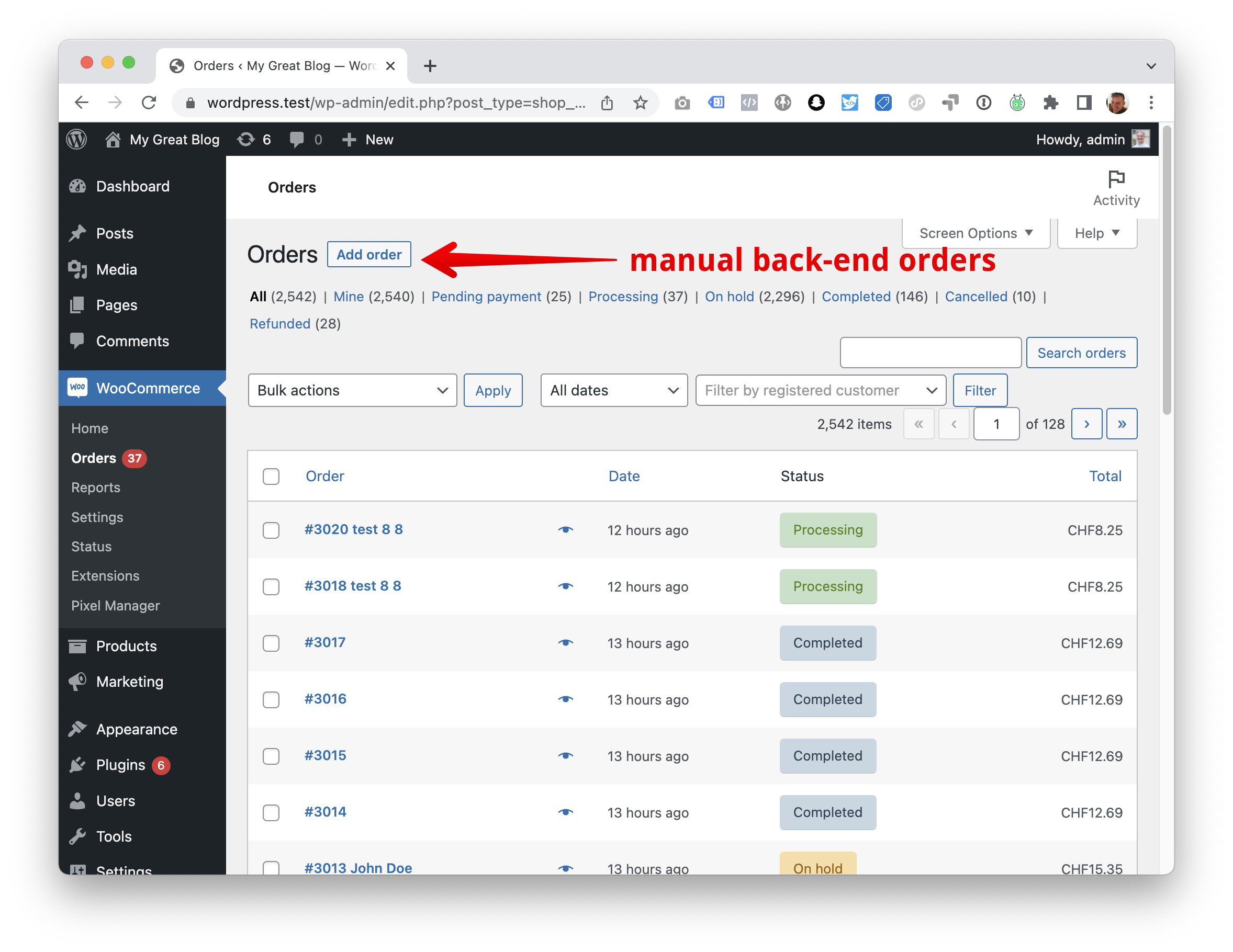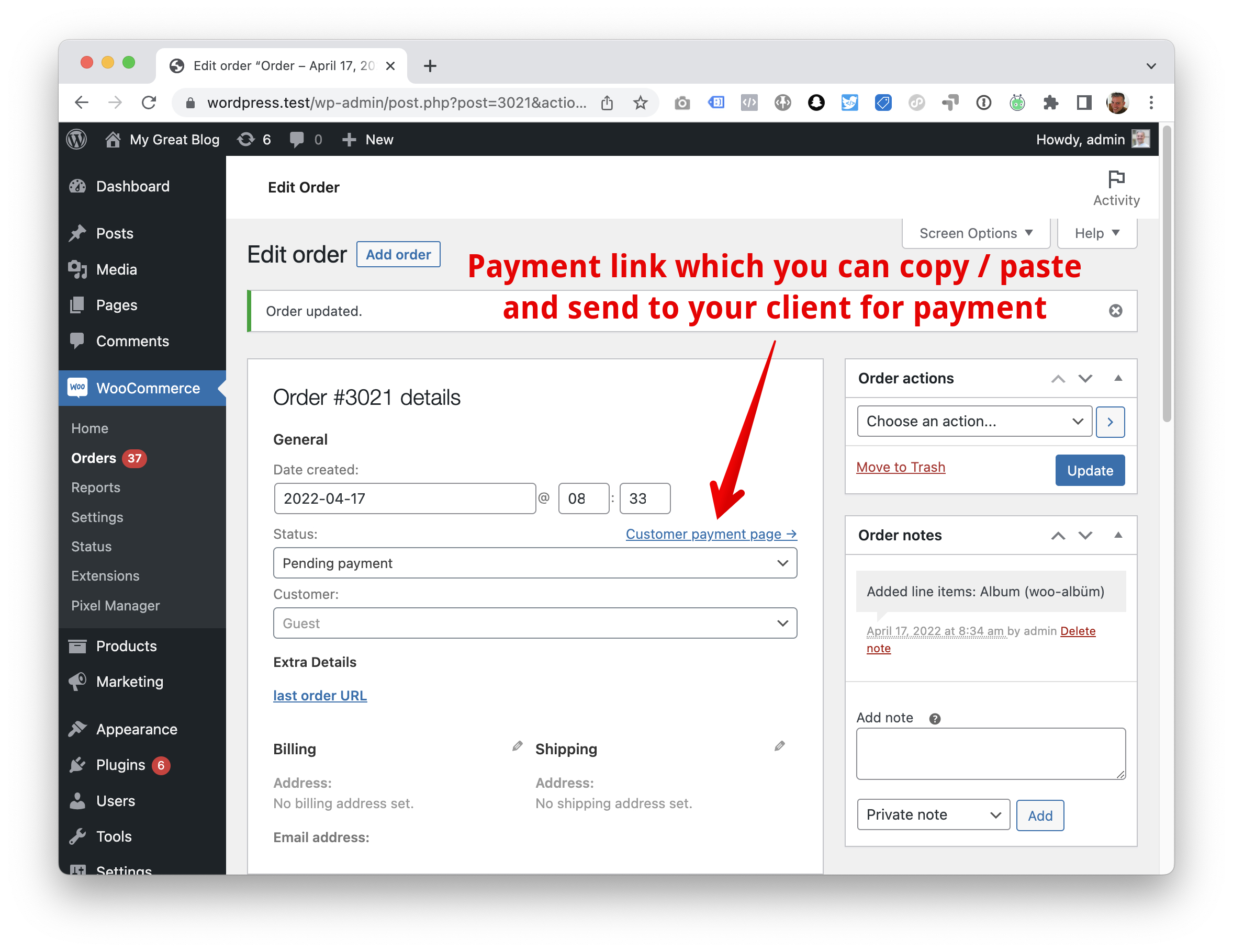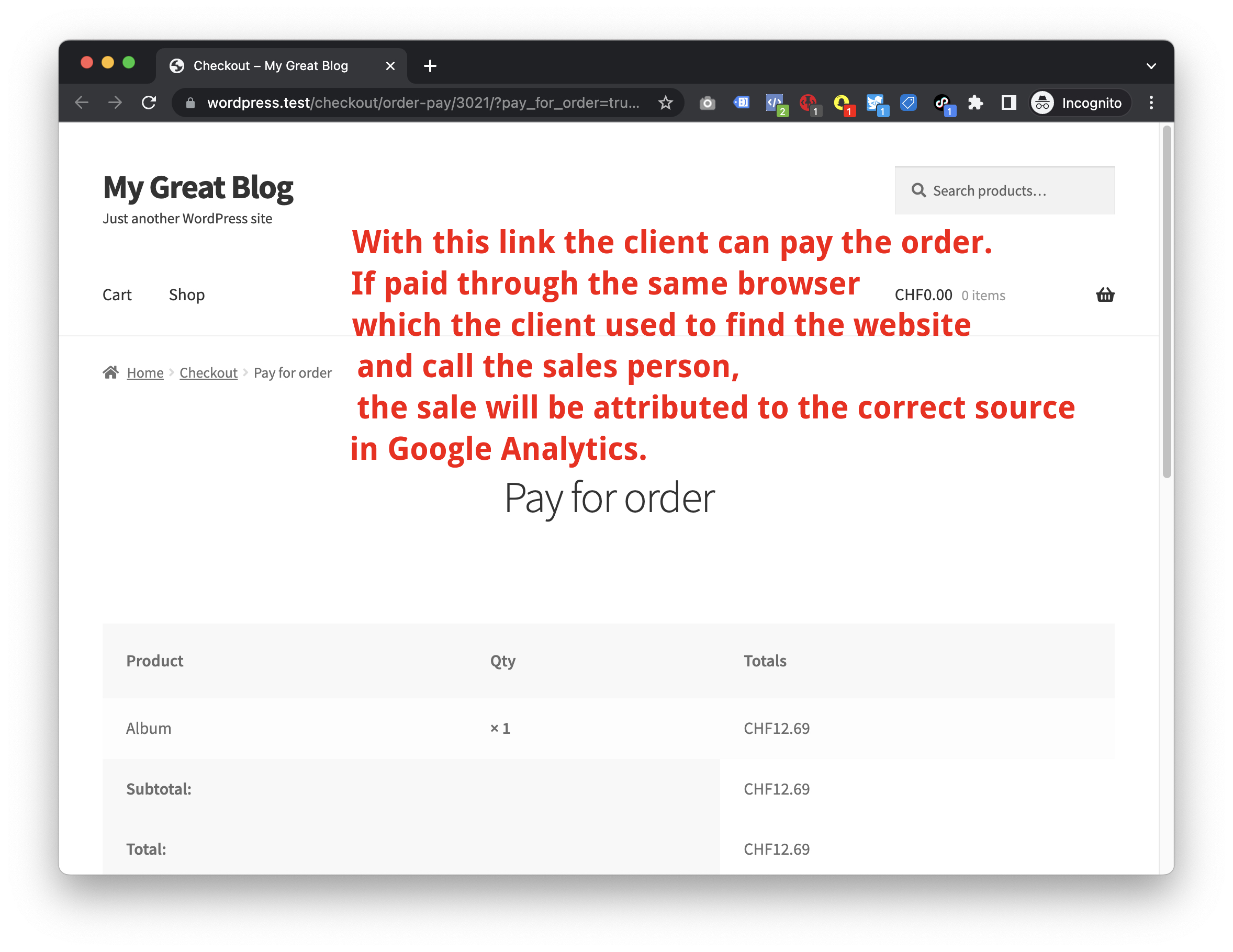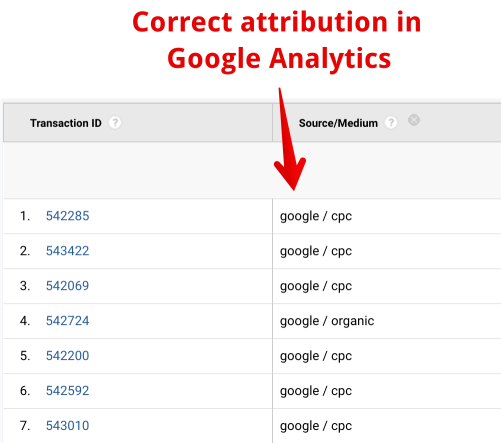Exclude User Roles from Tracking
TLDR
- The Pixel Manager for WooCommerce now has a feature to exclude certain users roles from tracking
- Orders placed in the back-end manually can be tracked
- Even the source attribution of manual orders works
This is a pro feature. If you need this feature for your WooCommerce shop head over to the pricing page where you can acquire the pro version.
Tracking Exclusion by User Role has been added to WPM
We added tracking exclusion by user role to WPM, as this has been a long requested feature. It is simple to use and allows to exclude default and custom roles from being tracked by WPM. It excludes the specified users roles from tracking in all active pixels, such as Google Analytics, Google Ads, Facebook Ads, etc.
Tracking prevention can only work for logged in users.
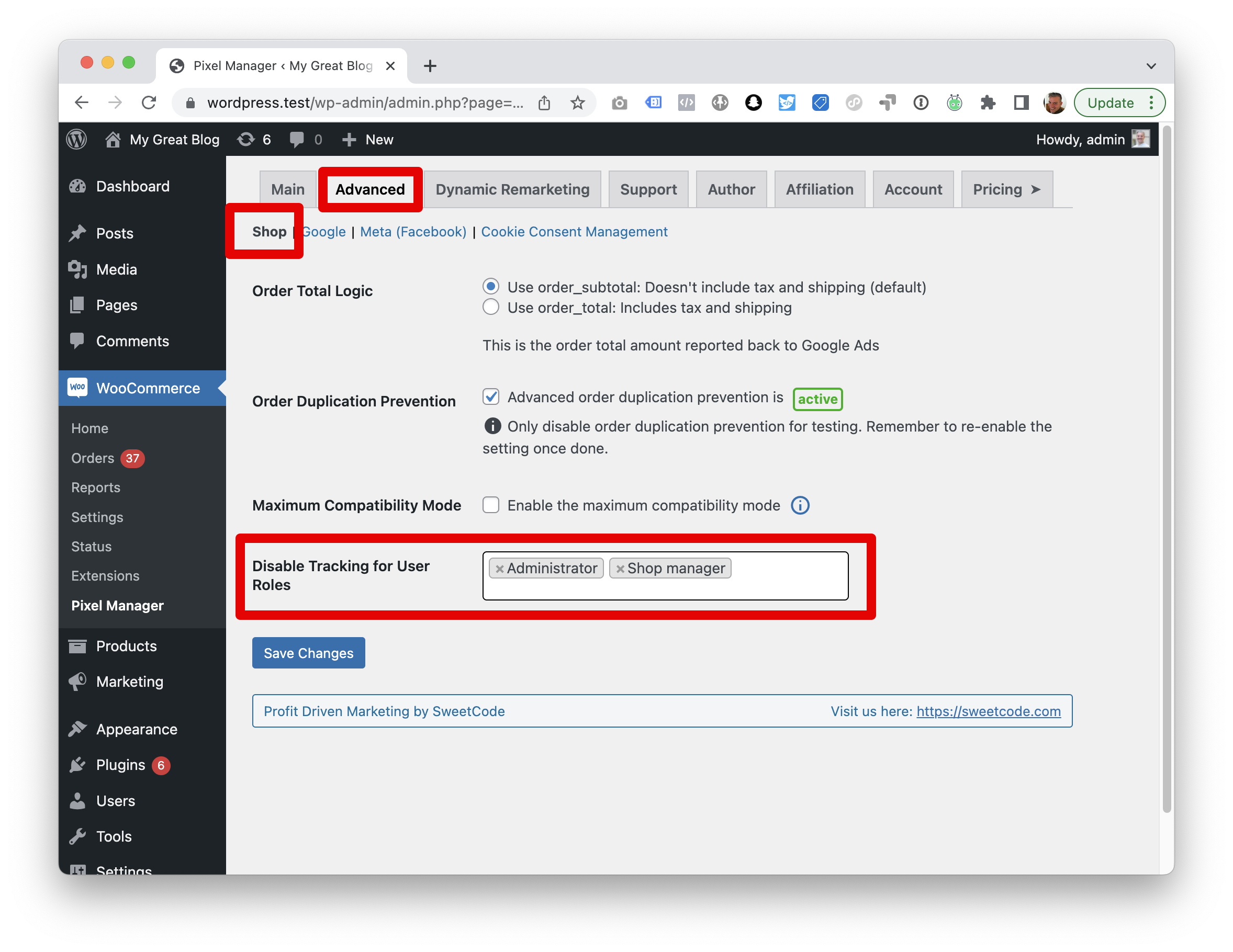
Interested to get updates?
Sign up to our monthly newsletter today.Tracking of Orders created in the Back-End
Scenario 1: Testing orders
Every now and then shop owners might want to create orders in the back-end. Some of them want to test orders and therefore want to prevent inflating measured revenue. They can prevent to track orders created by logged in admins, by adding the Administrator role to the exclusion list.
Scenario 2 A: Create orders in WooCommerce for clients who place orders by phone
Other shop owners work in businesses where it is common to receive calls from clients who place orders by phone. In that case the sales person enters the order manually in the back-end and those orders need to be tracked.
Pixel Manager for WooCommerce can take care of this distinction.
We recommend to create custom roles if you want a role for testing and exclude it from tracking, and another role for sales people who place orders that need to be tracked.
But there's more.
Interested to get updates?
Sign up to our monthly newsletter today.Scenario 2 B: Create order in WooCommerce for clients who place orders by phone and then send the client a link to pay for the order
When a manual, pending order is created in the back-end, WooCommerce provides a payment link that can be sent to the client. The client then can use that link to pay for the order.
The Pixel Manager for WooCommerce can take care of this as well. Same as in scenario 2A the role of the person who is placing the order in the back-end needs to active for tracking.
One thing where we've spent extra care to detail is source attribution. If the client pays the order with the same browser that he used to click on the ad or link to reach the website, then WPM will send the correct identifiers in order to allow attribution to the original source. That can massively help with campaign optimization in case a large portion of orders are placed by phone.