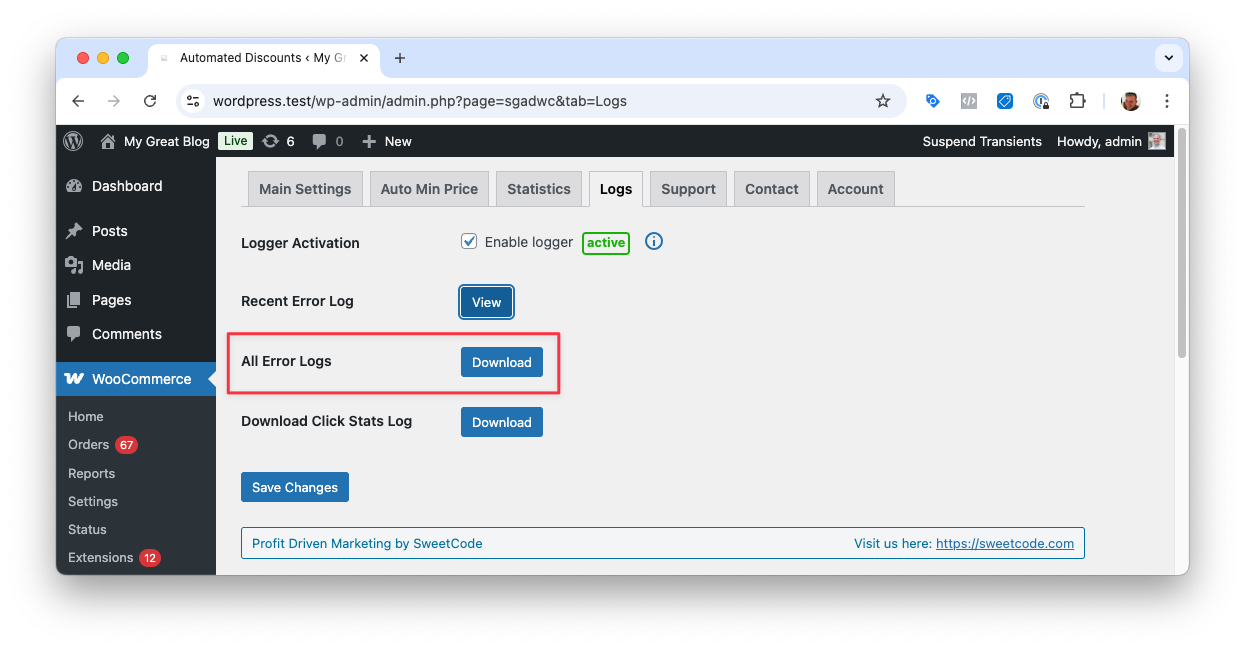Logger
Our logger can be used to log various events in the plugin and is especially useful for debugging purposes. It can be enabled in the plugin settings.
All logs are stored in the WooCommerce /wp-content/uploads/wc-logs directory and are prefixed with sgadwc-. You can access the logs via the WooCommerce settings page under Status > Logs or directly in the file system.
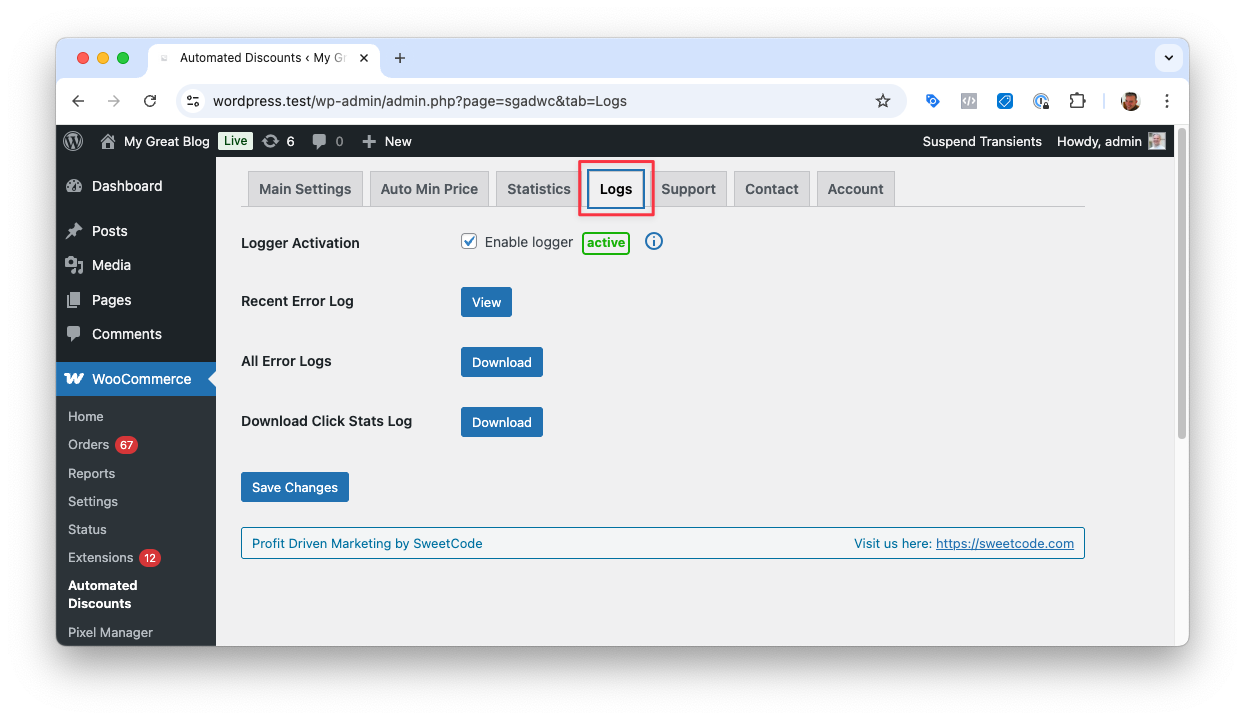
Use the Recent Error Log button to view the file with the most recent logs.
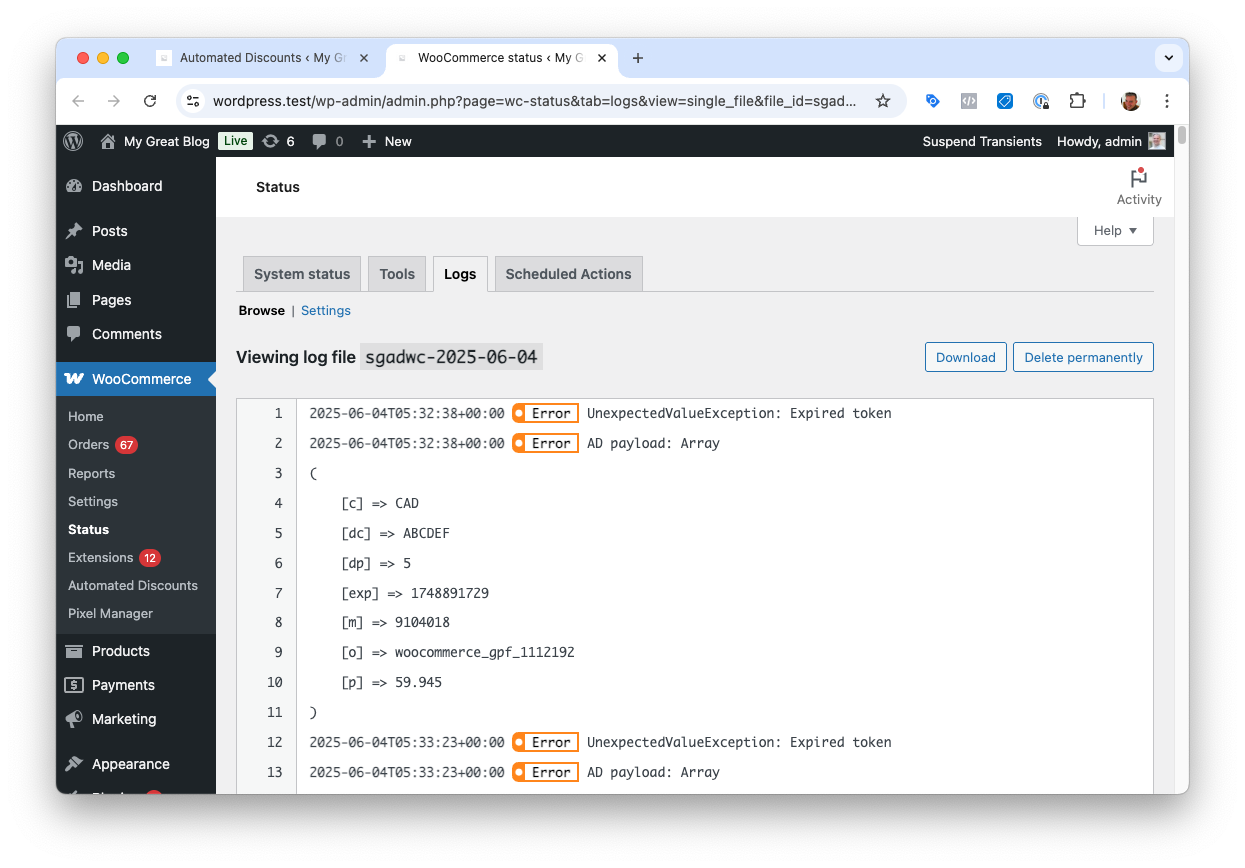
Use the All Error Logs button to download all logs as a zip file. This is useful for sharing logs with support or for backup purposes.