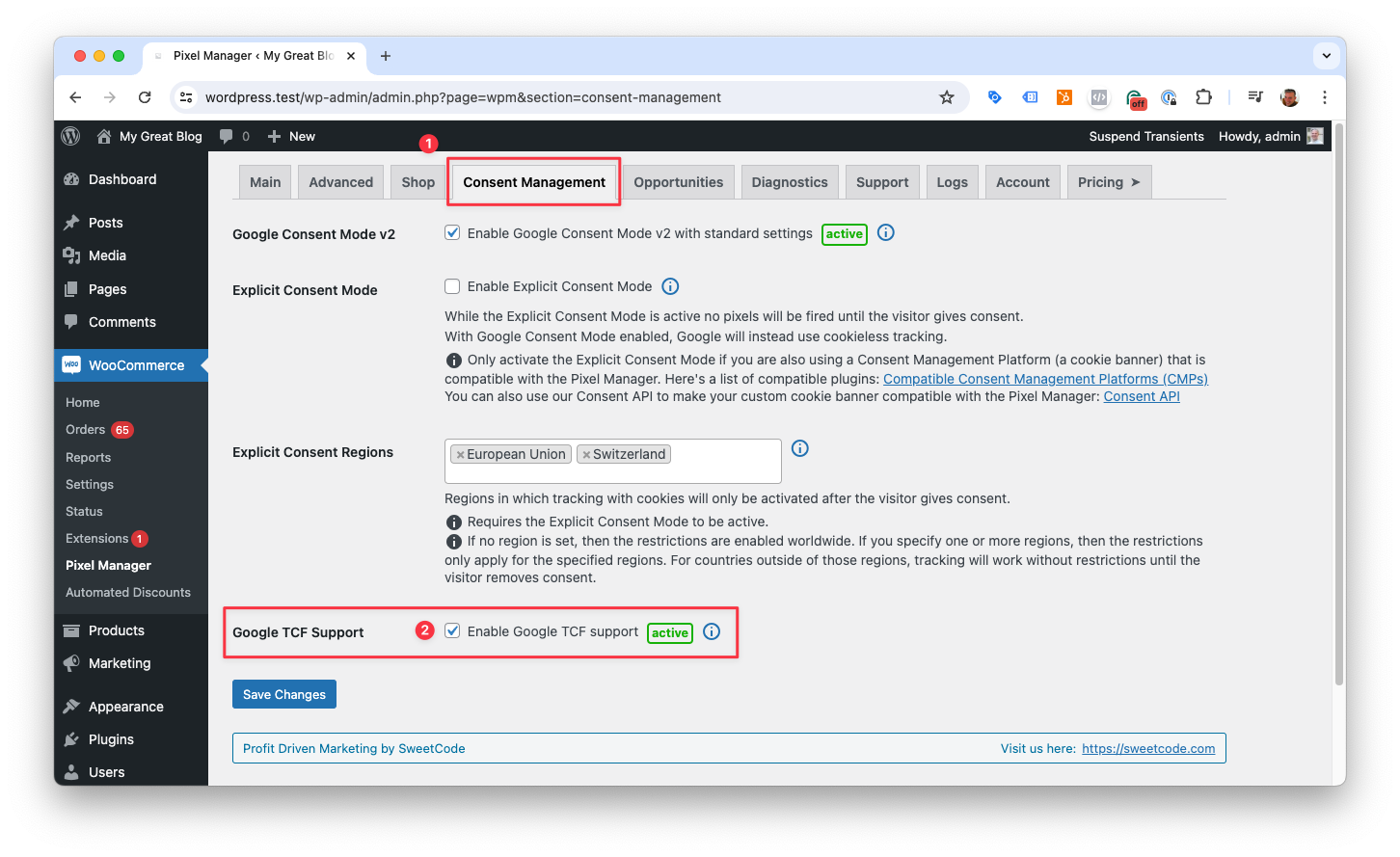Google Consent Settings
Google Consent Mode
Starting from version 1.35.0 the Pixel Manager supports the Google Consent Mode v2
Google Consent Mode allows cookieless tracking of visitor traffic and conversions. Although it is less accurate than tracking with cookies, it is much better than not tracking traffic at all until cookie consent is given by the visitor. According to Google the Consent Mode is a GDPR compliant way to measure the traffic. Therefore, this is an ideal way to measure traffic in countries where explicit cookie consent is required by law.
If tracking is configured to only be measured after explicit cookie consent approx. 80% of the data is lost. As a consequence you will lack the proper data to analyze and optimize campaigns. It also has a severe negative impact on Google Ads smart bidding. The Google Consent Mode allows cookieless tracking of more than 70% of the traffic and all conversions. This puts performance marketers and shop owners into a much better position if their goal is to generate more profitable revenue.
Enable Google Consent Mode
-
Browse to > Consent Management.
-
Tick the checkbox to enable the Google Consent Mode.
-
Save the settings.
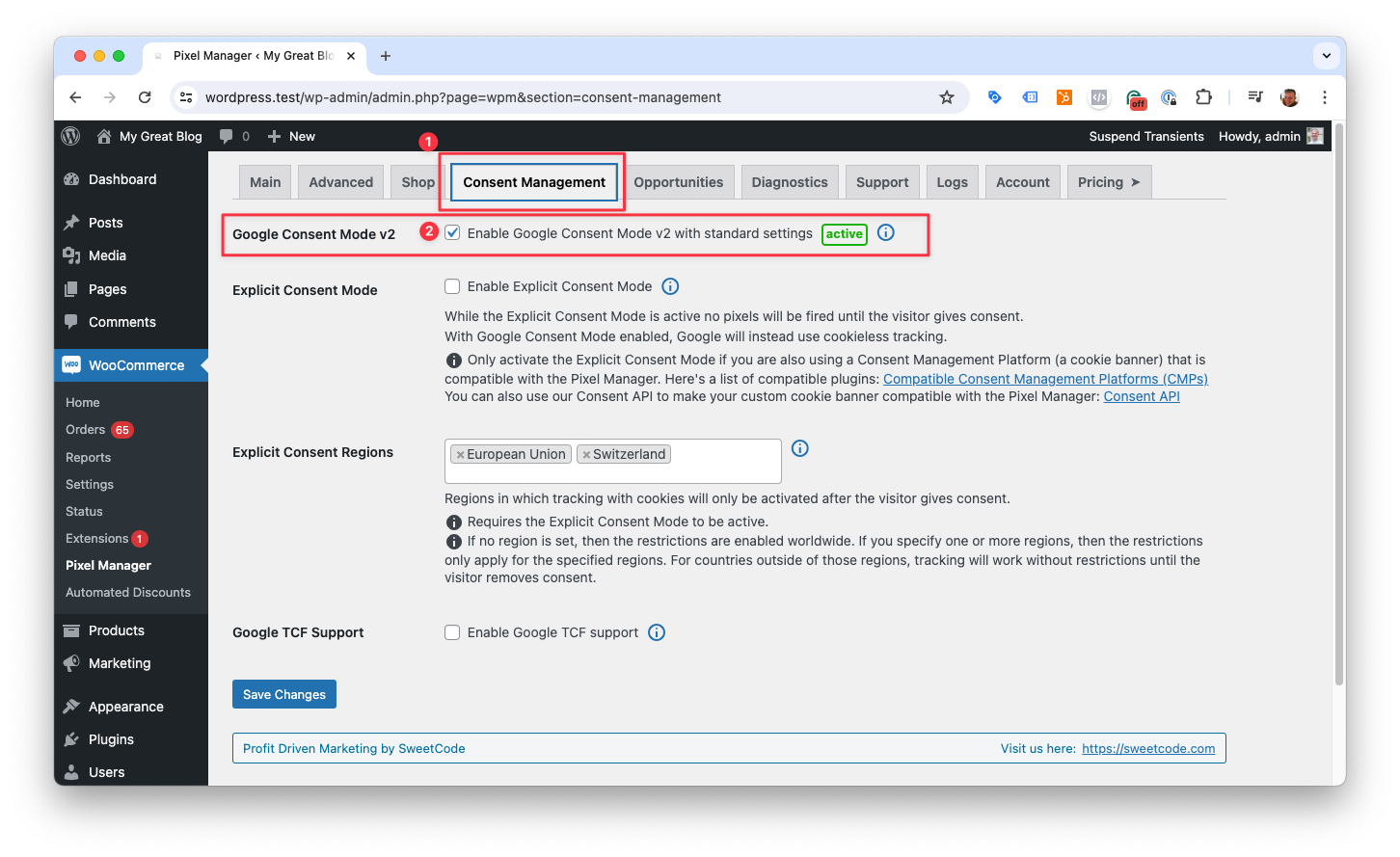
Default Settings
When enabled the default settings will be set to the maximum data privacy settings for all regions. Additional code allows consent management tools (cookie banners) to override settings according to visitor choice, and cookieless conversion tracking for Google Ads.
When the Google Consent Mode is enabled in explicit consent mode the plugin outputs the following default consent settings for the restricted regions you have specified:
gtag('consent', 'default', {
'analytics_storage': 'denied',
'ad_storage': 'denied',
'ad_user_data': 'denied',
'ad_personalization': 'denied',
'functionality_storage': 'denied',
'personalization_storage': 'denied',
'security_storage': 'granted',
'wait_for_update': 500
});
gtag('set', 'ads_data_redaction', false);
gtag('set', 'url_passthrough', true);
Head over to the Google consent mode information here or here and the developer documentation here to learn more.
url_passthrough
From version 1.11.5
The url_passthrough default setting true increases the tracking accuracy. But, as long as cookies have not been accepted by a visitor, it also creates URLs with very long tracking parameters while the visitor is browsing the shop. Not every shop owner likes this. It might lead to some confusion, usually more for the shop owner than for the visitor.
With the following filter the url_passthrough parameter can be turned off. Because it decreases the tracking accuracy, we strongly recommend not to do it.
add_filter('pmw_google_url_passthrough', '__return_false');
Google TCF Support
If you are showing ads on your website, you need to comply with the IAB Europe Transparency & Consent Framework. The framework is designed to help all parties in the digital advertising chain ensure that they comply with the EU’s General Data Protection Regulation (GDPR) and ePrivacy Directive when processing personal data or accessing and/or storing information on a user’s device, such as cookies, advertising identifiers, device identifiers and other tracking technologies.
The Pixel Manager allows you to configure the Google Consent Mode to be compatible with the IAB Europe Transparency & Consent Framework by enabling the Google TCF Support.
- Open the Pixel Manager Settings
- Open > Consent Management
- Enable the Google TCF Support